Talos Security DR800 Series DVR User Manual User Manual
Page 15
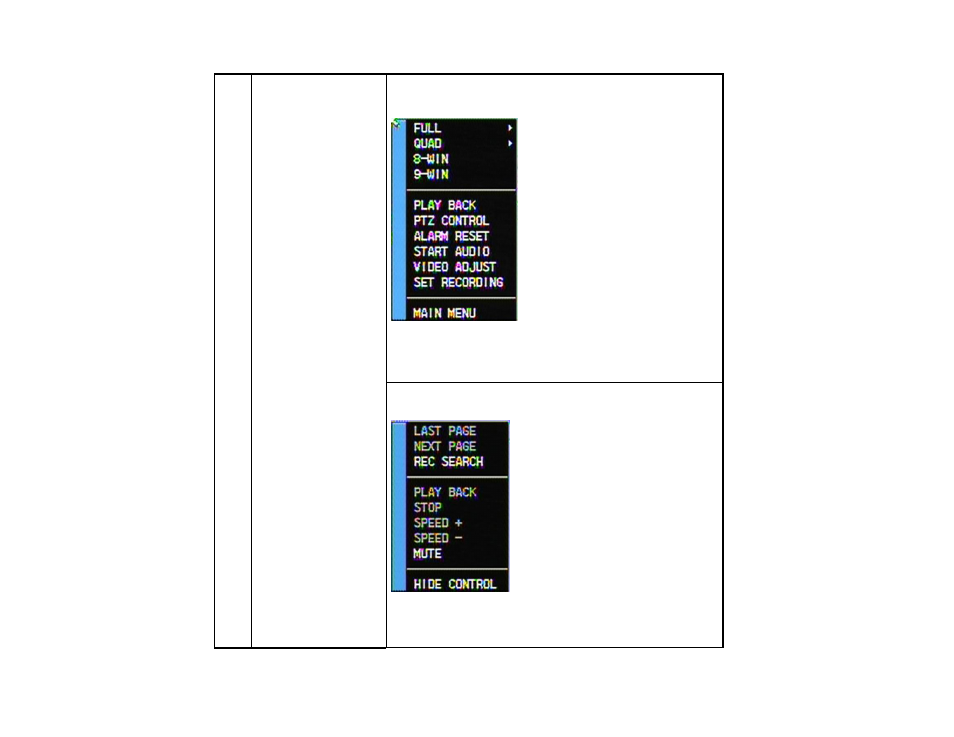
H.264 Network DVR
- 15 -
In a real-time monitoring screen, click the right mouse button
for the pop-up menu below
This menu allows you to switch the display mode of the view
screen, start record, playback, PTZ control, start audio, set
recording mode and more
2
Single right click
In the Quad mode, click the left mouse button for the pop-up
menu below
This menu allows you to navigate the menu, search, play, stop
increase/decrease playback speed, show or hide the control
strip and more
This manual is related to the following products:
