Programmation programming programmierung – Sulky VISION 2 DPB User Manual
Page 31
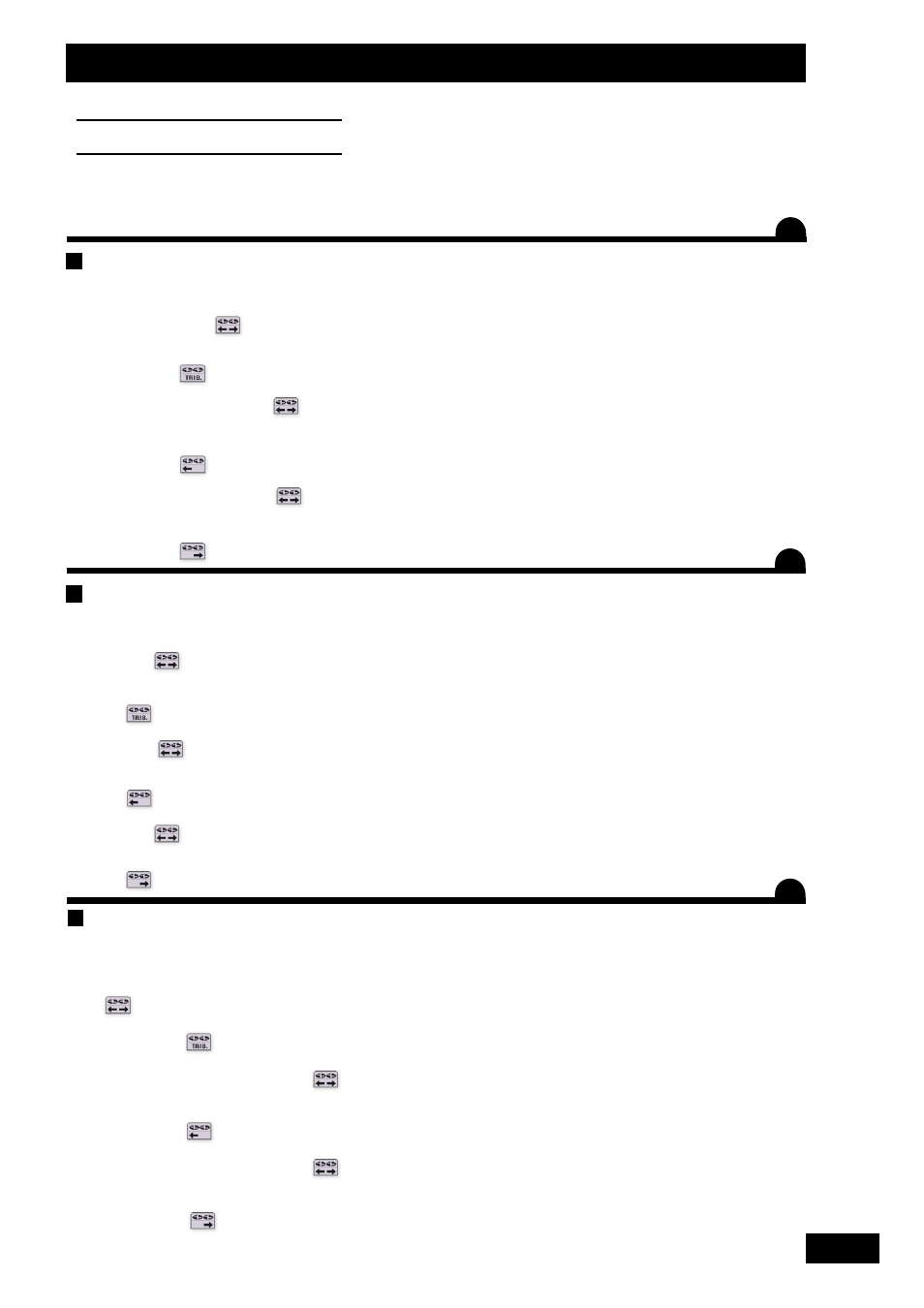
Tribord function
1) Selecting the Tribord function
• Press the
key once to open the Tribord function;
wait 2 to 3 seconds.
The
icon will be displayed.
• Press the
key twice to adjust the application rate
per hectare on the LH side.
The
icon will be displayed.
• Press the
key three times to adjust the application
rate per hectare on the RH side.
The
icon will be displayed.
2) Combined Tribord function and adjustment
Choose LH or RH adjustment before selecting the Tribord.
Please note
The following message will flash on the control unit if an error
occurs: “TRIBORD malfunction”
E
31
FR
GB
DE
Programmation
Programming
Programmierung
Fonction Tribord
1) Sélection de la fonction Tribord
• 1 appui sur la touche
permet d’activer la fonction
Tribord, attendre 2 à 3 s.
L’icône affiche
• Si 2 appuis à suivre sur la touche
permet de
sélectionner le côté gauche pour
la modulation de la dose/ha.
L’icône affiche
.
• Si 3 appuis à suivre sur la touche
permet de
sélectionner le côté droit pour la
modulation de la dose/ha.
L’icône affiche
.
2) Fonction Tribord avec la modulation
Il faut choisir la modulation gauche ou droite avant de
sélectionner le Tribord.
Remarque
S’ il y a un disfonctionnement avec le tribord le boîtier affiche
:
“Problème TRIBORD” en clignotant.
E
Tribord-Funktion
1) Tribord-Funkton wählen
• Die Tribord-Funktion wird durch 1x Drücken auf die Taste
aktiviert, 2 bis 3 s warten.
Die Ikone zeigt
• Durch 2-maliges Drücken auf die Taste
wird die
Hektardosierung links gewählt.
Die Ikone zeigt
.
• Durch 3-maliges Drücken auf die Taste
wird die
Hektardosierung rechts gewählt.
Die Ikone zeigt
.
2) Tribord-Funktion mit Änderung der Hektardosierung
Bevor Sie Tribord wählen, müssen Sie angeben, auf welcher
Seite (links oder rechts) Sie die Hektardosierung ändern
wollen.
Anmerkung
Besteht eine Störung mit der Tribord-Funktion, zeigt das
Elektronikgerät „Problem Tribord" an und blinkt.
E
