Mise en fonctionnement, Setting up / inbetriebsetzung – Sulky MEDION User Manual
Page 11
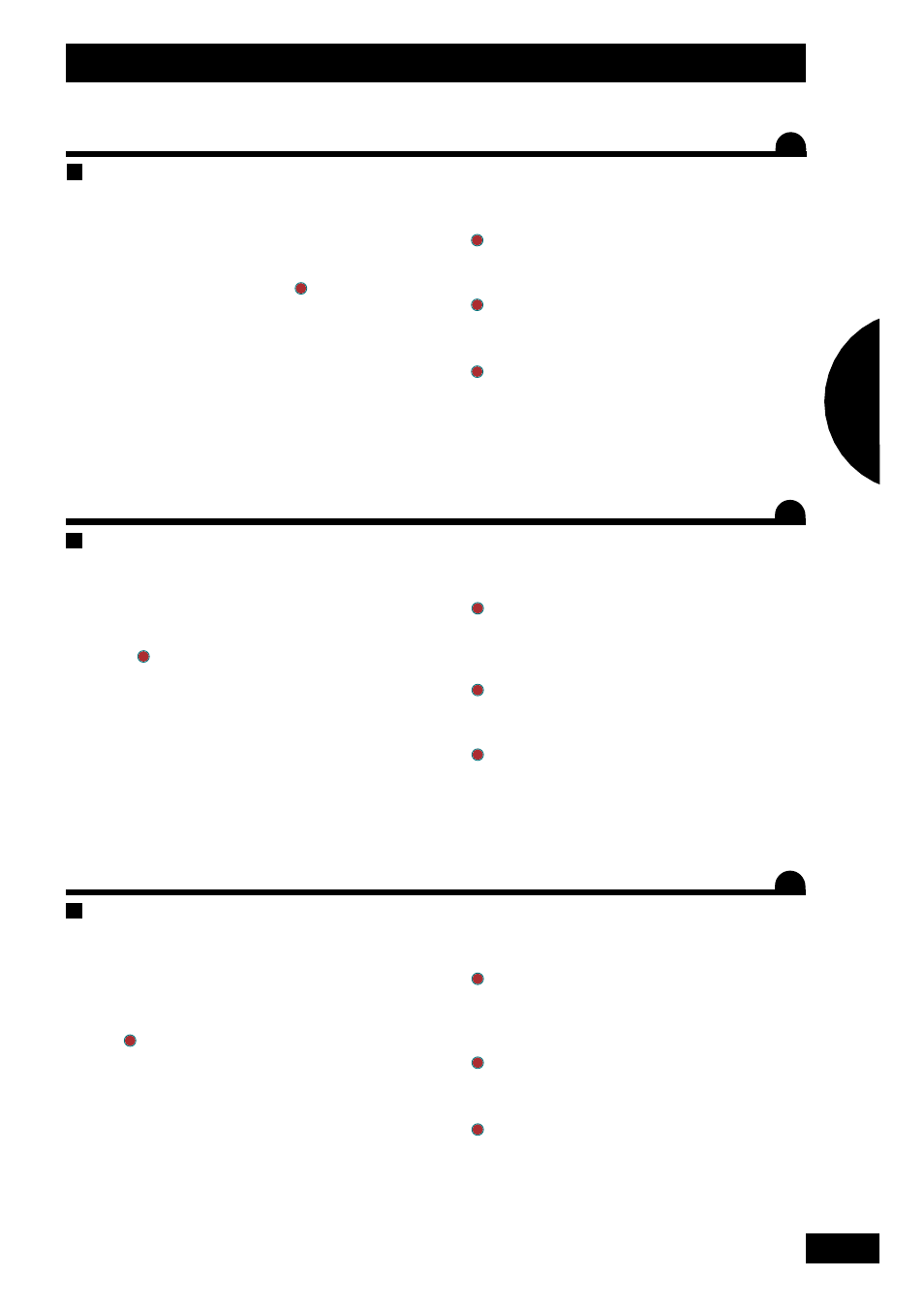
11
FR
GB
DE
Mise en fonctionnement
/
Setting Up / Inbetriebsetzung
Elektronikgerät
Funktionen
Die Hauptfunktion des elektronischen Geräts ist die
Fahrgassenmarkierung.
Im Laufe der Arbeit Kehrt der Cursor
zu dieser
Funktion zurück, anschließend kann man mittels der
Taste
zu den anderen Funktionen zurückkehren.
Im Störungsfall stellt sich der Cursor mit
gleichzeitigem Geraüschsignal automatisch auf die
gestörte Funktion.
A
Direktablesung der Fahrgeschwindigkeit in Km/h
B
Ha-Zähler, Direktablesung mit 2 Anzeigen.
C
Fahrgassenmarkierung, Zählung und Wahl der
Hin- und Rückfahrt.
D
Direktablesung der Turbinendrehzahl in U/Min.
E
Kursor Funktionsanzeige gewählt.
P
ARAMETRIERUNG
¦
Manuelles Vorstellen der Fahrgassenmarkierung
(Zählung)
Flächenwahl
Programmierung
¦
Stopp Fahrgassenzählung
¦
Nullstellung der beiden ha-Zähleranzeigen
¦
Gesamtsumme 1 Gesamtsumme 2
¦
Funktionswahl (Cursorversellung)
¦
Programmierung
3
3
2
2
1
1
^
3
3
^
Présentation du boîtier
F
ONCTIONS
La fonction principale du boîtier est la fonction
jalonnage.
Au cours du travail le curseur
revient sur celle-ci,
après on peut à l’aide de la touche
revenir sur les
autres fonctions.
Dans le cas d’une anomalie, le curseur se place
automatiquement sur la fonction défectueuse,
accompagné d’un bip sonore.
A
Vitesse d'avancement en lecture directe en
Km/h.
B
Compteur ha, lecture directe à 2 niveaux.
C
Jalonnage, comptage et sélection du passage.
D
Vitesse de rotation en lecture directe de la
turbine en tr/mn.
E
curseur d'indication de fonction
sélectionnée.
P
ARAMÉTRAGE
¦
Avance manuelle du jalonnage (comptage)
¦
Sélection surface
¦
Programmation
¦
Arrêt comptage jalonnage
¦
Remise à zéro des 2 niveaux de compteur d’ha
¦
Total1 Total2
¦
Sélection de la fonction (déplacement curseur)
¦
Programmation
3
3
2
2
1
1
3
3
^
^
C
C
C
11
The gearbox
F
UNCTIONS
The main function of the gearbox is for tramline
marking applications.
While working, the curso
returns to this function;
use the
key to move the cursor on to other
functions.
In the event of any anomaly, the cursor automatically
positions itself on the faulty function, accompanied by
an audible signal.
A
Direct read-out of speed of advance in Km/h
B
Hectare counter, direct two-level read-out
C
Marking, counting and selection of run
D
Direct read-out of speed of rotation of turbine
in rpm.
E
cursor indicating the selected function.
S
ETTINGS
¦
Advance marking manually via control box
(count)
¦
Selection of the surface area
¦
Programming
¦
Stop marking count.
¦
Reset the 2 levels of the hectare counter Total1
¦
Total2
¦
Select function (move cursor)
¦
Programming
1
1
3
3
2
2
^
^
3
3
1
1
