Brother HL-1060 User Manual
Page 43
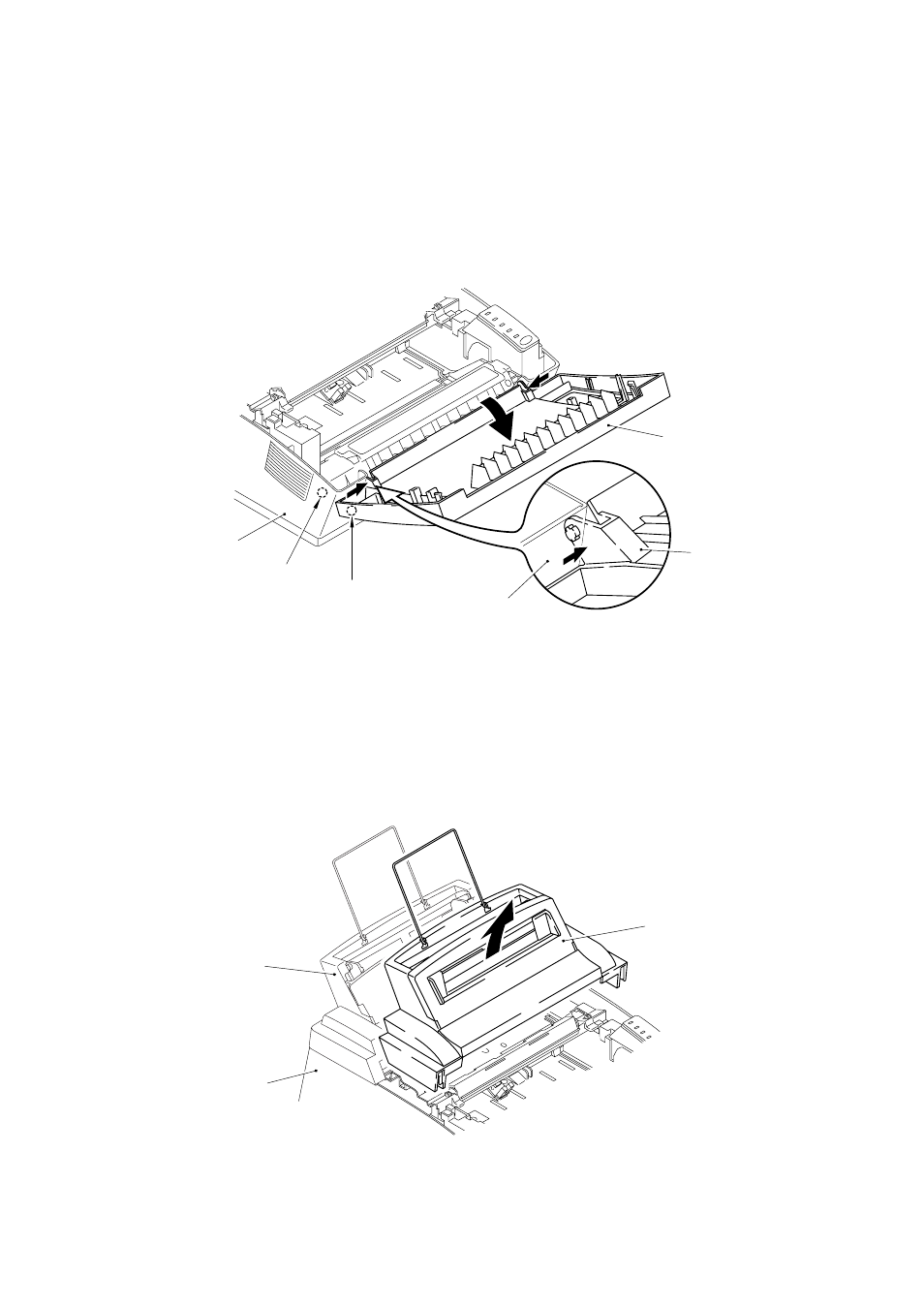
III-4
3.3
Top Cover
(1)
Open the top cover.
(2)
Press the hinges at the left and right ends of the top cover inwards to release the
top cover from the main cover.
Note:
If it is impossible to release the top cover in the above way, press the side of the
top cover (
) while pulling the side of the main cover (
).
Fig. 3.3
3.4
MP Sheet Feeder 1 ASSY
Note:
When disassembling the MP sheet feeder ASSY, the grease which smears your
fingers will stick to the separation pad or the paper pick-up roller, and then
spread to the paper and the drum unit. It might cause to appear black spots on
the printing page.
(1)
Slide the upper portion of MP sheet feeder 1 toward you and remove it.
Fig. 3.4
Main cover
Top cover
Top cover
Main cover
MP sheet feeder 1
MP sheet feeder 2
Main cover
- HL-2240 (522 pages)
- HL-2240 (21 pages)
- HL-2240 (150 pages)
- HL-2240 (2 pages)
- HL 5370DW (172 pages)
- HL-2170W (138 pages)
- HL 5370DW (203 pages)
- HL 2270DW (35 pages)
- HL 2270DW (47 pages)
- HL 5370DW (55 pages)
- HL-2170W (137 pages)
- HL-2170W (52 pages)
- PT-1290 (1 page)
- DCP-585CW (132 pages)
- DCP-385C (2 pages)
- DCP-383C (7 pages)
- DCP-385C (122 pages)
- MFC 6890CDW (256 pages)
- Pocket Jet6 PJ-622 (48 pages)
- Pocket Jet6 PJ-622 (32 pages)
- Pocket Jet6 PJ-622 (11 pages)
- Pocket Jet6Plus PJ-623 (76 pages)
- PT-2700 (62 pages)
- PT-2700 (90 pages)
- PT-2700 (180 pages)
- PT-2100 (58 pages)
- PT-2700 (34 pages)
- HL 5450DN (2 pages)
- DCP-8110DN (22 pages)
- HL 5450DN (168 pages)
- HL 5450DN (2 pages)
- HL-S7000DN (9 pages)
- HL 5470DW (30 pages)
- MFC-J835DW (13 pages)
- DCP-8110DN (36 pages)
- HL 5470DW (177 pages)
- HL 5450DN (120 pages)
- DCP-8110DN (13 pages)
- HL 5470DW (34 pages)
- HL-6050DN (138 pages)
- HL-6050D (179 pages)
- HL-6050D (37 pages)
- HL-7050N (17 pages)
- PT-1280 (1 page)
- PT-9800PCN (104 pages)
