RKI Instruments 71-0191RK User Manual
Page 15
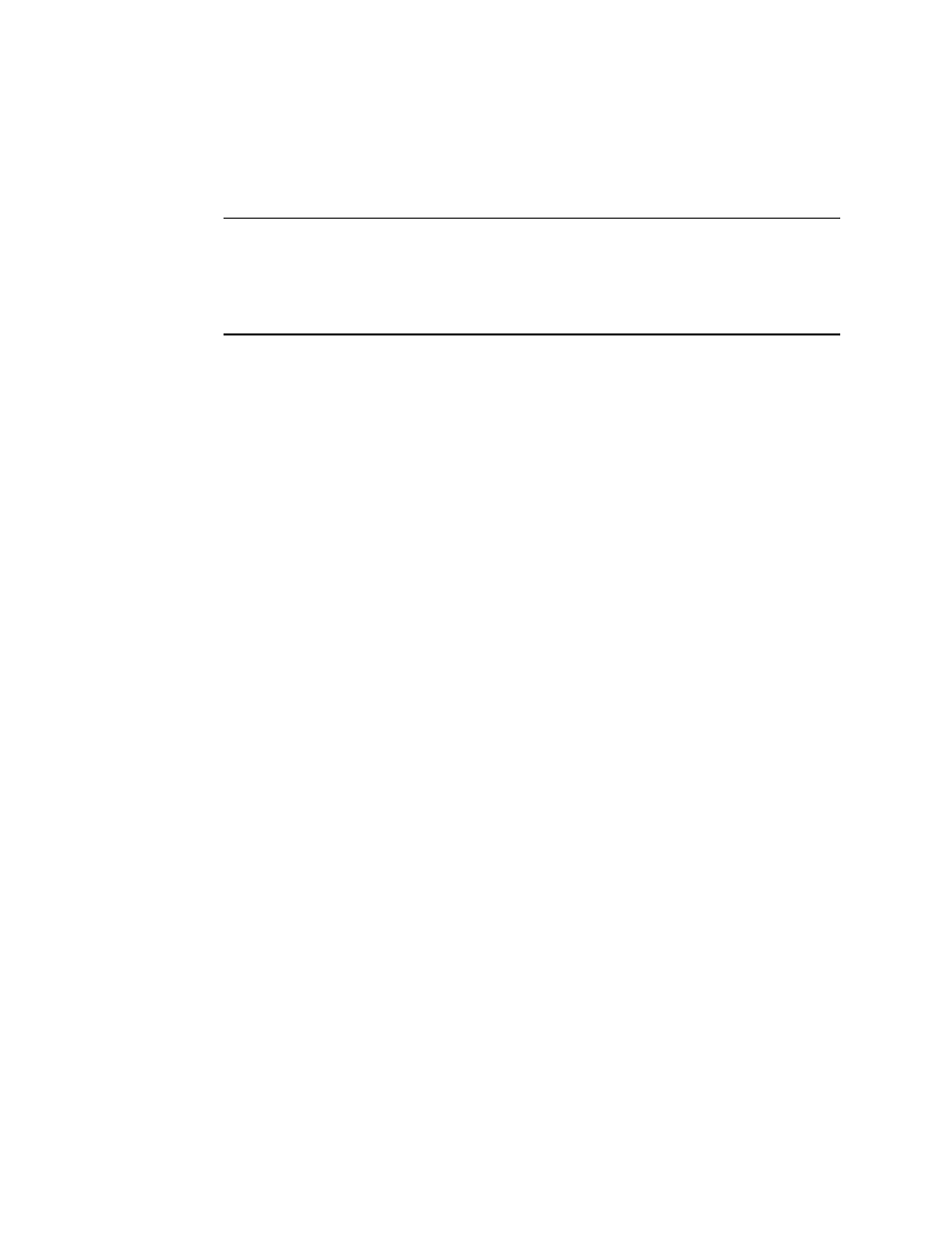
Control Buttons • 12
Transmit New Data
After information has been updated in the parameter tabs, this button is
used to upload that data to the Eagle 2.
NOTE: The Transmit New Data button transfers data from all tabs at
once. To prevent the transmitting of empty parameter fields, it
is advisable that you download data from the instrument
before pressing the Transmit New Data button.
Power OFF
This button is used to turn off the Eagle 2 after all desired updates have
been made.
Exit
This button closes the Eagle 2 Maintenance Data Loader Program. Be
sure to turn off the Eagle 2 instrument before closing the Maintenance
Data Loader Program to prevent the Eagle 2 from remaining on and
draining battery voltage.
