RKI Instruments SDM-E2 User Manual
Page 159
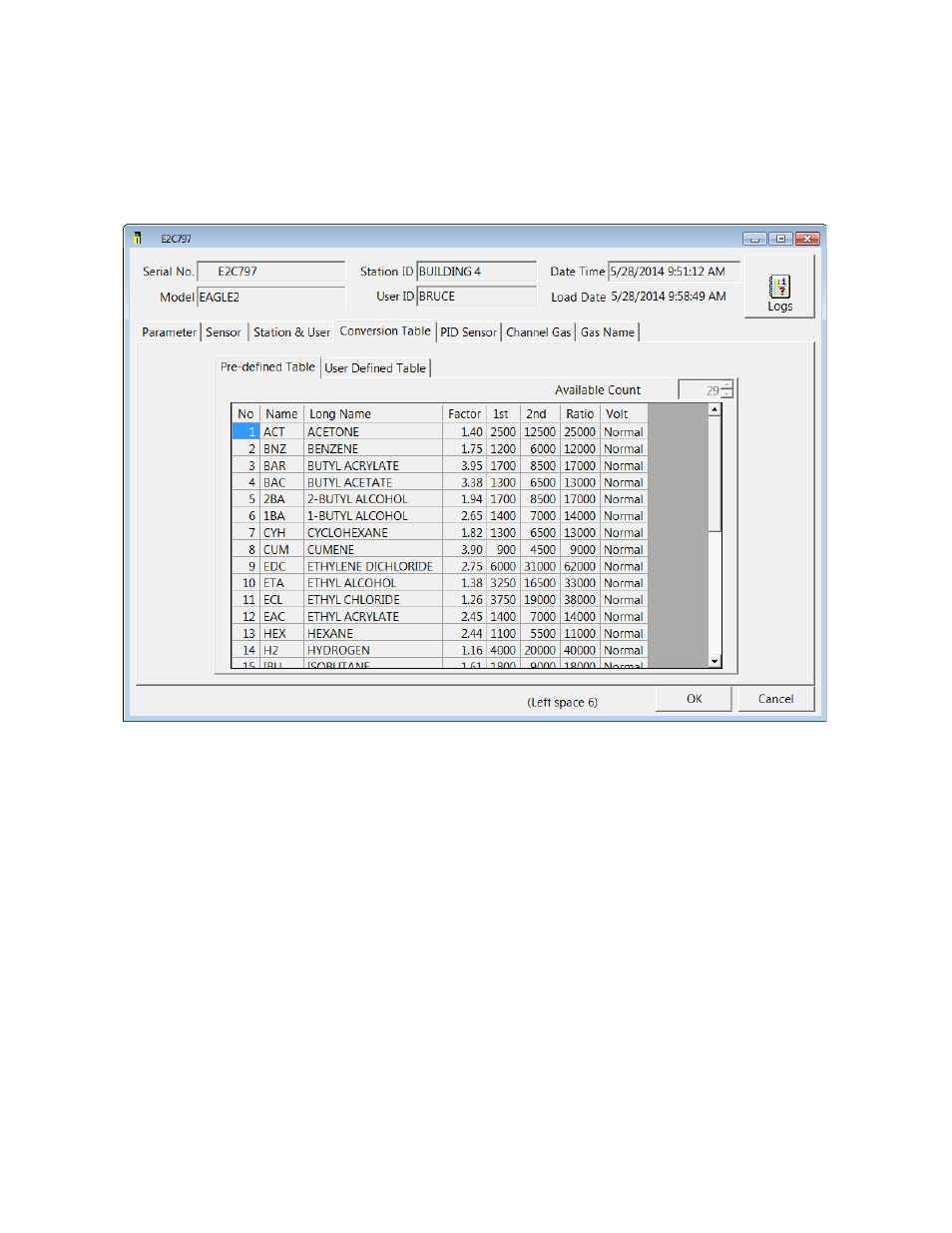
Instrument Function Menu • 154
Conversion Table Tab
The Conversion Table tab is used to view the pre-defined relative response gases for
the catalytic combustible channel and to edit or add user-defined gases. The pre-
defined gases can be found in the Pre-Defined Table tab while the user-defined
gases can be found under the User-Defined Table tab.
There are 8 columns in both the Pre-Defined Table tab and the User-Defined Table
tab:
•
No
This column represents the gas number. The gas numbers are 1-30.
•
Name
This is what will appear in the Catalytic Sensor Relative Response Screen in the
EAGLE 2. The name can be up to 3 characters long and the characters must be
upper case letters or numbers. No special characters may be used in the Name
column.
•
Long Name
The Long Name column is used to better describe the target gas. It may contain
any character in upper- or lower-case.
•
Factor
This value is the response factor for the listed gas relative to methane. The
Figure 117: Conversion Table Tab, Pre-Defined
