Charging an instrument in an sdm-e2 – RKI Instruments SDM-E2 User Manual
Page 108
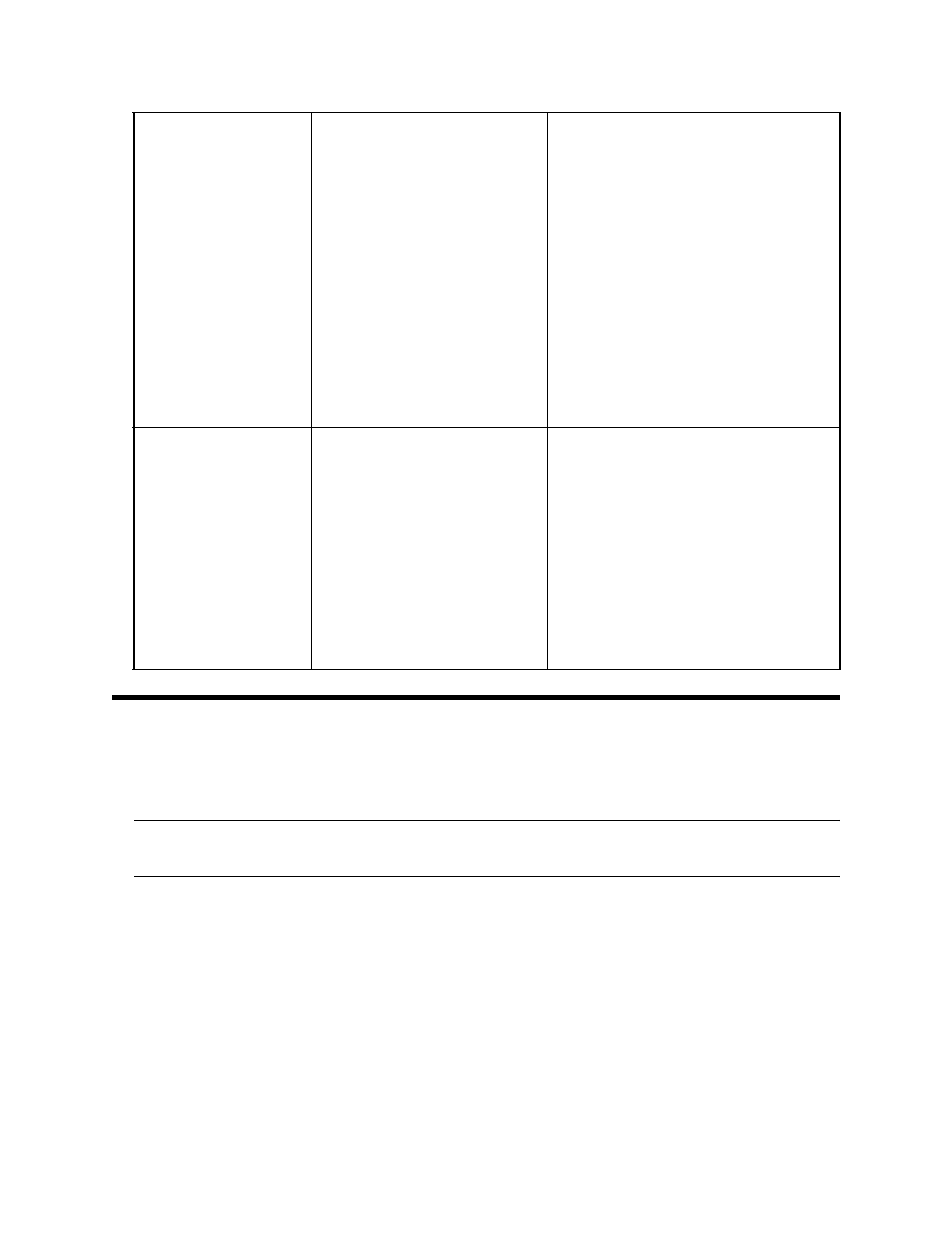
103 • Charging an Instrument in an SDM-E2
Charging an Instrument in an SDM-E2
The SDM-E2 can be used to charge the rechargeable batteries in an EAGLE 2. To
maximize the EAGLE 2’s run time and the battery life, make sure the batteries’
charge is as low as possible before recharging them.
WARNING:
Do not plug the charger cable into a battery pack that contains alkaline
batteries. Do not attempt to charge alkaline batteries.
Recharging a Battery Pack After Performing a Bump Test
or Calibration
To recharge the battery pack in an instrument after performing a bump test or
calibration:
1.
Perform a bump test or calibration on an instrument as described in “Bump
Testing Standard 4-Gas Instrument(s)” on page 50, “Calibrating a Standard 4-
Gas Instrument” on page 61, “Bump Testing an Instrument with Special
Sensors” on page 71, or “Calibrating an Instrument with Special Sensors” on
page 87.
• No connection
between EAGLE 2
and PC Controller
Program
• SDM-E2 is not turned on.
• The EAGLE 2 is not
correctly inserted into the
instrument cradle.
• The IR window is dirty.
• The USB cable is not
properly plugged into the
SDM-E2 or the PC.
1. Turn on the SDM-E2. If it does
not turn on, check that the AC
adapter is plugged into an AC
socket and to the jack on the
back of the SDM-E2.
2. Check to make sure the EAGLE
2 is inserted properly.
3. Clean the IR window on the
SDM-E2.
4. Check to make sure the USB
cable is plugged into the back of
the SDM-E2 and to a USB port
on your PC.
5. If the difficulties continue, contact
RKI Instruments, Inc. for further
instruction.
• The batteries in
the EAGLE 2 are
not charging
• The EAGLE 2 has alkaline
batteries installed.
• One of the rechargeable
batteries is faulty.
• The charging plug from
the SDM-E2 is not fully
inserted in the EAGLE 2
jack.
• The charger is
malfunctioning.
1. Check to make sure your EAGLE
2 doesn’t have alkaline batteries
installed.
2. Replace the rechargeable
batteries and attempt to charge
them.
3. Be sure that the charging plug
from the SDM-E2 is fully inserted
in the EAGLE 2 jack.
4. If the difficulties continue, contact
RKI Instruments, Inc. for further
instruction.
