Paxton OEM plastic reader keypad User Manual
Page 4
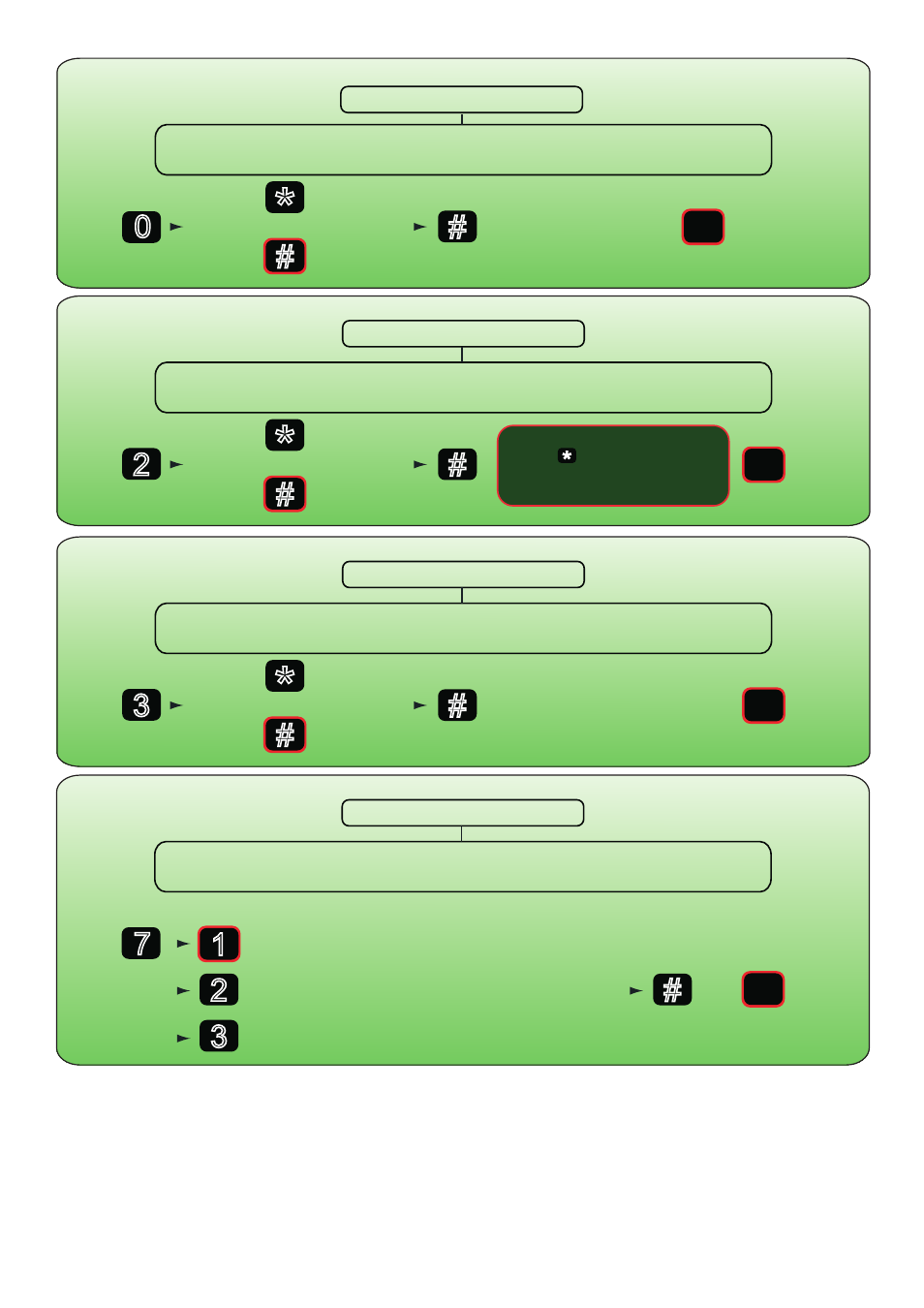
Page 4
#
Press
Changing the keypad backlight
to exit
programming
mode
Enter 6 digit Master Code
The
RED
and
GREEN
LEDs flash simultaneously indicating reader is in
Programming Mode
Press and hold
for 3 seconds
*
#
= On
= Off
{
press
}
= default
0
#
Press
Setting multiple entry codes
(maximum = 120)
to exit
programming
mode
Enter 6 digit Master Code
The
RED
and
GREEN
LEDs flash simultaneously indicating reader is in
Programming Mode
Press and hold
for 3 seconds
*
#
= On
= Off
{
press
}
= default
2
When in Multi User Code mode
the (star) key must be
pressed after the code is
entered for the door to release.
#
Press
Setting the keypad sounder
to exit
programming
mode
Enter 6 digit Master Code
The
RED
and
GREEN
LEDs flash simultaneously indicating reader is in
Programming Mode
Press and hold
for 3 seconds
*
#
= Off
= On
{
press
}
= default
3
Setting the exit button mode
Enter 6 digit Master Code
The
RED
and
GREEN
LEDs flash simultaneously indicating reader is in
Programming Mode
Press and hold
for 3 seconds
= default
7
2
3
= Normal
(press once to open door)
= Toggle
(press once to open, press again to close)
= Disabled
(exit button does not open the door)
#
Press
to exit
programming
mode
}
1
