Wire outputs, Wiring reset - use one method, 12v dc power supply – Paxton CARDLOCK compact User Manual
Page 2: Exit button (push to make) electric release, 12v exit, Beep
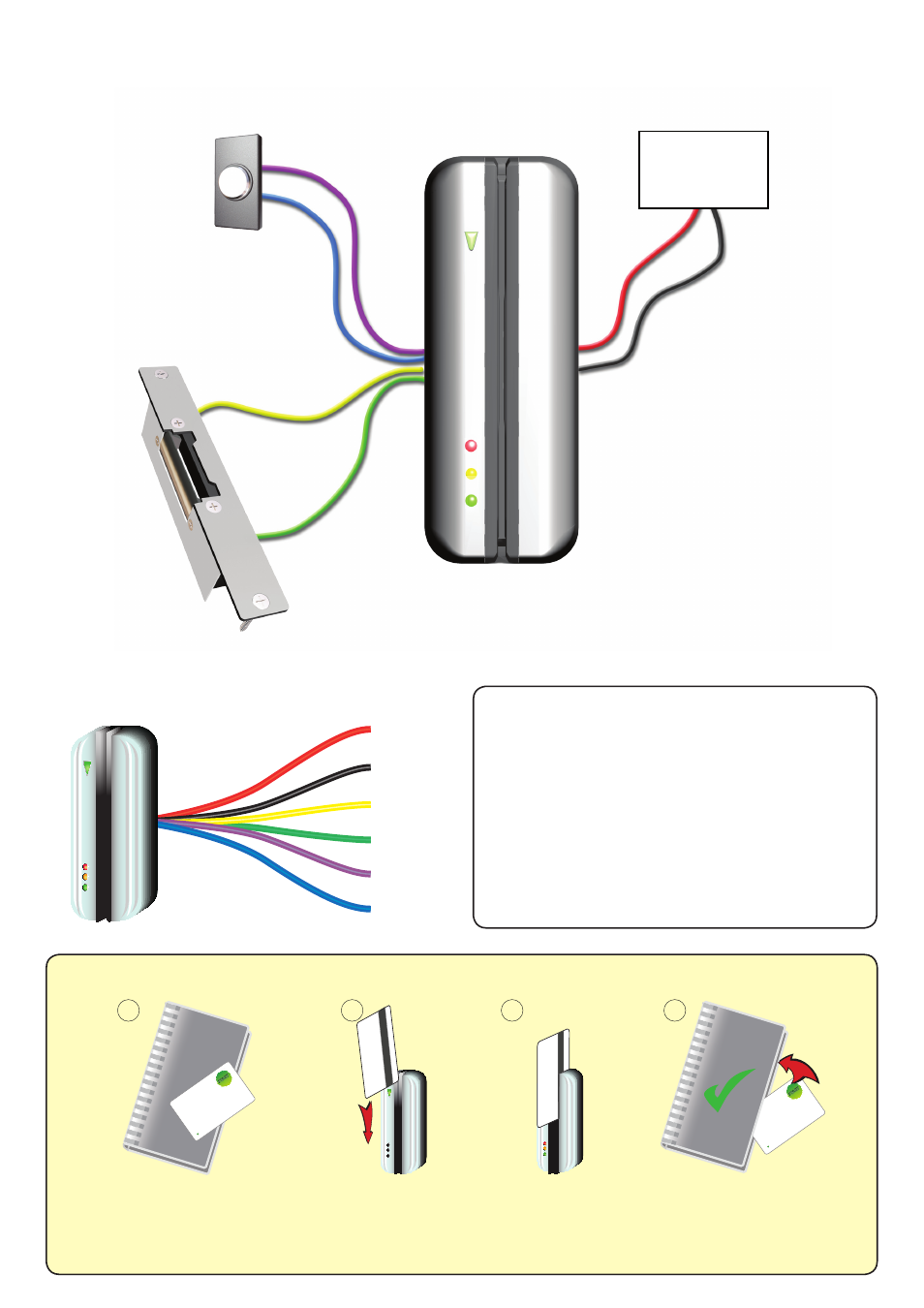
Wire outputs
+12V DC
0V
Lock 12V
Lock 0V
Exit input
Exit 0V
Wiring
Reset - Use one method
1. Power down the unit.
2. Press and hold the exit button.
3. Power up the unit. It will give several quick beeps.
4. Wait for a further beep and then release and press
the exit button twice more.
5. The reader will beep 3 times to confirm the reset.
OR
1. Present Enrolment card.
2. Present Door open time card twice.
3. Present Enrolment card.
4. Present Door open time card twice.
5. WAIT FOR 5 SECONDS!
Enrolment Card - must be presented when the system is first powered on
1. Take the enrolment card from the new pack of user cards.
2. Present the enrolment card to the reader.
3. The reader will beep as the enrolment card is acknowledged.
4. All cards in the pack are now valid. The enrolment card can now be returned to it's pack.
BEEP!
BEEP!
CARDLOCK
enrolment card
1. A
t installation, present this
card to the reader to v
alidate
the tok
ens in this pack.
2. T
o re-
validate a user tok
en,
present this enrolment card
to the reader followed b
y the
user tok
en.
CARDLOCK
enrolment card
1. A
t installation, present this
card to the reader to v
alidate
the tok
ens in this pack.
2. T
o re-
validate a user tok
en,
present this enrolment card
to the reader followed b
y the
user tok
en.
1
2
3
4
1.
To
initia
lise
the
rea
der
swipe
this
ca
rd
ONCE.
The
green
arrow
light
stops
fla
sh
ing.
2.
To
re-en
rol
a deleted
ca
rd
swip
e this
ca
rd
and
then
swipe
the
de
leted
ca
rd.
Pa
xton
Access
CARD
LOCK
enrolment
ca
rd
1.
To
initia
lise
the
rea
de
r swipe
this
ca
rd
ONCE.
The
green
arrow
light
stops
fla
sh
ing.
2.
To
re-en
rol
a deleted
ca
rd
sw
ipe
this
ca
rd
and
the
n
swipe
the
de
leted
ca
rd.
Pa
xton
Acces
s
CARD
LOCK
enrolment
ca
rd
Exit button
(push to make)
Electric release
12V DC power
supply
12V DC release current rating must be less than 1A.
0V
0V
0V
+12V
+12V
Exit
