Initialising a new system – Paxton TOUCHLOCK K series stainless steel compact keypad User Manual
Page 3
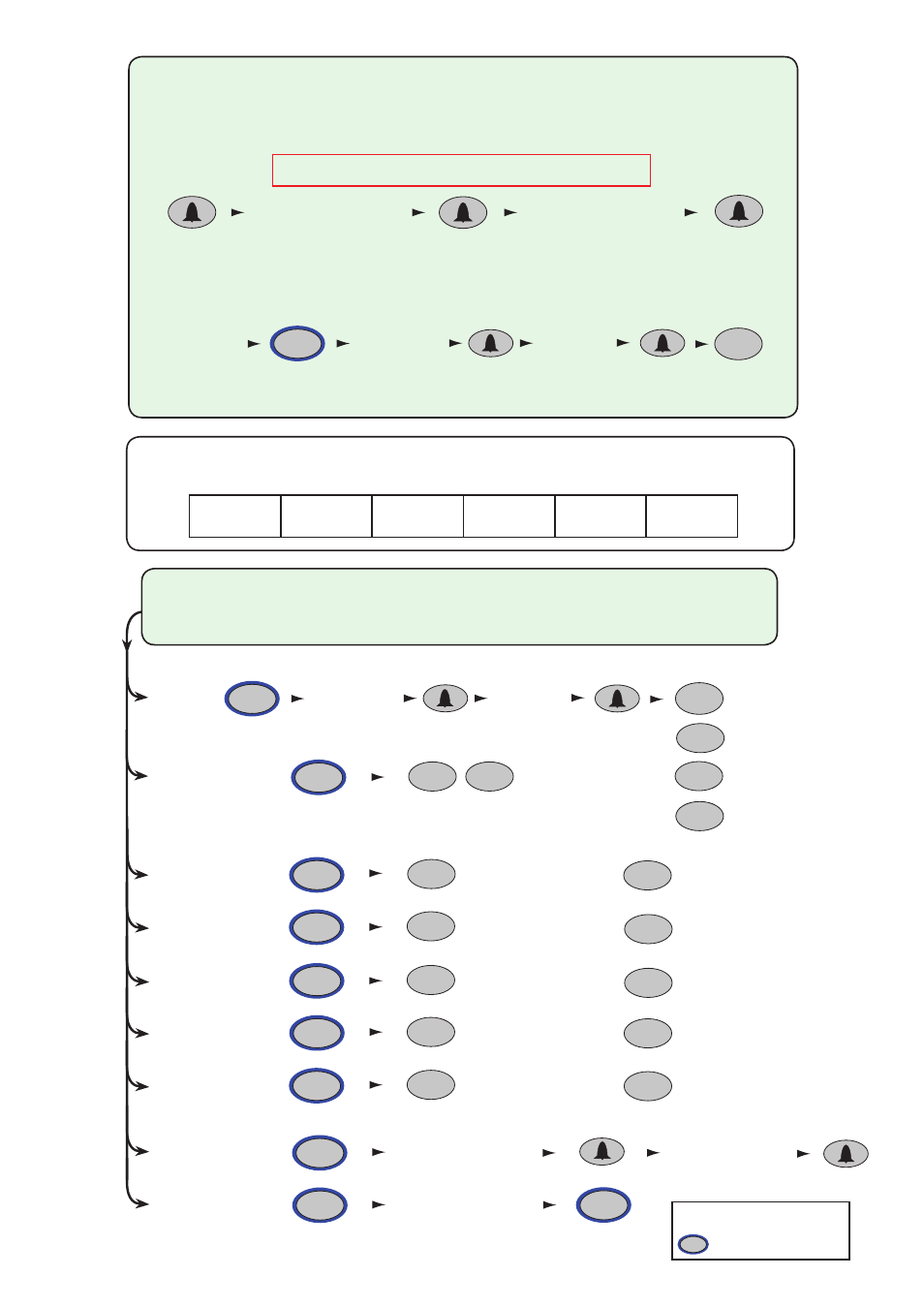
This box can be used to write down the Programming Code for future reference.
Ensure that this information is stored in a secure place.
X
Single or multiple
codes
Silent operation
20 wrong keystrokes
= 60 second lockout
Door open time
(seconds)
Change
Programming Code
Exit button
Set a
user code
Data Reset (except
Programming code)
OR
One code only
Multiple codes allowed
Silent
Beep on
OFF
ON
Enter time in seconds
(default = 07, max = 60)
Open door for
time in option 5
Toggle door open
until pressed again or
toggle code entered
Enter user code
4-8 digits
Re-enter
user code
Enter 6 digit
Programming Code
= Delete
= Normal
= Toggle
= Duress
Enter 6 digit
Programming Code
Re-enter 6 digit
Programming Code
6
OR
OR
X
OR
2
4
6
8
OR
OR
OR
Lock wire setting
Fail locked
Fail open
OR
2
2
2
2
2
2
1
3
4
7
5
6
9
8
6
6
6
6
START - Enter the 6 digit Programming Code and hold down a function key
for
3 seconds. - The unit beeps and the LED flashes faster.
Continue the key sequence to set the option - The keypad returns to operating mode.
= Hold down for 3 secs
Function keys
Choose a 6 digit Programming Code and load this into the unit as follows:
DO NOT USE 123456 - The default User Code (1234) will open the
door before the Programming Code had been fully entered.
6 digit Programming
Code
The default user code is now set to 1234
6 digit Programming
Code
You can now set up the user codes and features using the programming chart.
Example: - Setting a user code to unlock the door under Normal conditions.
Enter user code
4-8 digits
Re-enter
user code
4
8
Enter 6 digit
Programming
Code
Hold for 3 secs
Normal
The unit will beep and the LED flashes faster
Initialising a new system
9
The first time the system is powered up the control unit will beep 3 times a second.
