Connecting to a wan or different subnet mask, Data reset, Sounder – Paxton Net2Air Ethernet bridge User Manual
Page 3
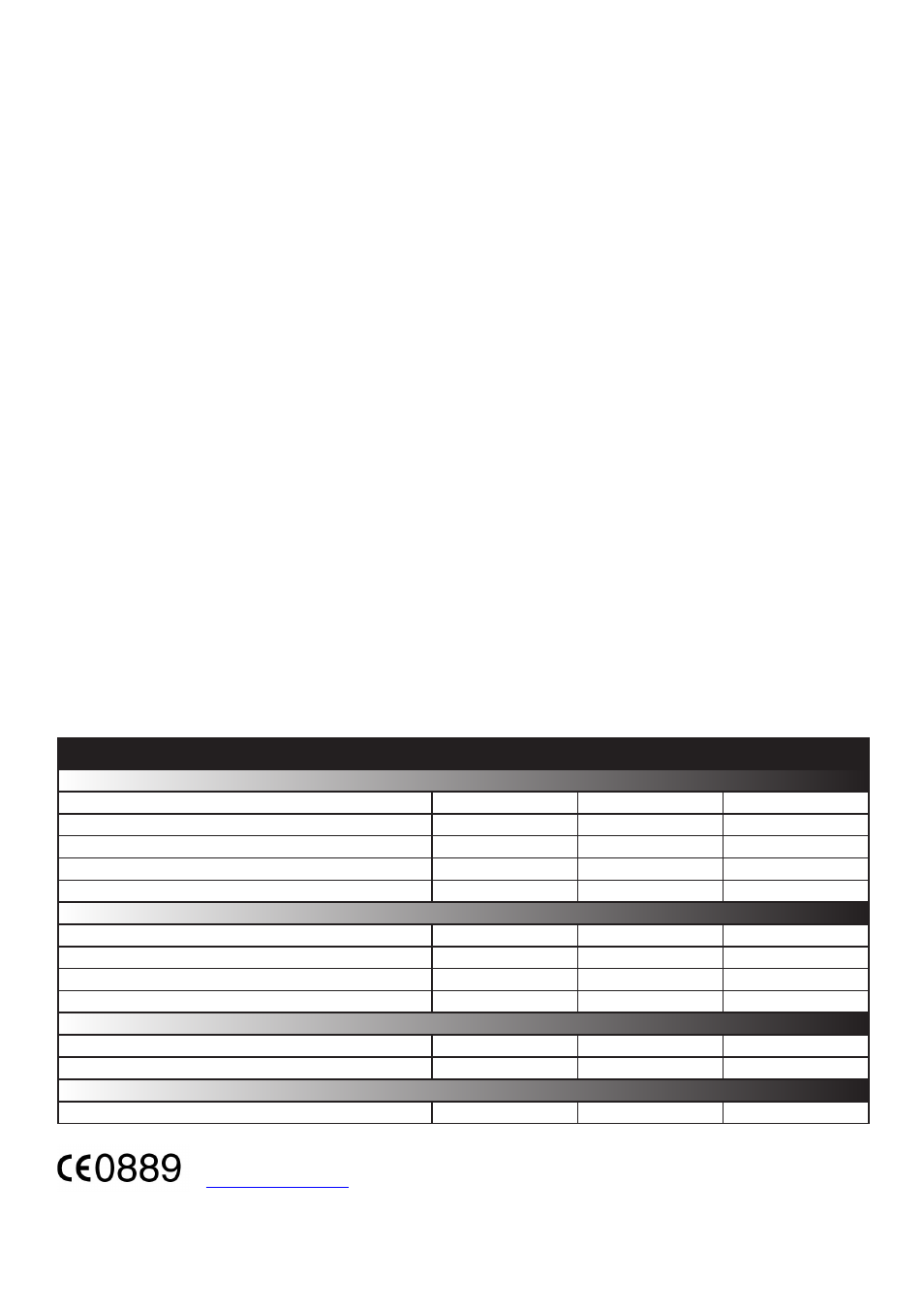
Page 3
1
10
1
200
2.405 GHz
3m
20 m
100V AC
240V AC
10V DC
14V DC
150 mA
0.4 W
3.8 W
-20 °C
55 °C
70 mm
195 mm
100 mm
Specifications
Carrier frequency
Environment
Dimensions
Min
Max
Width
Height
Length
System Specification
DC supply voltage
Electrical
DC supply current
Waterproof
Min
Max
Min
Max
ACU's per Net2Air bridge - Recommended
No
Net2Air USB bridge per system
Operating temperature
Net2Air wireless range
Connecting to a WAN or different subnet mask
If you are connecting this device to a remote subnet which is different from the Net2 software PC, the standard
detect mechanism cannot work across the network routers between them. The IP address, along with the correct
subnet mask and gateway for the remote subnet have to be set. Either do this on the local subnet with the
existing Net2 PC, or use a PC on the remote subnet once the device is installed.
The PC that has the Net2 server installed must be able to access the IP address range on the WAN/remote site.
This may require the routers and gateways to be configured between the networks. Again, this would be done by
the Network administrator of that site. Make sure the ports listed above are open on all intermediate routers.
Once installed, create a record with the
;
Add button (if none was created during initial set up) and you should then
be able to detect its MAC by entering the IP address in the Configuration screen Ping box.
Net2Air Ethernet bridge per system
Power over Ethernet (PoE) power rating
Mains supply voltage
IEEE 802.3af
The declaration of conformity is available on request. Contact details are provided at:
http://paxton.info/596
This product is not suitable for retail sale. All warranties are invalid if this product is not installed by a competent person.
Data Reset
To clear all settings back to their factory default, including clearing the current IP address and setting the bridge
to acquire new addresses using DHCP, power on the unit with the reset button held down for 3 seconds. This is
located at the rear of the unit through a small hole beneath the power connection.
The unit will beep to acknowledge once the reset is complete.
Sounder
The device will 'beep' when detected by the Net2 Server Configuration Utility or when new IP settings are applied.
The sounder will also respond to a direct 'Ping' over the network. This is a feature to assist with finding devices
hidden from view.
