Paxton Net2 Evaluation Kit User Manual
Page 2
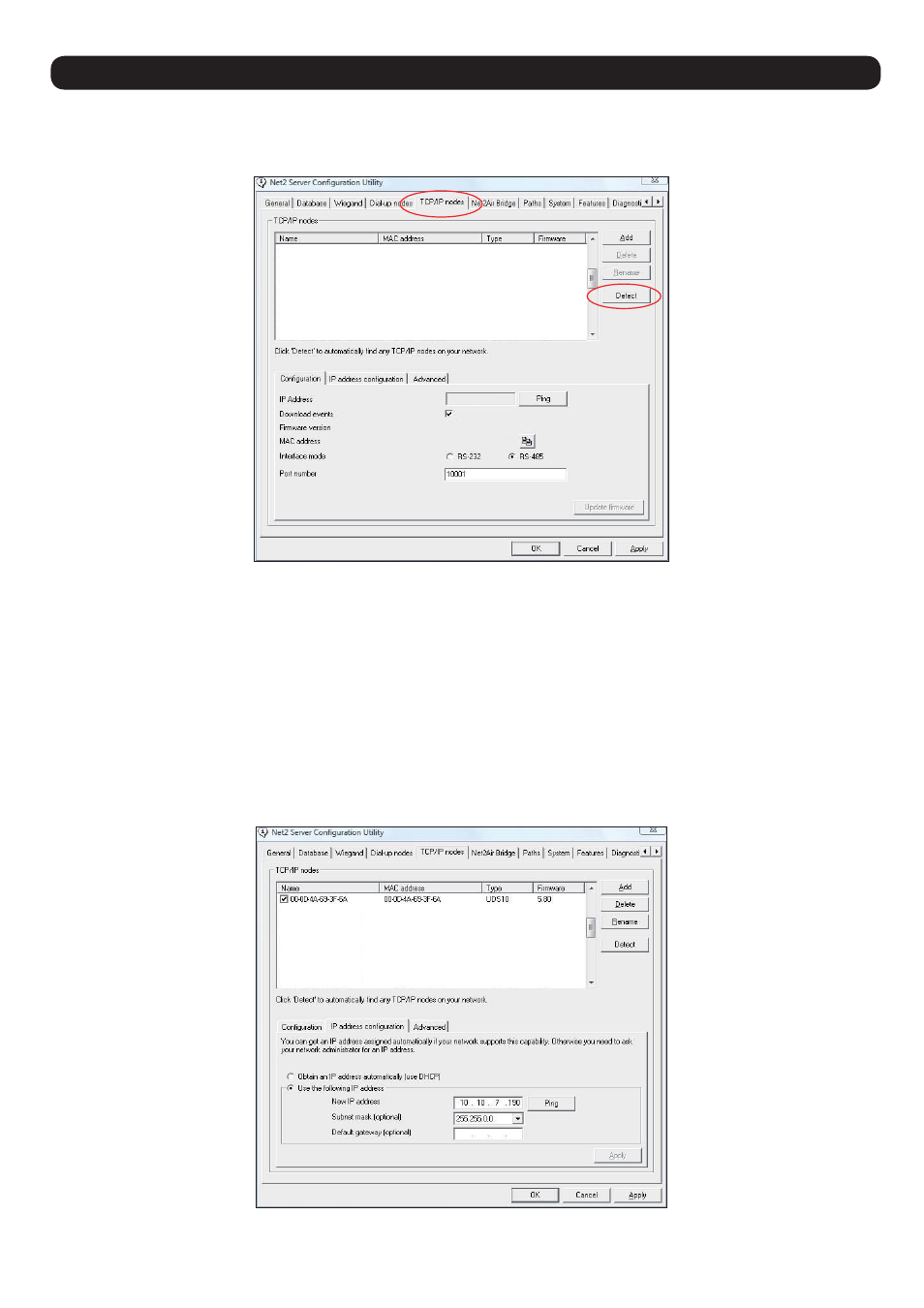
Connecting to a TCP/IP interface
Install the Net2 software on the PC. Connect the unit to the PC via a Network cable.
Run the Net2 Server Configuration Utility (Start/Programs/Net2) and select TCP/IP nodes.
Click on “Detect” the MAC address of the Ethernet interface will appear in the table. You should then go to the “IP
address configuration” tab and assign the IP address.
You can set up a new IP for the interface but if this is not in the same range as the PC, the device will no longer
respond until you connect to the device with a PC that is in the same IP range.
Some firewall/virus software or other wireless hardware can block the IP detection process. Disable these and try
to detect the interface again. Please contact Technical Support if you require further advice.
*The MAC address can be found on a label in the case and starts 00-xx-xx-xx
- Net2 PaxLock (7 pages)
- Net2 PaxLock Demo Case (2 pages)
- Net2 Entry - Control unit (4 pages)
- Net2 Entry - Panel (7 pages)
- Net2 Entry - Monitor (9 pages)
- Net2 Entry - Extension switch (4 pages)
- Net2 Entry (4 pages)
- Net2 Entry – VR panel (7 pages)
- Net2 PaxLock - Scandic (7 pages)
- PROXIMITY Mullion HID reader (4 pages)
- PROXIMITY panel mount HID reader (4 pages)
- PROXIMITY metal HID reader (4 pages)
- PROXIMITY panel mount reader EM4100 Wiegand output (4 pages)
- PROXIMITY metal reader EM4100 Wiegand output (4 pages)
- PROXIMITY energy saving reader demonstration kit (4 pages)
- Hands free demonstration unit (5 pages)
- PROXIMITY Mullion reader (3 pages)
- Net2 Caller ID reader (4 pages)
- OEM PROXIMITY Mifare reader 34bit Wiegand (4 pages)
- PROXIMITY backbox reader (4 pages)
- PROXIMITY backbox reader (3 pages)
- 24V AC/DC power supply with Net2 ACU (3 pages)
- 12V DC PoE+ power supply in cabinet with Net2 plus (3 pages)
- PROXIMITY P series Wiegand output - Biomet (4 pages)
- 24V AC/DC power supply with battery charger (3 pages)
- OEM Magstripe Clock and Data reader with Buzzer option (2 pages)
- SONY number plate reader (11 pages)
- Easyprox nano (8 pages)
- Vandal resistant compact metal keypad (4 pages)
- OEM Vandal resistant metal keypad (2 pages)
- Net2 nano starter kit (2 pages)
- PROXIMITY P series Mifare reader (4 pages)
- LCD reader image uploader, USB (2 pages)
- Easyprox nano starter kit (12 pages)
- Net2 desktop reader USB - MultiFormat (2 pages)
- PROXIMITY energy saving reader (3 pages)
- LCD PROXIMITY reader kit (10 pages)
- OEM marine reader (2 pages)
- PROXIMITY LCD reader demonstration unit (10 pages)
- Magstripe 25 shadow card pack (2 pages)
- Easyprox compact keypad (9 pages)
- Hands free keyfob for Net2 (2 pages)
- 2A/12V DC boxed power supply (3 pages)
- Hands free read range tester (1 page)
