Introduction, Features, System requirement – Oyen Digital DATATALE RS-M2QJ 2-BAY RAID User Manual
Page 6
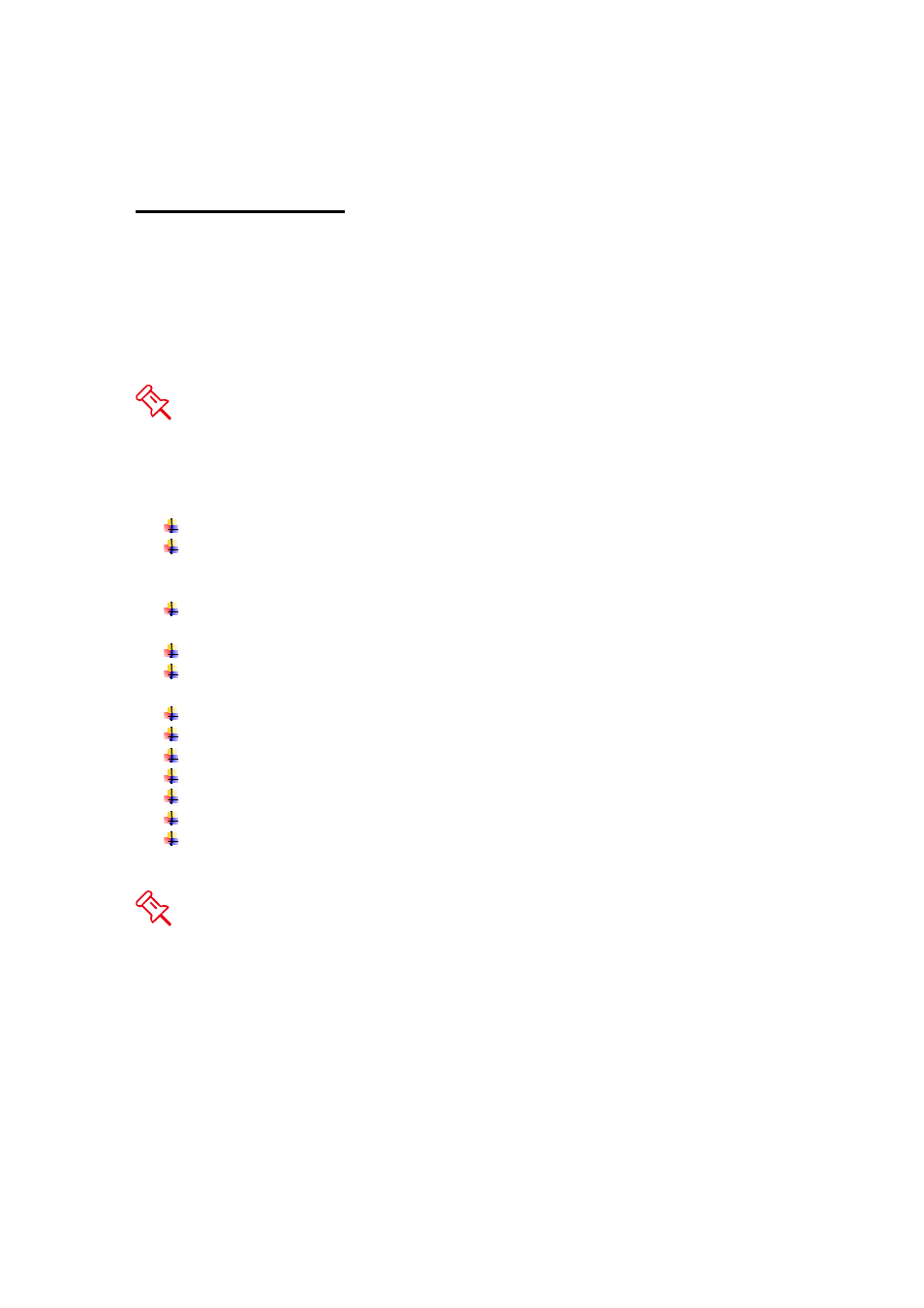
6
INTRODUCTION
Thank you for purchasing the DataTale SMART 2-Bay RAID System. The
DataTale SMART RAID System with RAID MASTER (Graphic User Interface)
provides substantial storage capacity and distinctive RAID configuration options
in a desktop storage device. The RAID MASTER allows easy configuration of
RAID Modes: JBOD (None RAID), RAID 0 (Striping), RAID 1 (Mirroring), and
Span (Large).
Please thoroughly read and follow the instructions provided in this manual.
Failure to do so may result in damage to the RAID System, and any or all of the
connected devices.
Features
Compatible with all 3.5-inch SATA I, II, III Hard disks
Connects flexibly via Hi-Speed USB (USB2.0 connection), IEEE 1394a
(FireWire 400), IEEE 1394b (FireWire 800 connection), or eSata (eSATA
connection)
Provides JBOD (None RAID), RAID 0 (Striping), RAID 1 (Mirroring), and
SPAN (Large) for effective storage management
Supports Rebuild under RAID 1 mode
Configures RAID modes easily using RAID MASTER, no IT expertise
required
Monitors System status via LED indicators or RAID MASTER
Combines RAID System and 1394 repeater functionality
Supports over 2TB storage capacity, with no performance degradation
Prevents over-tightened hard disks with auto-limiting segmented screws
Features a trayless function with the SmartGuider*
Dissipates heat efficiently with aluminum housing
Maximizes airflow with a silent fan, SmartGuider*, and well-matched
mechanical design
SmartGuider
is a trayless device that utilizes the simplicity of a handle and
screws. The integrated handle is attached onto the hard disk with auto-limiting
segmented screws. Then, the entire hard disk setup can be slide into the RAID
System by aligning the screws with its specially designed guides. This enables
flexibility for easy hard disk removal and insertion.
System Requirement
To use the DataTale SMART RAID System, the minimum system configuration in
the host computer require the following:
