Connecting the raid system to a computer – Oyen Digital DATATALE RS-M2QJ 2-BAY RAID User Manual
Page 16
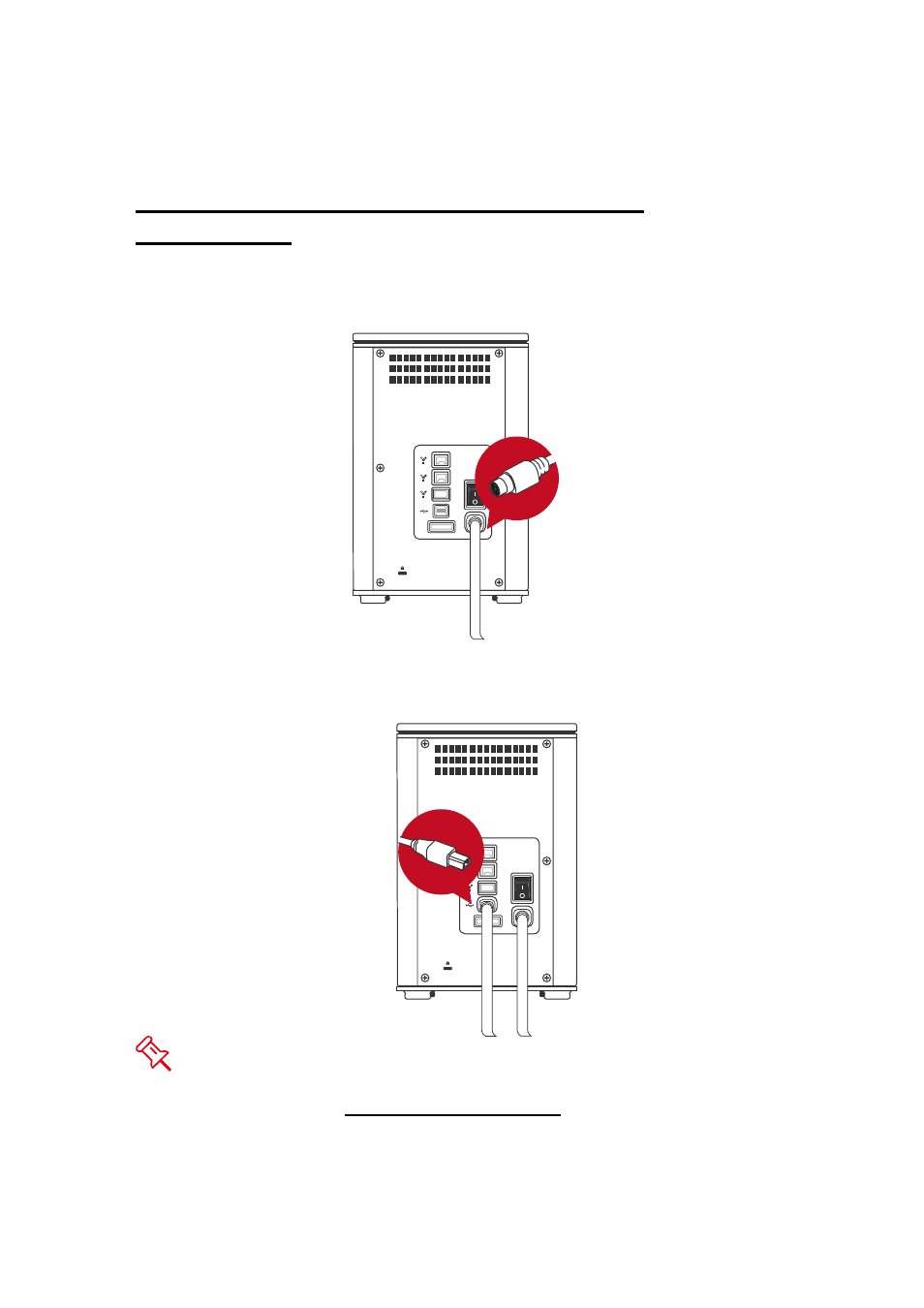
16
CONNECTING THE RAID SYSTEM TO A
COMPUTER
To connect the RAID System, please complete the following steps:
1. Connect the AC/DC Power Adapter.
eS
A
T
A
D
C
IN
2. Insert both ends of the USB 2.0, eSATA, FireWire 400, or FireWire 800
cable(s) into the corresponding port of the RAID System and the host.
eS
A
T
A
DC I
N
The RAID System should only be connected to a host computer via one
interface. Connection of the RAID System to a computer via two or more
interfaces simultaneously is highly not recommended, especially for data
transfers.
