Oyen Digital DATATALE RS-M2QJ 2-BAY RAID User Manual
Page 13
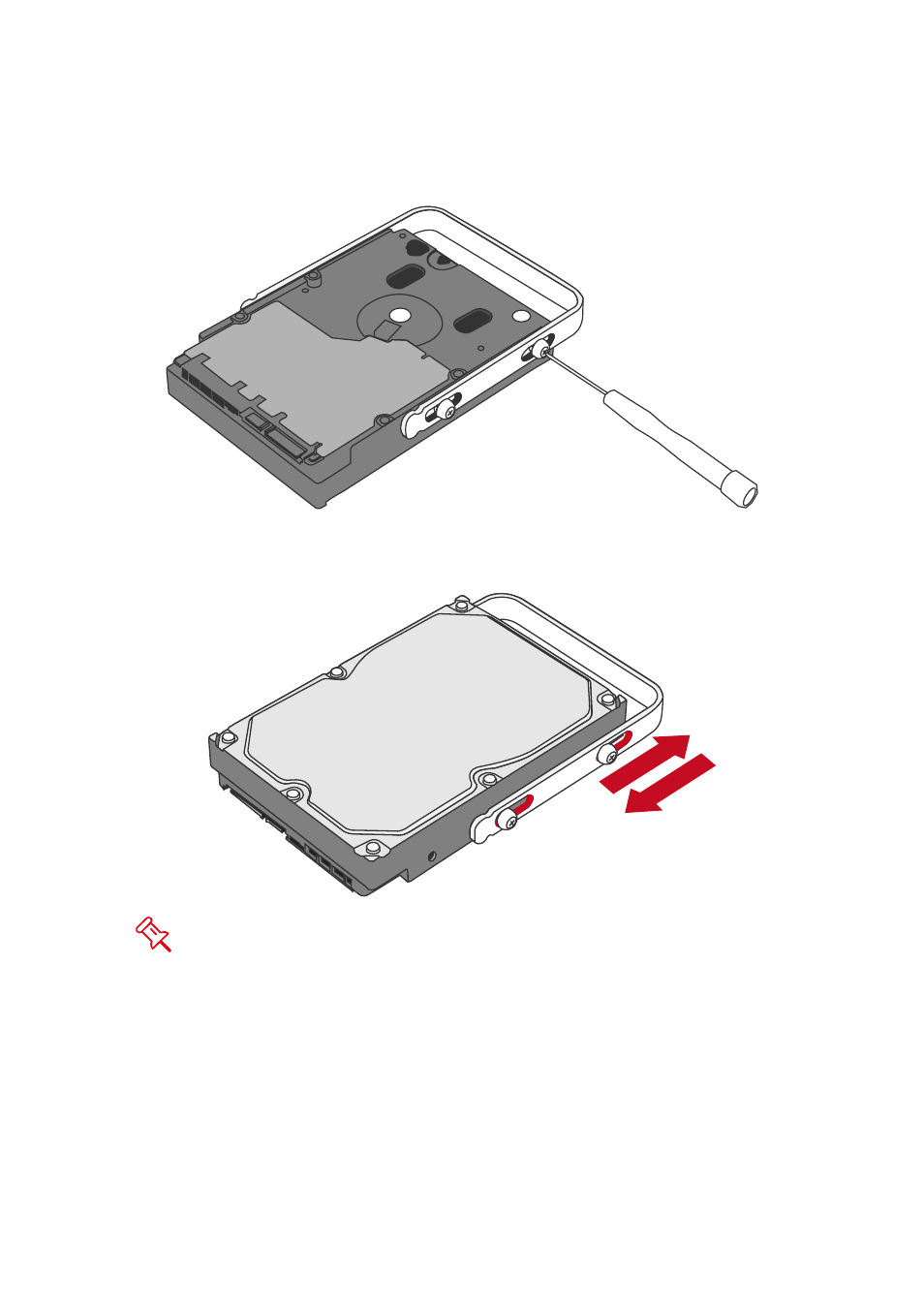
13
7. Insert and tighten the screws, the left one first, then the right one.
Left
Right
8. Finally, test sliding the handle to make sure the holes glide smoothly on the
screw guides. Repeat the same procedures for the second hard disk.
The auto-limiting segmented screws are designed to prevent the hard disks
or/and the handles from damages due to over-tightening. Furthermore, this
design makes the handle slide easily without any tightness.
