Changing the most recent assigned raid mode – Oyen Digital DATATALE RS-M2QJ 2-BAY RAID User Manual
Page 23
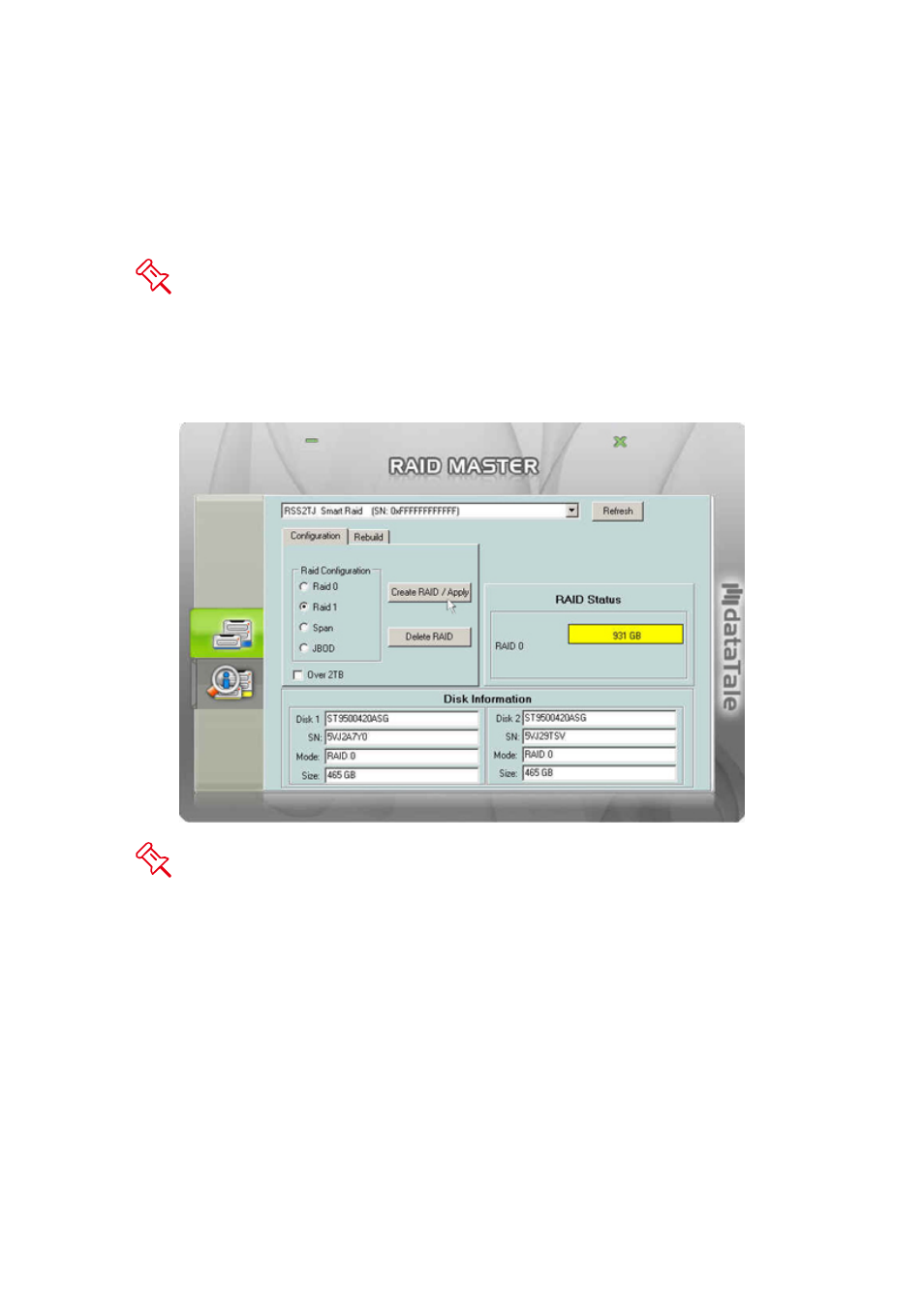
23
Changing The Most Recent Assigned RAID Mode
To change the most recent assigned RAID Mode for the inserted hard disk(s) of
the RAID System, please complete the following steps:
Changing the RAID Mode will delete all data stored on the hard disk(s). If
you have important saved data in the hard drives, backup all data before
changing the RAID Mode.
1. Under the “Configuration” option tab, select the RAID mode prefer
changing to and click the “Create RAID/Apply” icon.
If the host can support more than 2TB hard disk(s) storage capacities and
the hard disk(s) is/are over 2TB, remember to check the “Over 2TB” option under
the “Configuration” option tab. Please see “Over 2TB” section under Q&As for
more information. Please review the “DISK VOLUME OVER 2TB” section of the
User’s Manual for OS support information
