Send a fax, Scanner settings, Fax settings – Brother 4800 User Manual
Page 99
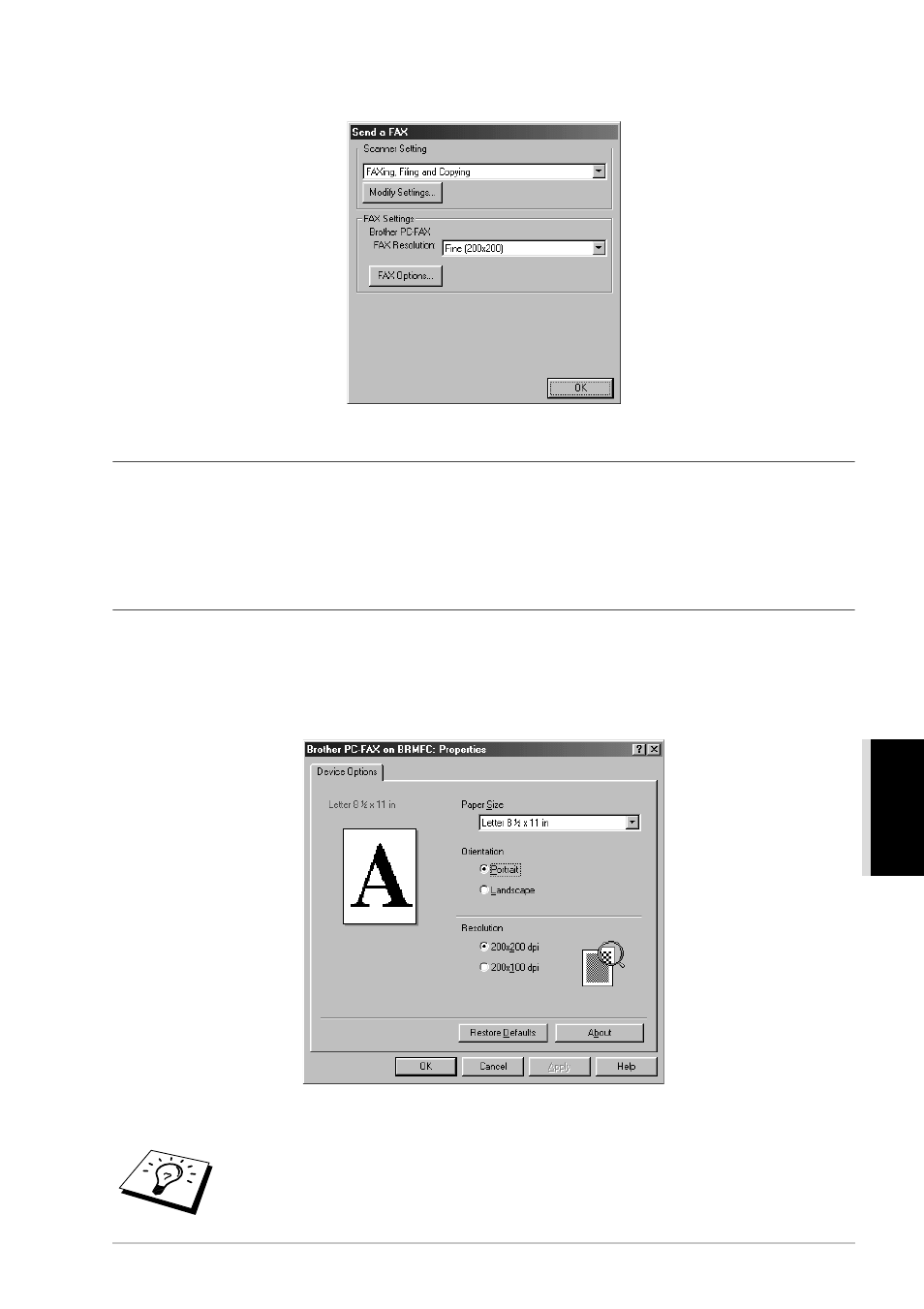
Using the Windows
®
-Based Brother MFL-Pro Control Centre (For Windows
®
Only)
88
PRINTER/SCANNER
Send a Fax
Scanner Settings
From the pull-down list, select the scanning mode that is appropriate for the type of file: Faxing,
Filing and Copying; Text for OCR; Photos; Photos (High Quality); Photos (Quick Scan); Custom;
Draft Copy or Fine Copy.
To change any of the settings for that mode, click the Modify Settings… button.
FAX Settings
Brother MFL Pro Fax
FAX Resolution—Fine (200 x 200)
1
To change the fax options, click the FAX Options… button.
The Brother PC-FAX Properties screen appears:
2
Select the Paper Size and Orientation (Portrait or Landscape) and click OK.
To return to the factory default settings, click the Restore Defaults button.
This manual is related to the following products:
