Generator outputs, Generator output voltages, Voltage change-over board – Multiquip DCA180SSIU User Manual
Page 26: How to read the output terminal gauge
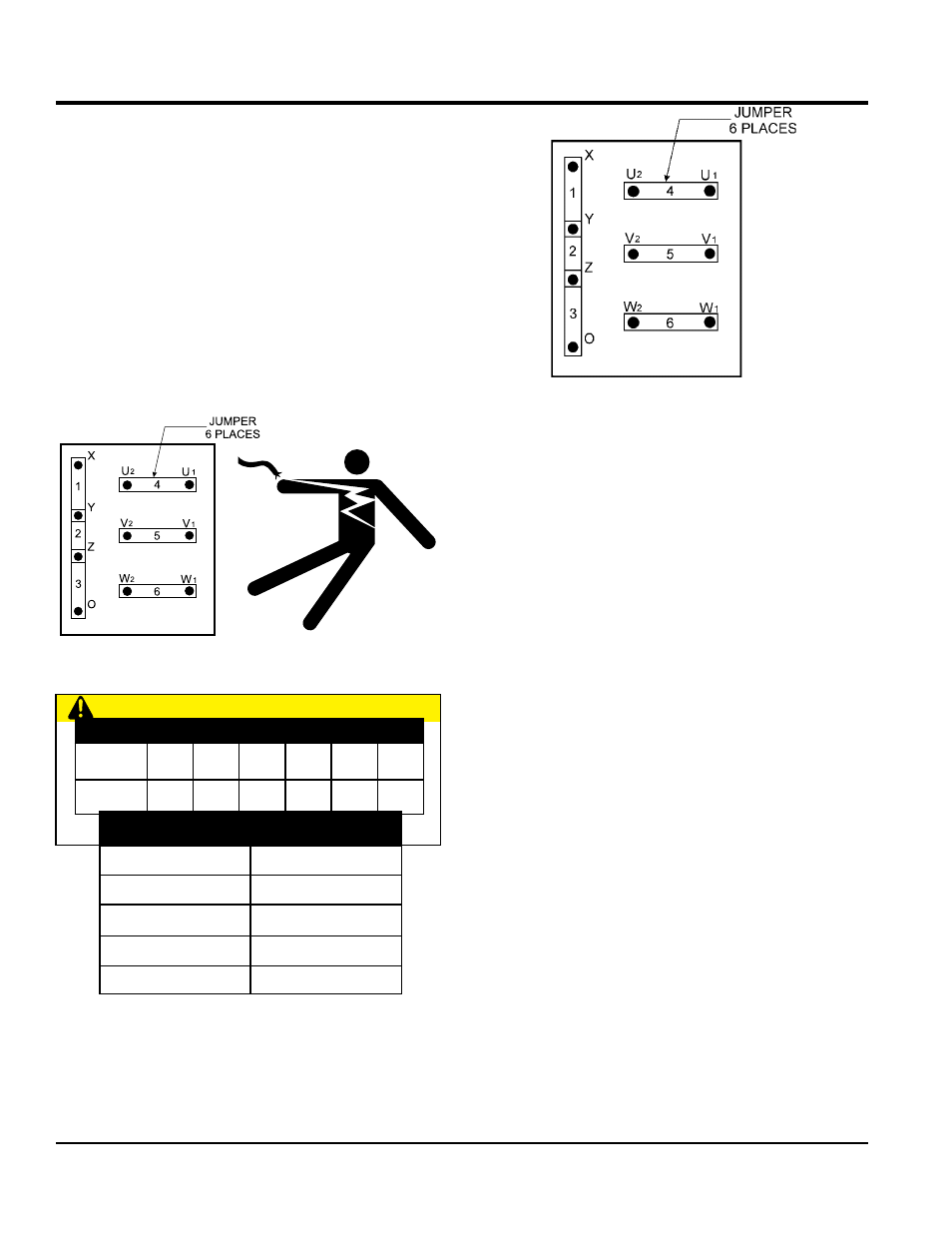
page 26 — DCa180SSI/DCa180SSIu 60 hz gen. • operaTIon anD parTS manual — rev. #1 (08/02/10)
generatOr OUtpUts
generaTor ouTpuT volTageS
A wide range of voltages are available to supply voltage
for many different applications. Voltages are selected by
applying jumpers (6) to the
voltage change-over board
(Figure 13). To obtain some of the voltages as listed in
Table 7 (see below) will require a fine adjustment using
the
voltage regulator (VR) control knob located on the
control panel.
voltage Change-over Board
The voltage change-over board (Figure 13) is located on
the control box, behind the generator control panel. This
board has been provided for eae of voltage selection.
Figure 13. Voltage Change-Over Board
.
Generator Amperage
Table 8 shows the
maximum amps the generator can
provide.
Do noT exceed the maximum amps as listed..
CauTIon
never attempt to place jumper plates on the voltage
change-over board while the generator is in operation.
There exist the possibility of
electrocution, electrical
shock or burn, which can cause severe bodily harm
or even death!.
Table 7. voltages available
Three phase
(Switchable)
208V
220V
240V
416V
440V
480V
Single phase
(Switchable)
120V
1127V
139V
240V
254V
277V
Table 8. generator maximum amps
rated voltage
maximum amps
1Ø 120 Volt
400 amps (4 wire)
1Ø 240 Volt
200 amps (4 wire)
3Ø 240 Volt
433 amps
3Ø 480 Volt
216 amps
hoW To reaD The ouTpuT TermInal gauge
The AC ammeter and AC voltmeter gauges are controlled
by the AC ammeter and AC voltmeter change-over switches,
Both of these switches are located on the control panel and
Do noT effect the generator output. They are provided to
help observe the phase to phase voltage and the current
flowing to the load at the UVWO terminals lugs.
Observe that the voltage change-over board (Figure 14)
has been configured for 3Ø, 240V operation.
