Startup (electric motor), Starting the electric motor, Stopping the mixer (electric motor) – Multiquip PRO12E53 User Manual
Page 25: Press to stop, Press to start
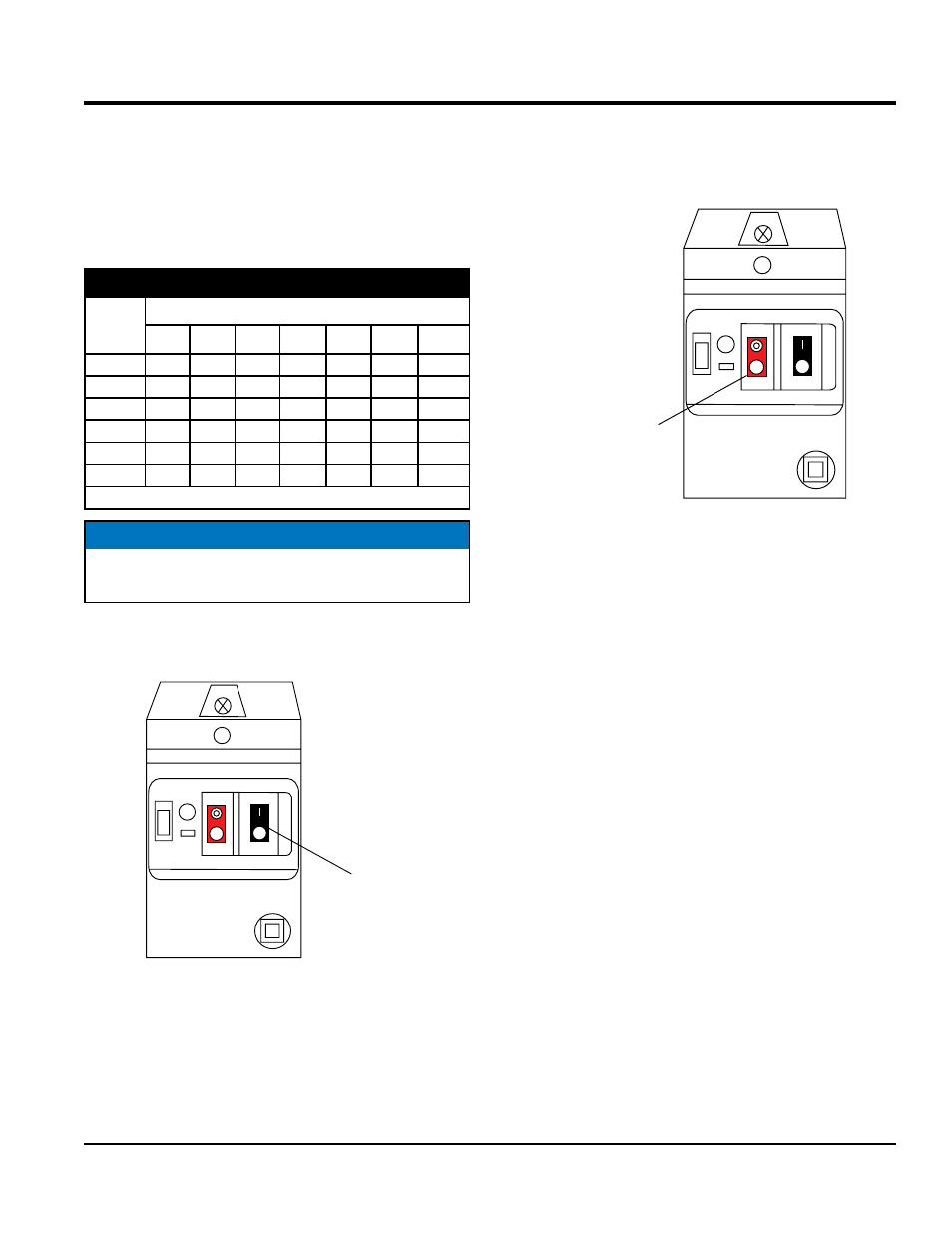
PRO12 HYDRAULIC MIXER • OPERATION MANUAL — REV. #1 (06/04/14) — PAGE 25
STARTUP (ELECTRIC MOTOR)
STARTING THE ELECTRIC MOTOR
1. Using an adequate size extension cord (Table 7),
connect one end of the extension cord to the plug on
the electric motor, connect the other end to the power
source. Make sure the motor is configured for the
proper operating voltage.
2. To start the electric motor, press the black
ON/START
switch (Figure 24).
Figure 24. Electric Motor On/OFF Switch (Start)
Table 7. Cable Selection
Cord
Length
ft/m
Amperage/Load Rating
0-2
2-5
5-7
7-10
10-12
12-15
12-20
10 (3.0)
12 GA
25 (7.6)
16 GA
16 GA
16 GA
16 GA
14 GA
14 GA
50 (15.2)
16 GA
16 GA
16 GA
14 GA
14 GA
12 GA
100 (30.5)
16 GA
16 GA
14 GA
12 GA
12 GA
150 (45.7)
16 GA
14 GA
12 GA
12 GA
200 (61.0)
14 GA
14 GA
12 GA
10 GA
CAUTION: Equipment damage can result from low voltage
NOTICE
Extensions cords must be rated "
Heavy Duty" or "Extra
Heavy Duty" and must be a continuous length.
OFF
STOP
ON
START
PRESS TO
START
STOPPING THE MIXER (ELECTRIC MOTOR)
1. To stop the electric motor, press the red OFF/STOP
switch (Figure 25).
Figure 25. Electric Motor On/OFF Switch (Stop)
2. Disconnect the electric motor's extension cord from
its power source.
3. Clean mixer as referenced in the maintenance section
of this manual.
OFF
STOP
ON
START
PRESS TO
STOP
