Install the specimen, Install the specimen 31 – MTS 85X Damper User Manual
Page 31
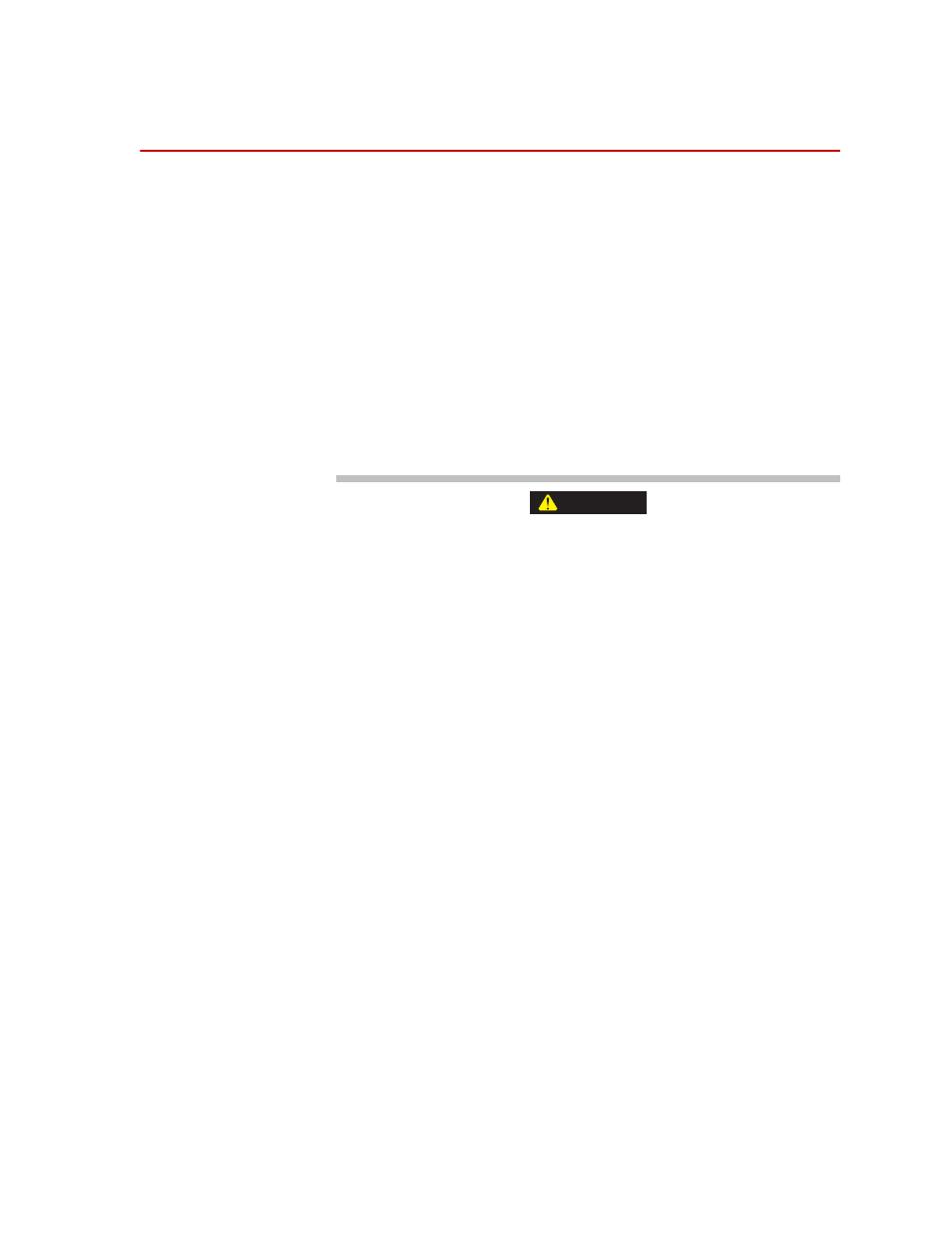
Install the Specimen
Damper System Operation
Operation
31
Install the Specimen
The procedure to install a specimen varies due to the variety of test fixtures,
grips, and the type of specimen being installed. This section should be considered
a guideline. You need to modify this procedure to suit your equipment.
For first time operation, it is recommended to install a dummy specimen and use
it for the initial test settings. This minimizes the chance of unintentional damage
to the actual test specimen.
Following is a procedure for a typical shock absorber installation. There are other
possible installation configurations; see the load frame product manual for
additional information.
Prerequisite
You should have the necessary fixturing installed to the force transducer and
actuator. You should also have the controller set up to use the Set Point control.
And, you should have a test program defined.
Be careful when working in a crush zone.
The crosshead could drop suddenly crushing hands, damaging grips, and
smashing specimens.
•
Ensure you have hydraulic pressure on before unlocking the crosshead.
•
The Lift Control must be in the stop “O” position before you unlock the
crosshead.
•
The crosshead cannot securely clamp greasy or wet columns. Keep them
clean and dry.
•
Air in the lifts will make the crosshead move roughly. If it moved roughly
when last used, bleed the lifts before unlocking the crosshead.
•
Bleed the lifts before unlocking the crosshead if the sealed side of the
hydraulic supply has been opened.
You might need to prepare the specimen for installation. For example, suppose
you are testing a shock absorber and the test is designed to begin with the shock
at mid-displacement. You need to determine the displacement of the shock and
mark the mid-displacement point of the shock’s actuator.
1. Be sure that the Lock Control is in the lock crosshead position.
Be sure that the Lift Control is in the stop crosshead position.
2. Turn on system electrical power. Do not turn on hydraulic pressure yet.
3. If necessary, reset any active interlocks at the test controller.
4. Set the Hydraulic Flow switch on the control panel to Low. This slows the
actuator movement when using the Set Point control.
WARNING
