How to use auto offset, How to use auto offset 23 – MTS Model 494-05 Handset User Manual
Page 23
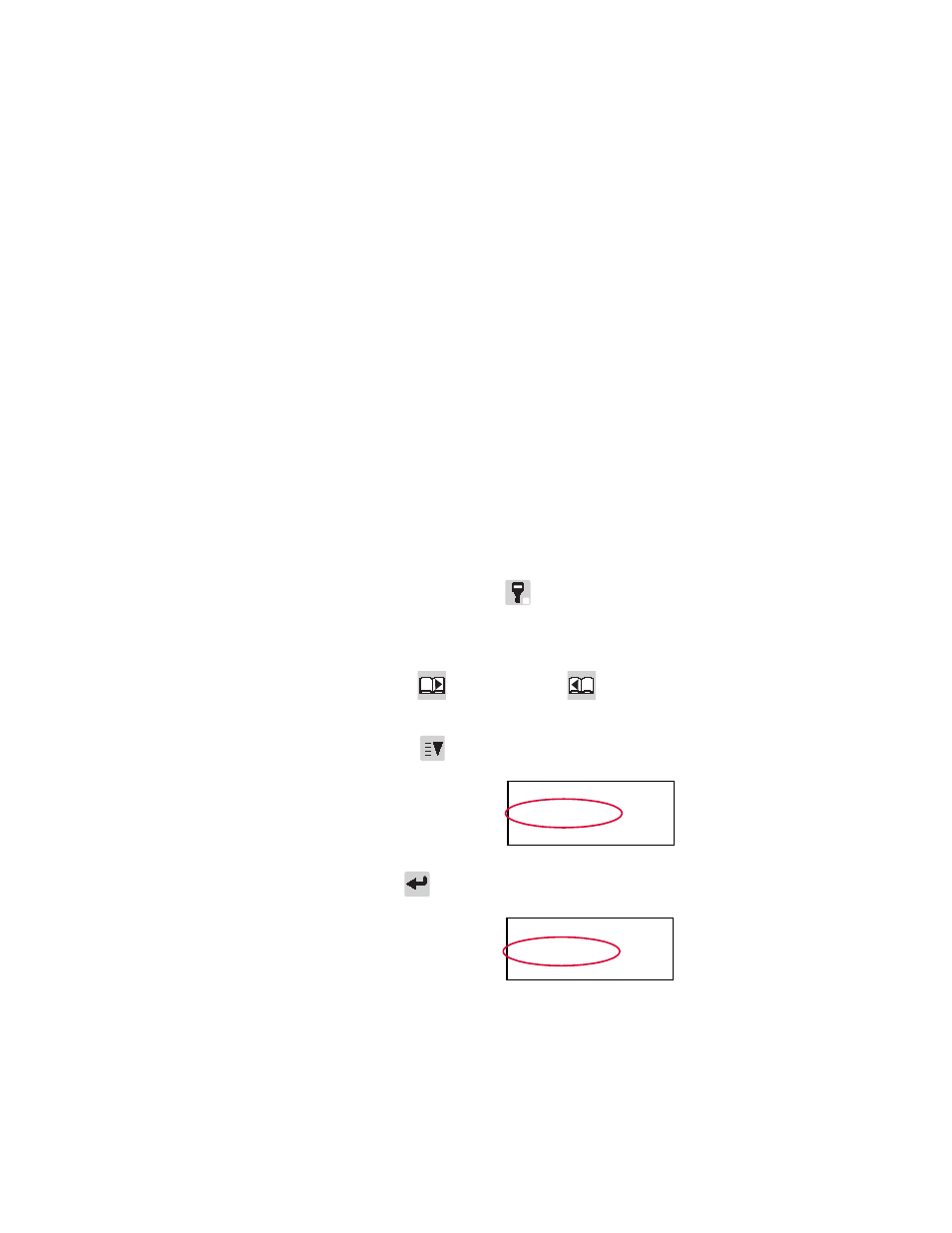
Handset Control Procedures
MTS Model 494.05 Handset
23
How to Apply Hydraulics When the Active Mode Signal Is Saturated
The handset does not allow you to apply hydraulics when the active mode signal
is saturated.
1. If the active mode signal is saturated and you attempt to use the handset to
apply hydraulics, the following message appears:
“Channel is saturated. Use Station Manager.”
2. Switch exclusive control back to the Station Manager application.
3. Use the Station Manager application to apply hydraulics to the saturated
channel and move the actuator.
How to Use Auto Offset
Auto offset sets the output of the selected signal to zero without regard to the
physical position of the actuator or specimen loading. This is accomplished by
applying a zeroing offset to the feedback signal of the selected conditioner.
1. On the handset, press
(Exclusive Control).
2. If necessary, apply hydraulics and use the Manual Command function to
position the actuator.
3. Use the
(Page Forward) or
(Page Back) keys to display the Auto
Offset page.
4. Use the
(Scroll Down) key to select (–) the signal that you want to zero.
5. Press
(Enter) to perform the offset.
*AO SN1 Ch 1
-Displ 130.5 mm
Force 234 kN
*AO SN1 Ch 1
-Displ 0.00 mm
Force 234 kN
