MTS Multi-Pump Control Manager Remote Human-Machine Interface User Manual
Page 22
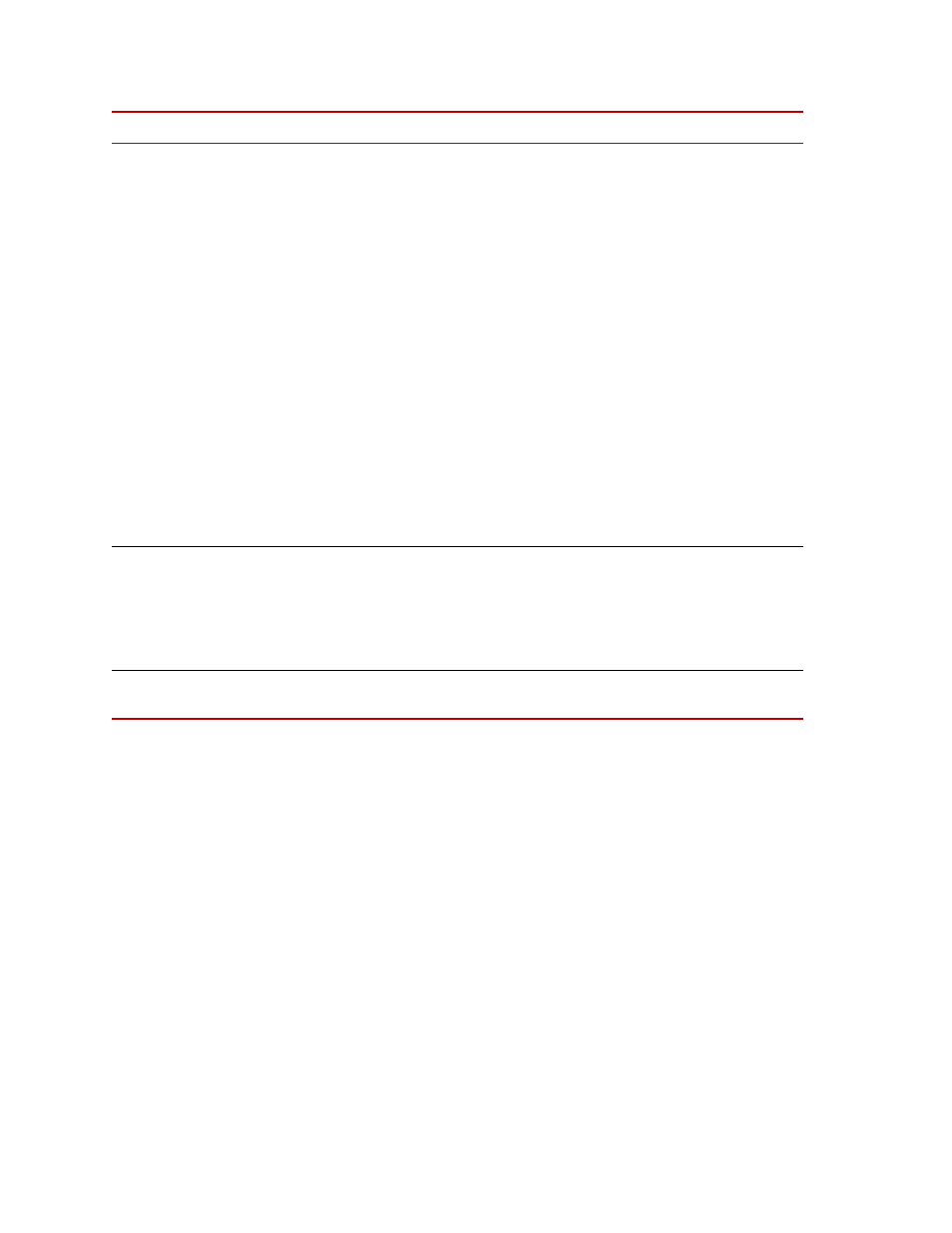
Remote Human Machine Interface
20
Status Screen
Operation
Status
Indicator: Indicates the state of the associated module.
Status - blue-green: Label.
Disabled - light gray: Indicates the module is present but is not
enabled.
Enabled - green: Indicates module is enabled and is ready to into a
run condition (replaces READY).
Running - green: Indicates the associated pump module is running
in low pressure.
High pressure - green: Indicates the associated pump module is
running in high pressure.
Overload - red: Indicates an overload condition exists and a
module fault/unit alarm is active for the associated module.
Sequence - yellow: Indicates that the PLC commanded the motor
contactor to close but the contactor did not close after a 10 second
time period and a module fault/unit alarm is active.
Note
If the first module to start faults in manual mode, the start
sequence stops.
Hours
Indicator: Indicates the running time in hours of the associated
module.
Hours - blue-green: Label
Value - gray: The number of total hours the associated module has
been running.
Screen select buttons
These pushbutton/indicators are described in the Main Screen
section; refer to
Name and Location
Description
