S3 2 1 – Mayline Triple Base Only User Manual
Page 4
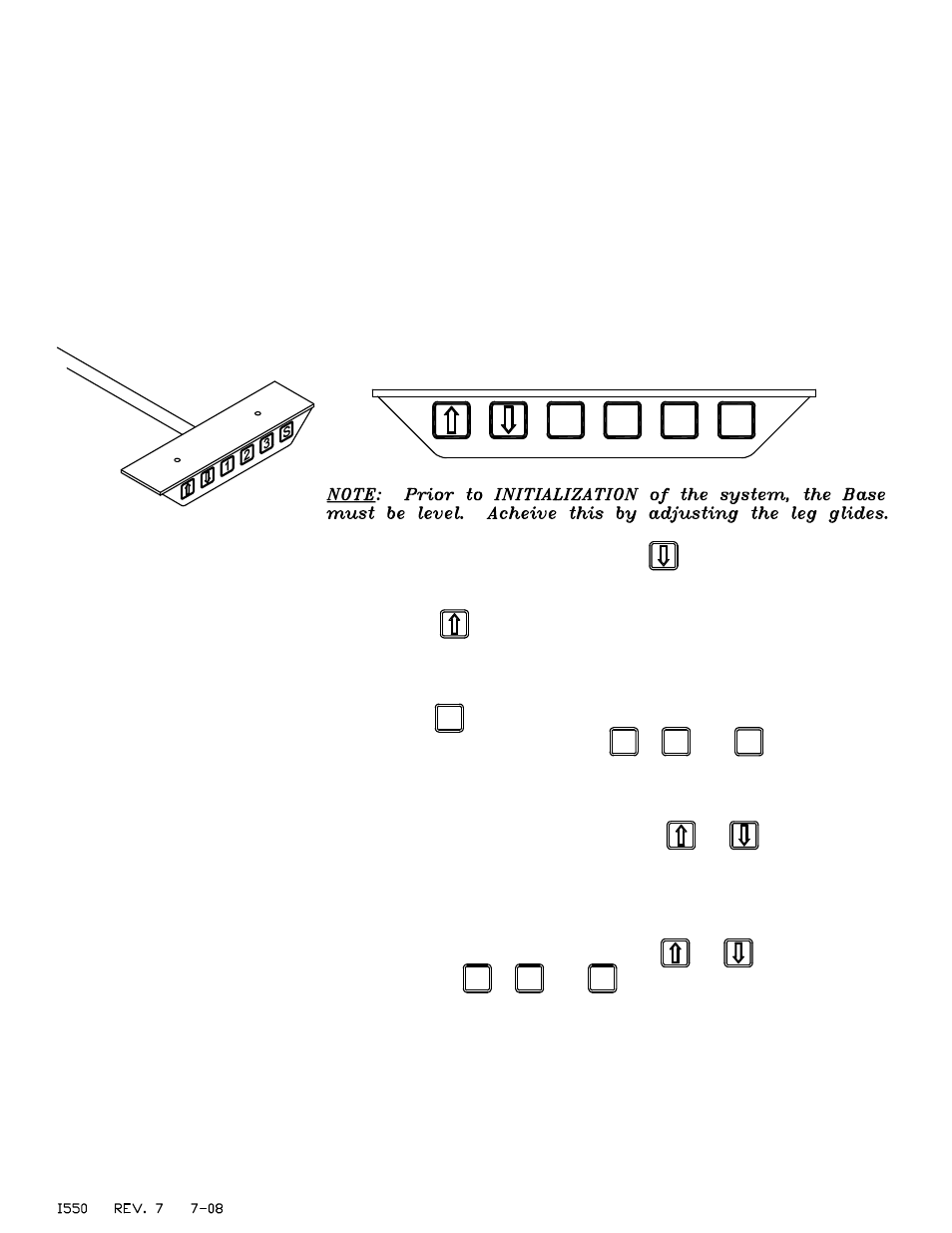
(4)
INSTRUCTIONS for
DESK SWITCH w/ PROGRAMMABLE MEMORY
S
3
2
1
1
1. Initialize system by pressing down and holding for 5 to 10
seconds after table bottoms out.
2. Push 'UP' to desired height.
3. To save this position in Memory:
A.) Press (Set)
B.) Press (do not hold) button , , or
Position is now saved under the number chosen.
4. To change to different height, press or .
This position may be saved by repeating Step 3 and using
one of the other buttons or using the same button to change
the previous setting. Up to 3 positions may be stored.
5. To go to new height position, press or , or press stored
height under , , or . Unit will automatically stop at
the stored position.
S
2
1
3
2
3
