Mayline Triple Base Only User Manual
Page 2
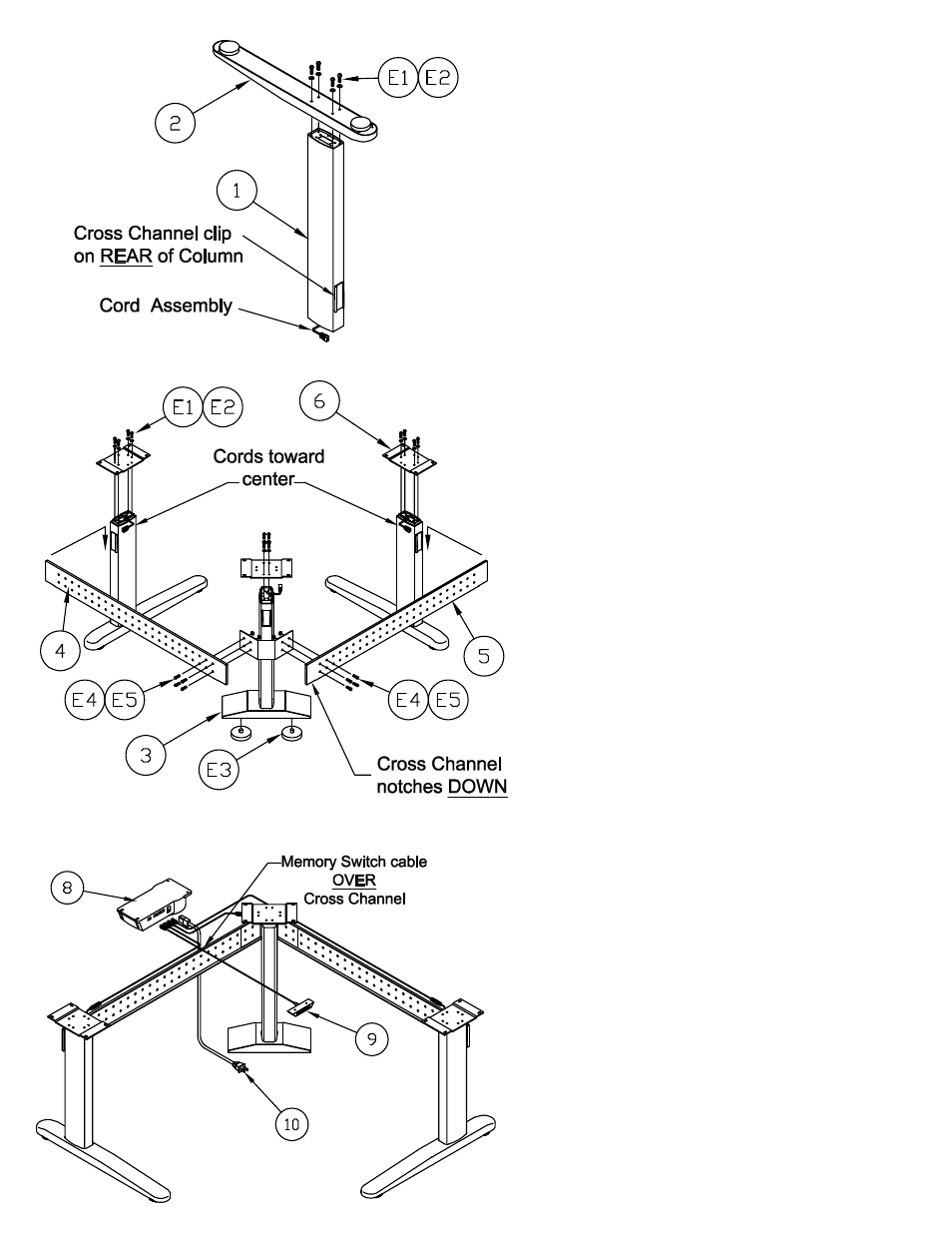
(2)
1. Place each Actuator Column Assembly (1) upside
down with the cord toward the floor. CAUTION: Do
not pinch Cord Assembly
2. Position the XR Foot or the 14" Welded Foot (2
or 3) over Actuator Column Assembly (1) with the
longer portion of the Foot toward the front (Welded
Foot is symmetrical). The Actuator column
'FRONT' is determined by the position of the cross
channel clip that is welded on each column.
Position this clip to the rear.
3. Attach the XR Foot and the 14" Welded Foot (2
or 3) to the Actuator Column Assembly (1) with four
M6 x 16 mm Screws (E1) and Star Washers (E2).
4. Screw the Glides (E3) into the two tapped holes
in the bottom of 14" Welded Foot (3).
5. Place the assembled 14" Welded Foot Actuator
Column upright and attach the Corner Bracket (7).
Slide the Corner Bracket onto the tapered channel
clip on the column. Gently tap Bracket in place with
a Rubber Mallet to assure a tight fit.
6. Place the outer Actuator column assemblies
upright and attach the Cross Channels (4 & 5).
Position the Cross Channel flange with end notches
toward the floor. Slide the Cross Channel bracket
onto the tapered channel clip on each Column.
Gently tap the Cross Channels in place with a
Rubber Mallet to assure a tight fit.
7. Align the last 4 holes in each Cross Channel with
the 4 holes in the Corner Bracket mounted to the
Corner Actuator Column and attach with four 1/4-20
X 1/2 Screws (E4) and 1/4-20 KEPS Nuts (E5).
8. In the event that you must reposition the Actuator
cord. Gently remove the cord and strain relief from
the notch in the top of each Column Assembly (1).
Position the cords so that they are toward the
center of the assembled base. Insert the strain
relief into the appropriate Column notch. Attach
Top Plate (6) to each Actuator Column with four M6
x 16 mm Screws (E1) and Star Washers (E2).
9. Attach the Memory Switch (9), Main Cord (10),
and Connector Cables (11 and 12) to the Control
Box (8).
