2 structure of the l-force motion devices, 3 function blocks, 7 system events – Lenze PLC Designer Migration PLC Designer (R2-x)-PLC Designer (R3-x) User Manual
Page 14: Structure of the l-force motion devices, Function blocks, System events, General information
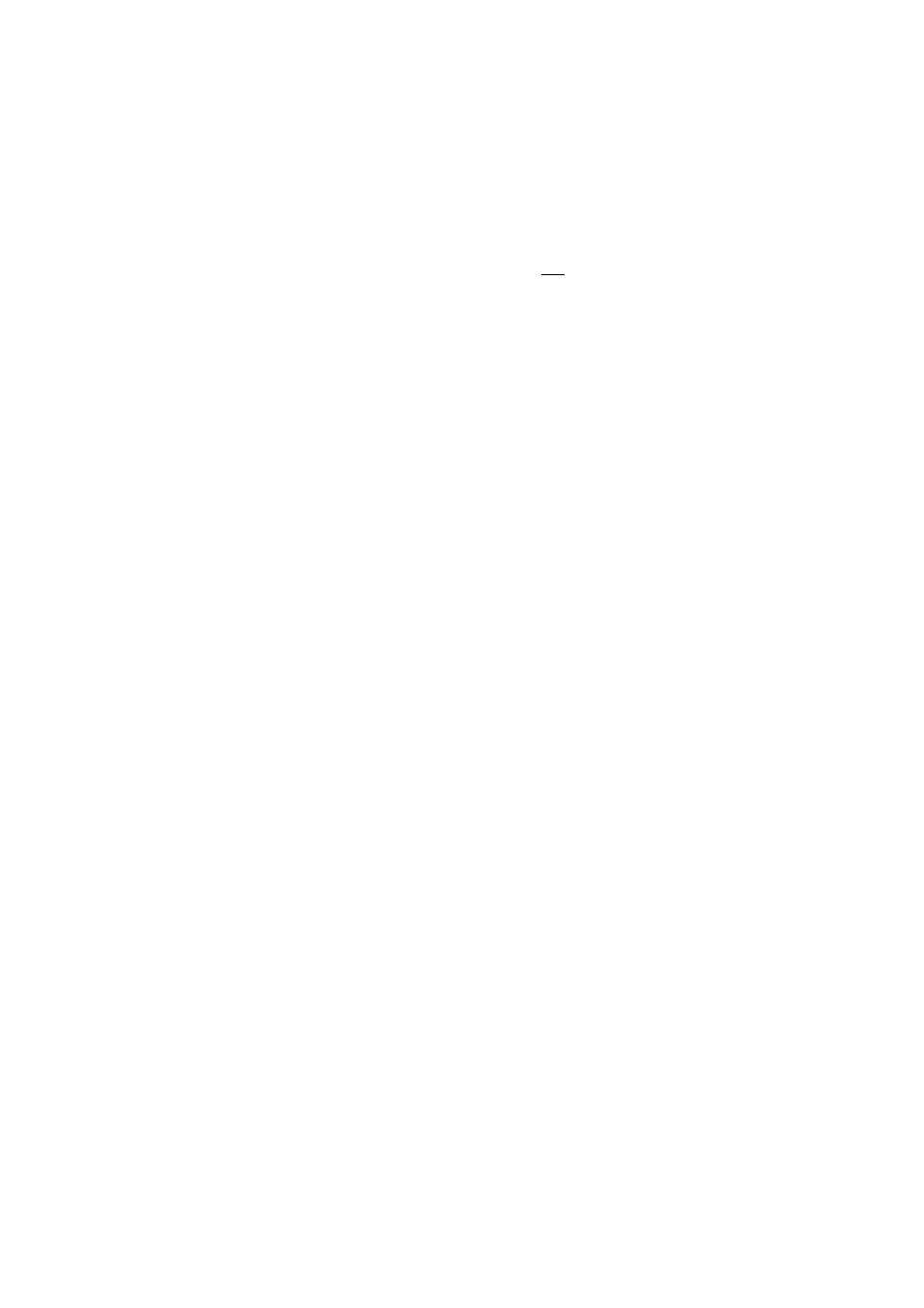
General information
System events
14
Lenze · PLC Designer | Migration of V2.x projects · 1.2 EN - 02/2013
_ _ _ _ _ _ _ _ _ _ _ _ _ _ _ _ _ _ _ _ _ _ _ _ _ _ _ _ _ _ _ _ _ _ _ _ _ _ _ _ _ _ _ _ _ _ _ _ _ _ _ _ _ _ _ _ _ _ _ _ _ _ _ _
• Hence, there is no need for the SMC_ResetAxisGroup function block that caused a reset of all
motion axes available in this axis group.
• In the »PLC Designer« V3, this functionality is replaced by the SMC3_ReinitAxis block (new
in V3).
• This FB must be called individually for each axis.
• A higher-level block for resetting several axes is not available
in the »PLC Designer« V3.
5.6.2
Structure of the L-force motion devices
The single structures of the L-force motion devices in the »PLC Designer« V3 differ regarding ECS and
9400 CiA 402. This affects e.g. the control word and the status word.
5.6.3
Function blocks
Some function blocks are not needed in the »PLC Designer« V3 or replaced by other blocks (e.g.
SMC_ResetAxisGroup
, L_SMC_WriteParameter). In some cases, the numbers of inputs and
outputs of the function blocks have changed (e.g. MC_Home).
The changes must be carried out manually after the conversion.
5.7
System events
The system events of the »PLC Designer« V2 project are visible in the task configuration after the
import into the »PLC Designer« V3 but cannot be used.
• Remedy: (Before the import into »PLC Designer« V3), remove the system events in the »PLC De-
signer« V2 project. Use the functions of the CmpEventMgr.lib library.
