4 fault - cause - remedy – Lenze MGXQK DC motors User Manual
Page 14
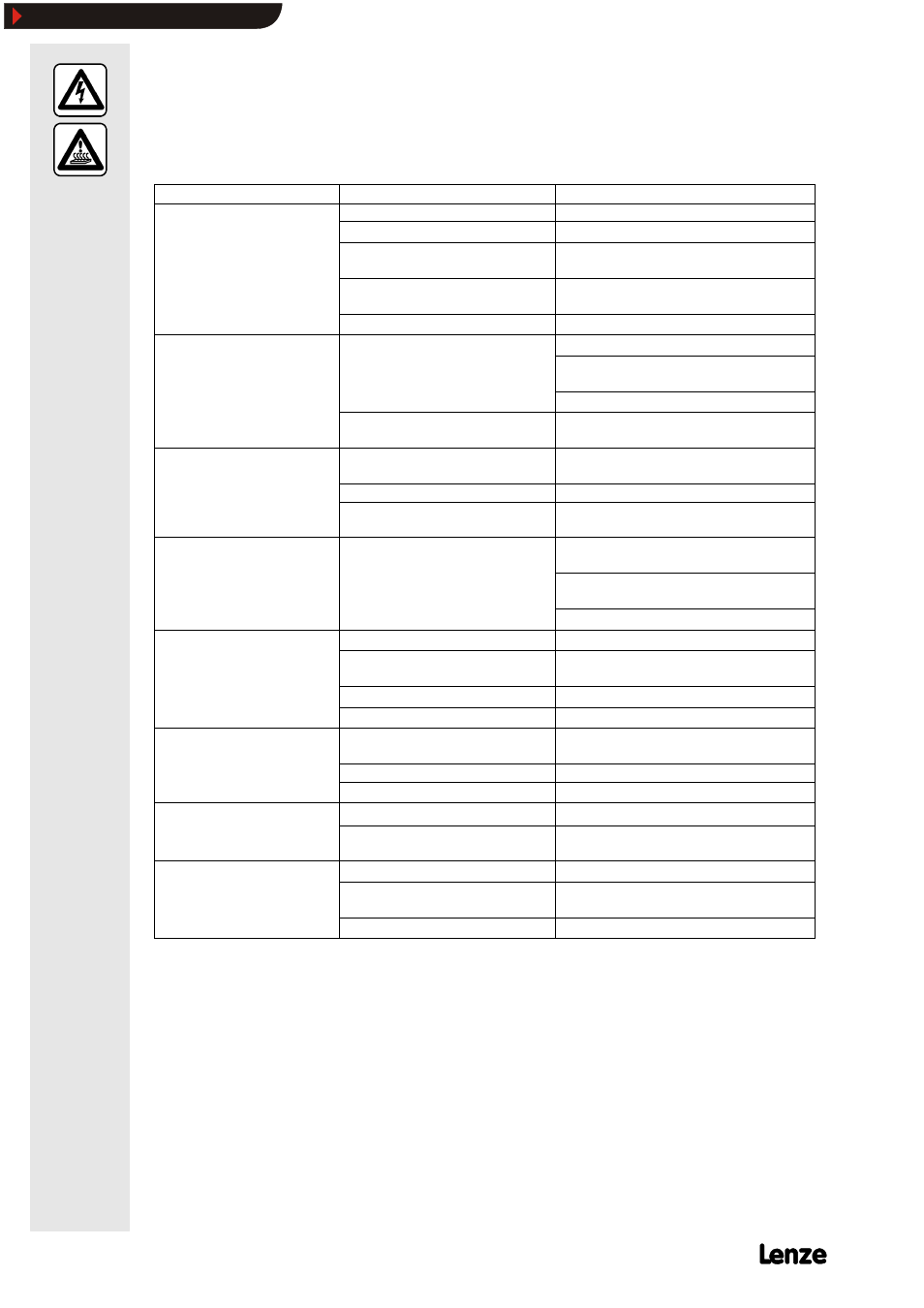
14
6.4 Fault -- Cause -- Remedy
n
Maintain and repair the drive only when no
voltage is applied!
n
High temperatures of the motor surfaces.
Keep cooling times!
n
Remove loads from the motor or secure
loads acting on the drive!
Interferences
Fault
Cause
Remedy
M t d
t t t
P
l i t
t d
Ch k l t i l
ti
( h t 5 4)
Motor does not start
Power s pply interr pted
Check electrical connection (chapter 5 4)
Motor does not start
Power supply interrupted
Check electrical connection (chapter 5.4)
Motor does not start
Controller inhibited
Check controller display check controller enable
Controller inhibited
Check controller display, check controller enable
No carbon br shes or not correctly installed
Check if br sh set complete and placed correctly
No carbon brushes or not correctly installed
Check if brush set complete and placed correctly
No carbon brushes or not correctly installed
Check if brush set complete and placed correctly
(chapter 7.1)
(chapter 7.1)
Armat re coils defective or short-circ ited
Remove short circ it (often only possible is a special
Armature coils defective or short-circuited
Remove short circuit (often only possible is a special
workshop or by the man fact rer)
workshop or by the manufacturer)
Excitation winding interr pted
Remove interr ption
Excitation winding interrupted
Remove interruption
Motor does not start
Brake does not release
Check electrical connection
Motor does not start
(high c rrent cons mption)
Brake does not release
Check electrical connection
(high current consumption)
Check air gap ’s
L
’ (see operating instr ctions of the
(high current consumption)
Check air gap ’s
Lü
’ (see operating instructions of the
brake)
brake)
Magnetsp le berpr fen
Magnetspule überprüfen
Drive is blocking
Check for free r nning of components ( remove foreign
Drive is blocking
Check for free running of components ( remove foreign
matter if necessary)
matter, if necessary)
S rface temperat re > 90 5C
Overload of the drive
Check c rrent cons mption check load and red ce if
Surface temperature > 90 5C
Overload of the drive
Check current consumption, check load and reduce, if
necessary
necessary
H t di i ti
b t
t d b d
it
Cl
f
f th d i
Heat dissipation obstr cted by deposits
Clean s rface of the drive
Heat dissipation obstructed by deposits
Clean surface of the drive
Cooling d cts inside the motor are obstr cted
Remove deposits inside the motor
Cooling ducts inside the motor are obstructed
by deposits
Remove deposits inside the motor
by deposits
Motor s ddenly stops and does not
Thermal contact interr pts power s pply
Red ce load allow motor to cool (for cleaning see
Motor suddenly stops and does not
start again
Thermal contact interrupts power supply
Reduce load, allow motor to cool (for cleaning see
above)
start again
above)
Check cooling effect (direction of rotation) of the
Check cooling effect (direction of rotation) of the
separate blower
Clean or replace filter element of the separate blower
Clean or replace filter element of the separate blower
Uneven r nning motor stops for a
Carbon br shes are worn
Replace br sh set (chapter 7 1)
Uneven running, motor stops for a
short time
Carbon brushes are worn
Replace brush set (chapter 7.1)
g,
p
short time
Carbon br shes are jamming abrasive matter
Cleaning of the inner part (chapter 7 1)
short time
Carbon brushes are jamming, abrasive matter
in the g idance
Cleaning of the inner part (chapter 7.1)
in the guidance
Winding contact in the armat re windings
Repair in the workshop or by the man fact rer
Winding contact in the armature windings
Repair in the workshop or by the manufacturer
Bar contact at the collector
Check collector and remove contact between the bars
Bar contact at the collector
Check collector and remove contact between the bars
Uneven running (vibrations)
Insufficient balancing of coupling elements or
Rebalancing
Uneven running (vibrations)
Insufficient balancing of coupling elements or
working machine
Rebalancing
I
fi i t li
t f th d i
t i
R
li
hi
t h k b
if
Ins ficient alignment of the drive train
Re-align machine set check base if necessary
Insuficient alignment of the drive train
Re-align machine set, check base, if necessary
Fixing screws are not tightened
Check screw connections and sec re
Fixing screws are not tightened
Check screw connections and secure
Excessive speed motor oscillates n
Br sh yoke shifted from the ne tral zone
Coincide colo r label at the br sh yoke and endshield
Excessive speed, motor oscillates un-
Brush yoke shifted from the neutral zone
Coincide colour label at the brush yoke and endshield
Excessive speed, motor oscillates un-
der load
Brush yoke shifted from the neutral zone
Coincide colour label at the brush yoke and endshield
der load
Interference of excitation current circuit
Check excitation current and voltage, eliminate cause
Interference of excitation current circuit
Check excitation current and voltage, eliminate cause
of interference
Noise
Carbon br shes are not r n-in
S pport r n-in (chapter 7 1)
Noise
Carbon brushes are not run-in
Support run-in (chapter 7.1)
Foreign matter inside the motor
Cleaning of the inside area of the motor, repair by
Foreign matter inside the motor
Cleaning of the inside area of the motor, repair by
manufacturer, if necessary
Bearings damaged
Replace bearings repair by man fact rer if necessary
Bearings damaged
Replace bearings, repair by manufacturer, if necessary
Show/Hide Bookmarks
