Verifying the installation – Bay Technical Associates BayStack 400-ST1 User Manual
Page 26
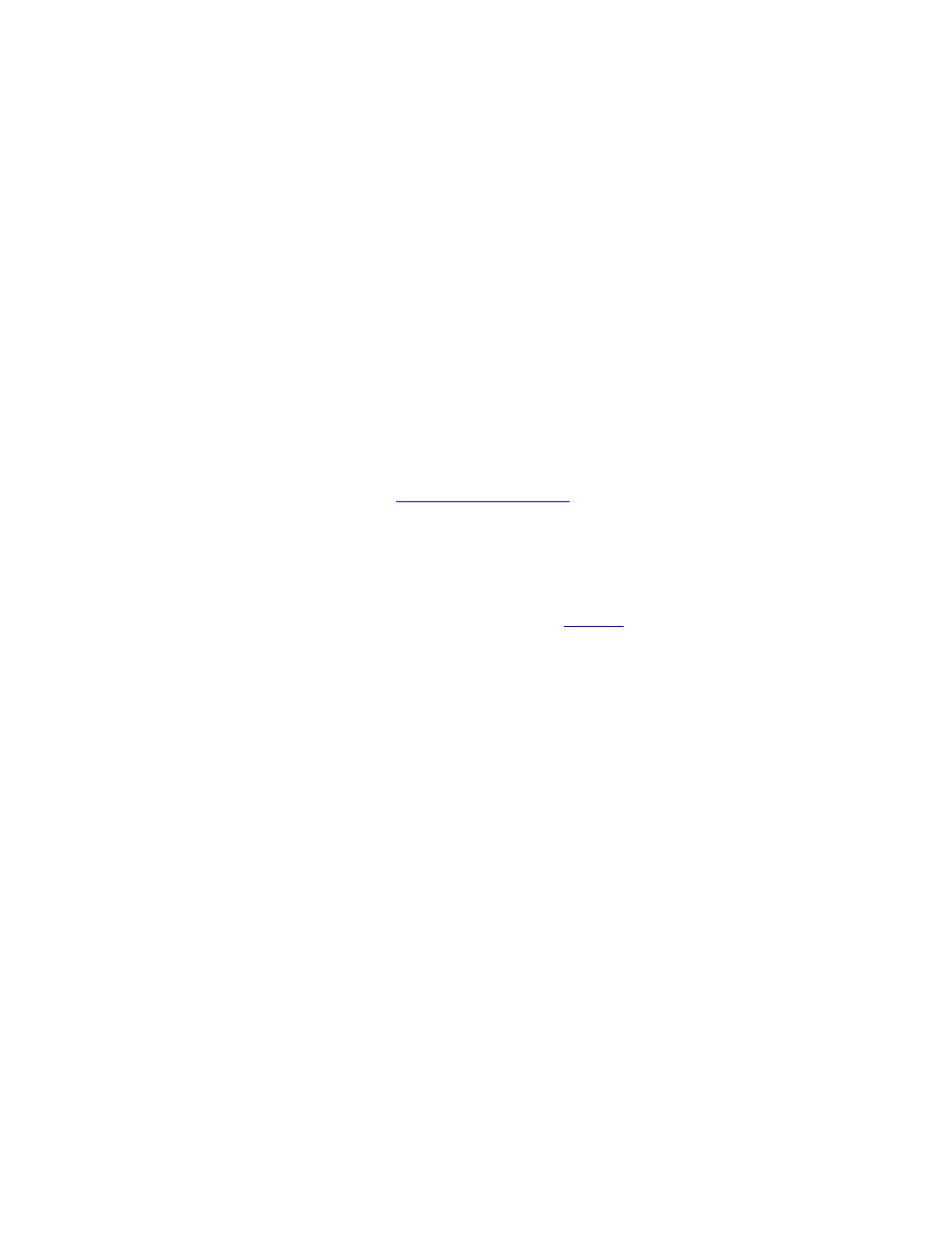
24
One or two AC power strips may be required to
accommodate the quantity of switches in the stack.
3.
Apply power to the AC power strip.
Set the AC power strip On/Off switch to On (or
connect the AC power strip to a grounded AC power
outlet).
4.
” following
this section.
Verifying the Installation
When installation is complete and power is applied to the
stack configuration, check to see that the following LED
indications are displayed on the switch LED display
panels for all units configured in the stack (
):
•
The Pwr LED and Status LED for all units in the
stack are all on (green).
If the Pwr or Status LED for any unit in the stack is
off, or blinking, refer to the troubleshooting chapter in
the Using the BayStack 450 10/100/1000 Series
Switch guide.
•
The Cas Up/Dwn LEDs for all units in the stack are
all on (green).
If the Cas Up/Dwn LED for any unit in the stack is
off, or yellow, check the cable connections to and
from the 400-ST1 cascade connectors.
