Electrical installation, Installation, Stop – Lenze CS9800 Mounting Instructions User Manual
Page 35
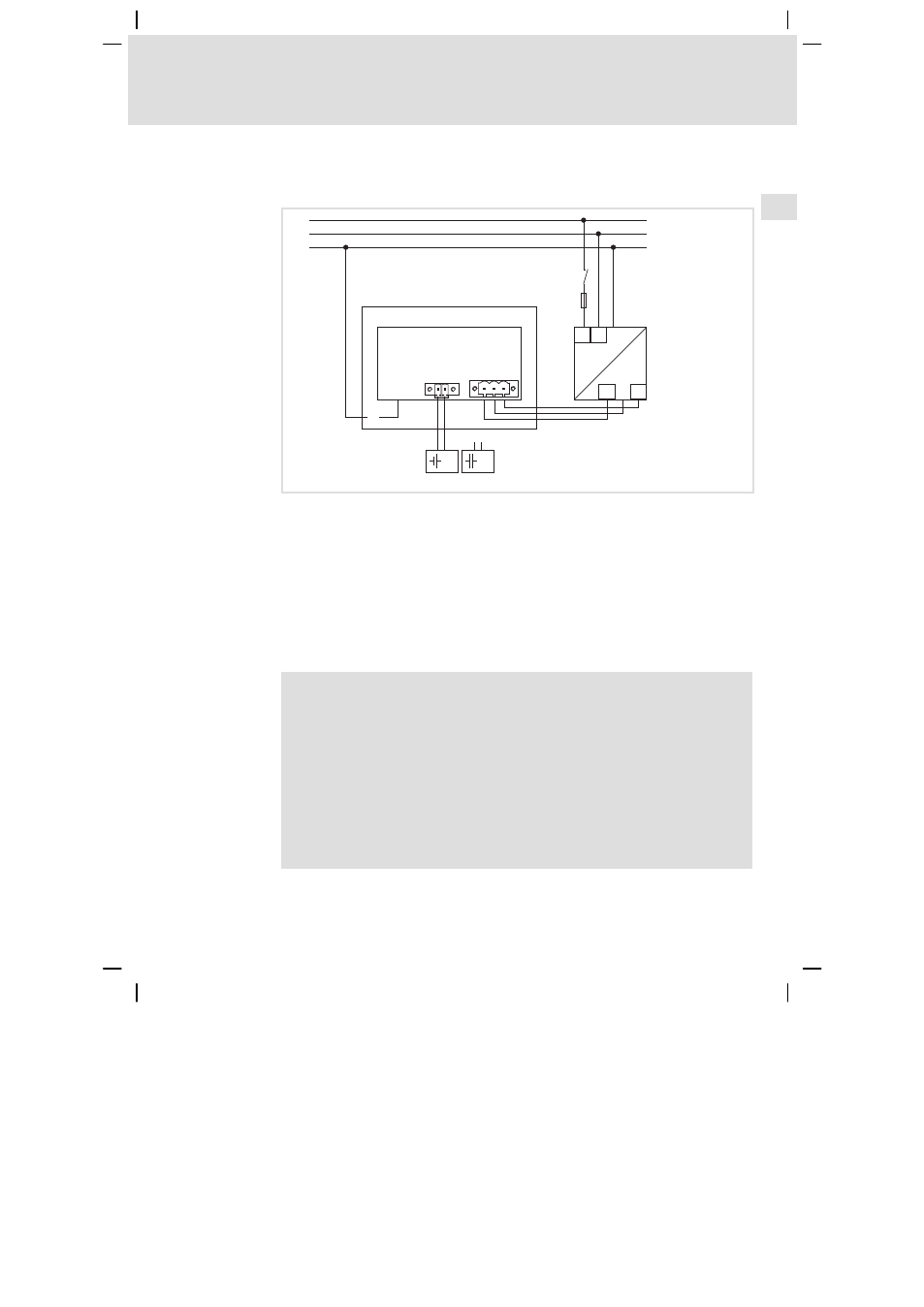
Installation
Mounting steps
Electrical installation
l
35
MA_CSx8xx DE/EN/FR/ES/IT 2.0
4.2.4
Electrical installation
Terminal diagram supply
L1
N
PE
L1 N
+
0V
+24
+
~
=
+
0 V
UPS/USV
PE +24 V
+
0
1
2
3
4
F
S
CS57x0−021
0
Mounting frame
1
PC with screen
2
Power supply unit
3
Battery pack (Option)
4
Capacitor pack (Option)
Connecting the supply and peripheral devices
For connecting the supply and the peripheral devices, the PC has to be hooked
into the mounting frame and folded down.
(
Stop!
PC can fall down
If the PC is not screwed together with the mounting frame, it may
fall down.
Possible consequences:
ƒ
The PC and/or the screen are damaged.
ƒ
Injuries caused by the falling device.
Protective measures:
ƒ
Secure PC against falling down.
This manual is related to the following products:
