1 entering steps, Operation – Leica Biosystems ST5010 Autostainer XL User Manual
Page 23
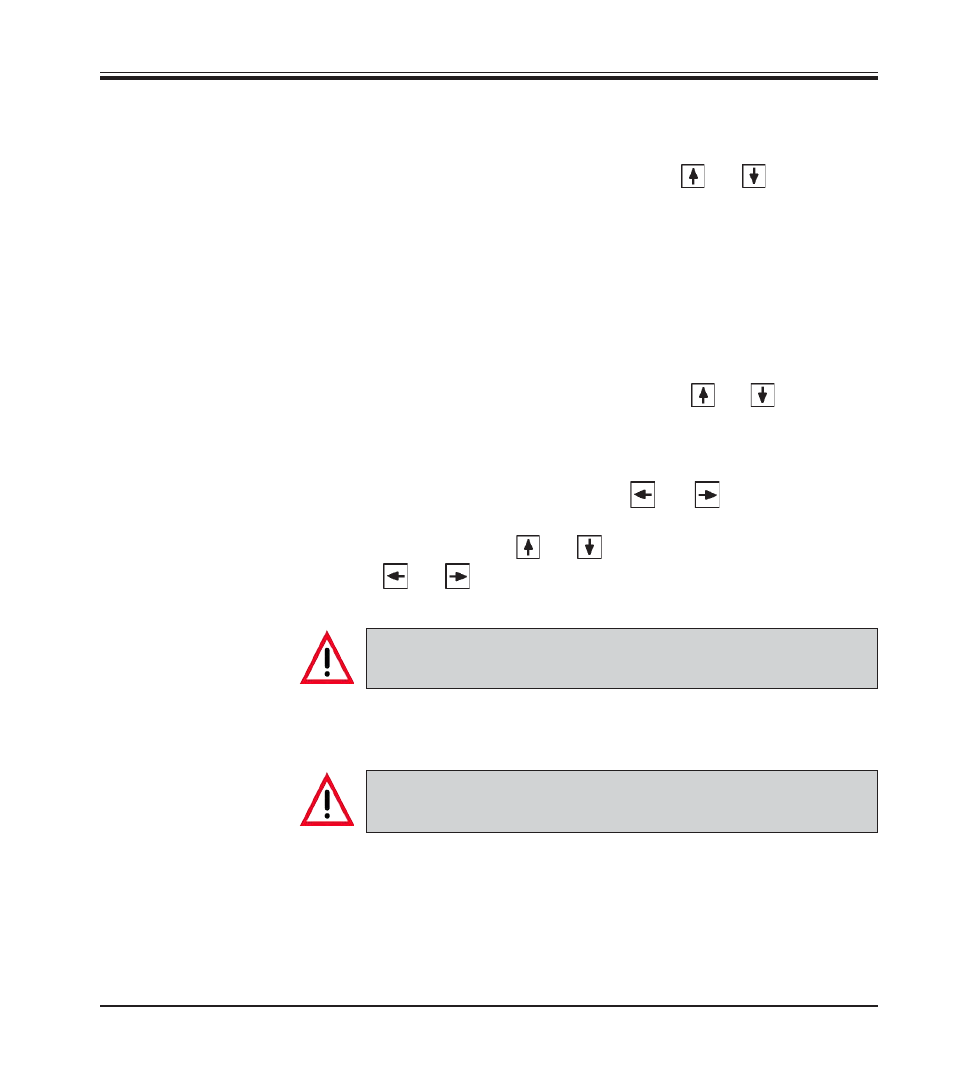
23
Leica AutoStainer XL – Automated slide stainer
5.4.1 Entering steps
1. Press [F2] Edit from the Main Menu.
2. Select the desired program number using the
and
keys.
3. Press [F2] Edit.
The first step of the program is then displayed under the following headings:
•
step:
the step number,
•
stn:
the station number or description,
•
time:
the immersion time, in minutes and seconds,
•
exact:
whether the immersion time is critical or not.
4. With the cursor under the step number, use the
and
keys to move
between step 1 to 25 of the program. Alternatively, press [F2] Next to
move to the next step.
5. To enter program information, use the
and
keys to position the
cursor beneath the appropriate heading. Scroll through the options or
alter the digits using the
and
keys. Fill in the program details, us-
ing the
and
keys to move to the next heading as each item in the
step is completed.
An immersion time of 00:00 means that this step will be omit-
ted.
6. Repeat steps 4 and 5 until the program is complete.
If you wish the rack to finish in the EXIT drawer, insert this
as the last step.
7. To save the program, see page 24.
5.
Operation
