4 operating modes, Operating modes, Operation – Leica Biosystems EG1150 H User Manual
Page 27
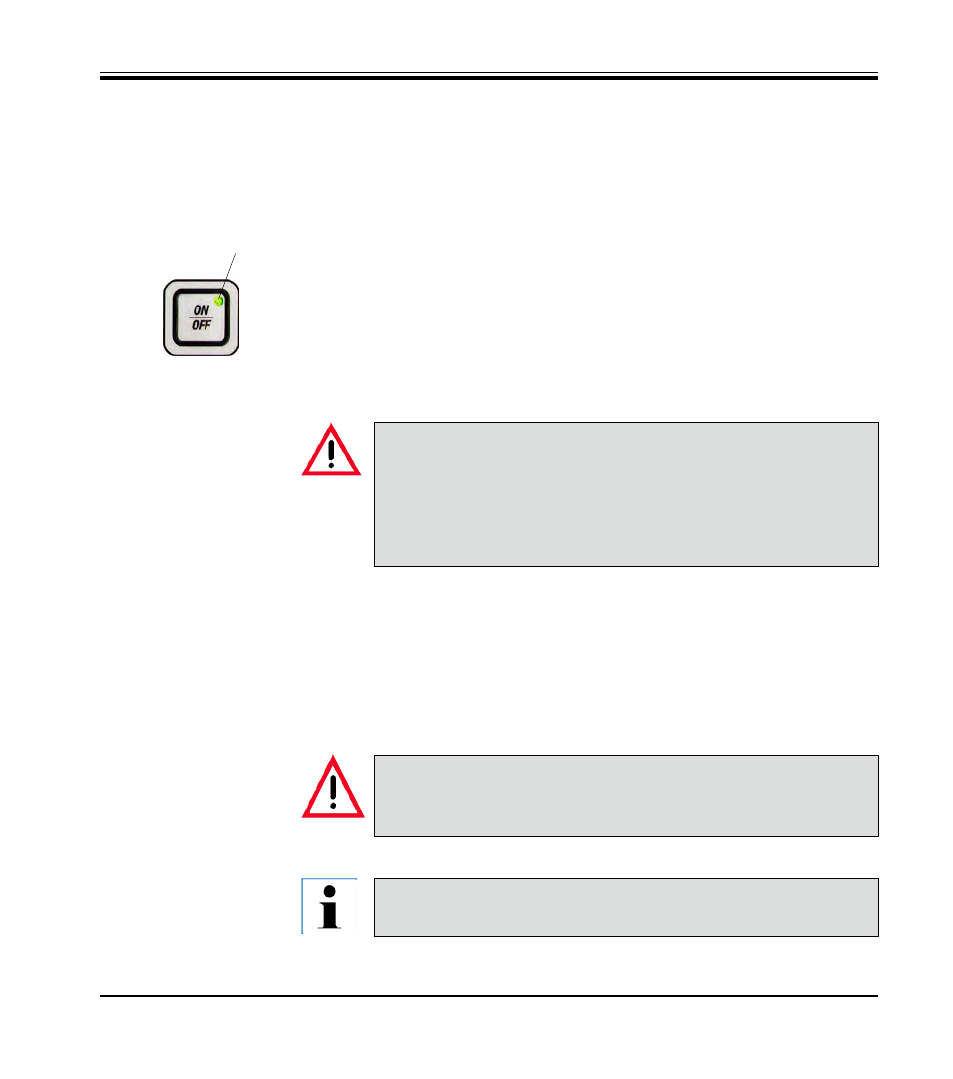
27
Leica EG1150 H – Paraffin Embedding Station
5. Operation
5.4 Operating modes
Standby mode
The display and all LEDs are switched off in standby mode. The unit switch-
es on or off automatically at the programmed start and ending times.
Only the green LED (21) in the ON/OFF button indicates that the instrument
is ready to operate.
Enabling operating mode
• Hold down the ON/OFF button for approx. 2 seconds.
• The instrument switches from standby mode to operating mode. The
LEDs of the currently selected values are illuminated, the display reads
the current time.
21
In 24-hour mode, activate enhanced mode (see
Ch. 5.6
) to acceler-
ate the melting process after replenishing solid paraffin.
Important
The timer is disabled if the end time is before the start time.
For example, start time: 08:00 and end time: 06:00.
24-hour mode – working in shift mode
If the switch-on and switch off times of the timer are set to the same value,
the instrument will run continuously, even on days that are not defined as
work days.
Example: Start time = 00:00 and end time = 00:00.
To set the timer, see
Chapter 5.5
The time in the display flashes when switching to operating mode
if the device was disconnected from AC power for an extended
period (> 5 min).
Acknowledge the flashing display by pressing any button and
check whether all required heating phases (especially the paraffin
reservoir) are complete.
