Controls / display – Leica Biosystems EG1160 User Manual
Page 16
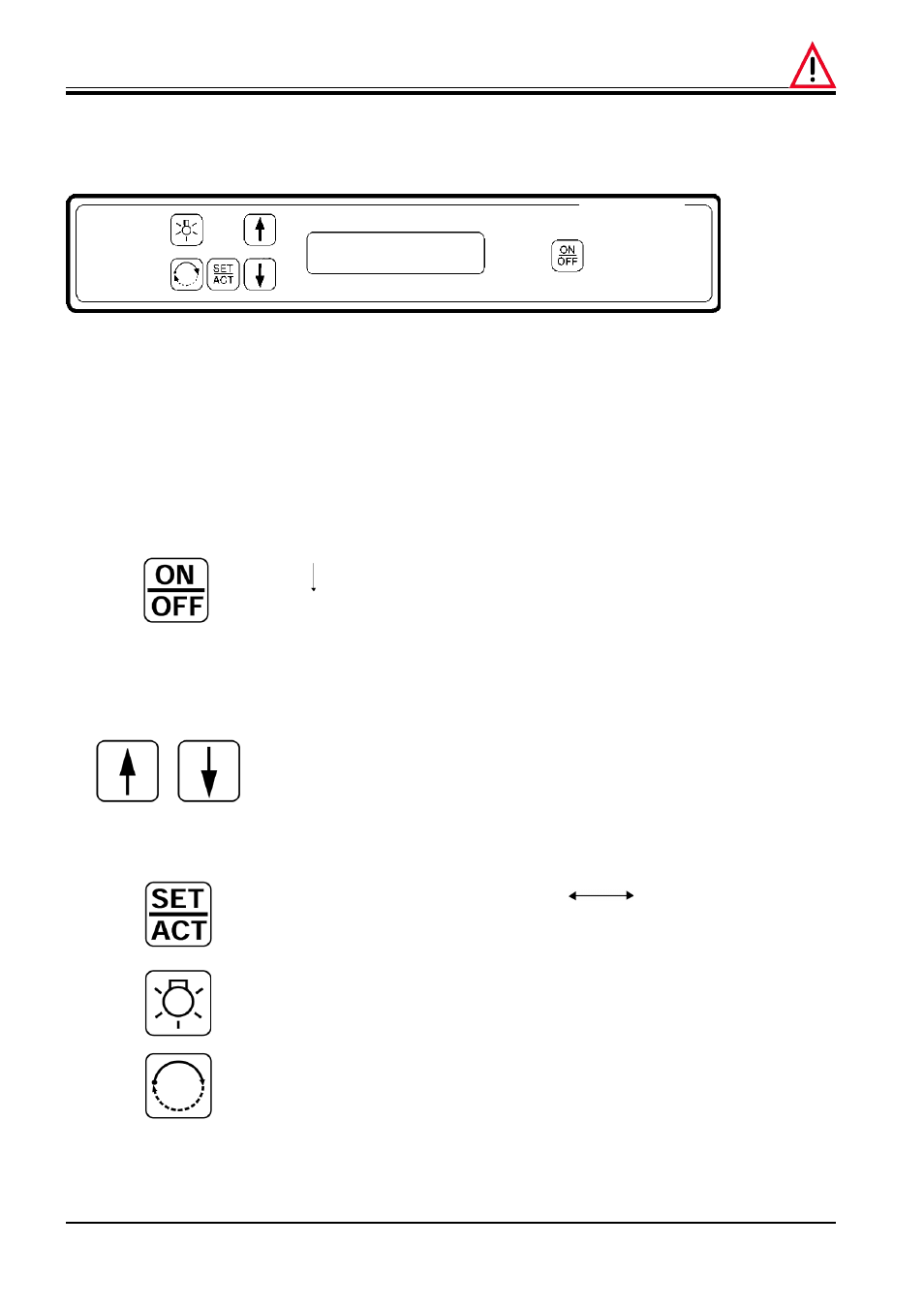
16
Instruction manual V 4.1 – 05/2001
Initialisation
ACT Mode
SET Mode
(Operation)
(Programming)
Standby
a) Deactivation or reactiv-
ation of the previously
selected temperature
To turn instrument ON:
To turn instrument
ACT mode
ON/OFF
status line
(= default reading)
b) Programming of the
workdays
Language selection
Adjustment of the
Setting of variable
(only after turning on
paraffin flow rate
parameters (temperature,
with the main switch
day, time)
on the back)
ACT mode
SET mode
Illumination
Illumination
ON/OFF
ON/OFF
Scrolling through
Scrolling through
the menu
the menu
For details on operation and programming please refer to chapter 10 "Operation".
Push button functions
Depending on the mode of operation - initialisation, programming, operation - some of the push buttons have mul-
tiple functions:
Control panel (1)
The control panel with push buttons and the 2-line display (2) is protected with a PE foil.
Leica EG 1160
9.
Controls / Display
- SM2010 R (46 pages)
- CM305 S (66 pages)
- CE Knife holder (14 pages)
- CM1950 (78 pages)
- VT1200/VT1200 S (62 pages)
- VT1000 S (42 pages)
- HI1220 (18 pages)
- HI1210 (18 pages)
- CM1850 UV (56 pages)
- CM1850 UV (54 pages)
- CM1510-S (56 pages)
- CM3600 XP (114 pages)
- CM1100 (36 pages)
- CM1860/CM1860 UV (98 pages)
- Premium blade holder (14 pages)
- CM1520 (92 pages)
- VT1000 A (49 pages)
- VT1000 P (48 pages)
- SP2600 (51 pages)
- SM2500 (76 pages)
- SM2400 (8 pages)
- SM2000R (22 pages)
- EG1150 C (20 pages)
- EG1150 H (42 pages)
- EG1130 (2 pages)
- EG1120 (2 pages)
- EG F (18 pages)
- ASP300 (70 pages)
- PELORIS_PELORIS II (160 pages)
- TP1020 (102 pages)
- ASP200 S (88 pages)
- ASP300 S (88 pages)
- ASP6025 (178 pages)
- LN22 (44 pages)
- RM CoolClamp (20 pages)
- RM2265 (88 pages)
- RM2255 (82 pages)
- RM2245 (78 pages)
- RM2235 (78 pages)
- RM2125 RTS (60 pages)
- SP9000 (30 pages)
- SP1600 (10 pages)
- ST4040 (50 pages)
- ST5020 (88 pages)
