2 knife holder ce, 1 changing the rear pressure plate, 2 adjusting the rear pressure plate – Leica Biosystems CM1100 User Manual
Page 18: Knife holder ce, Changing the rear pressure plate, Adjusting the rear pressure plate, Daily operation
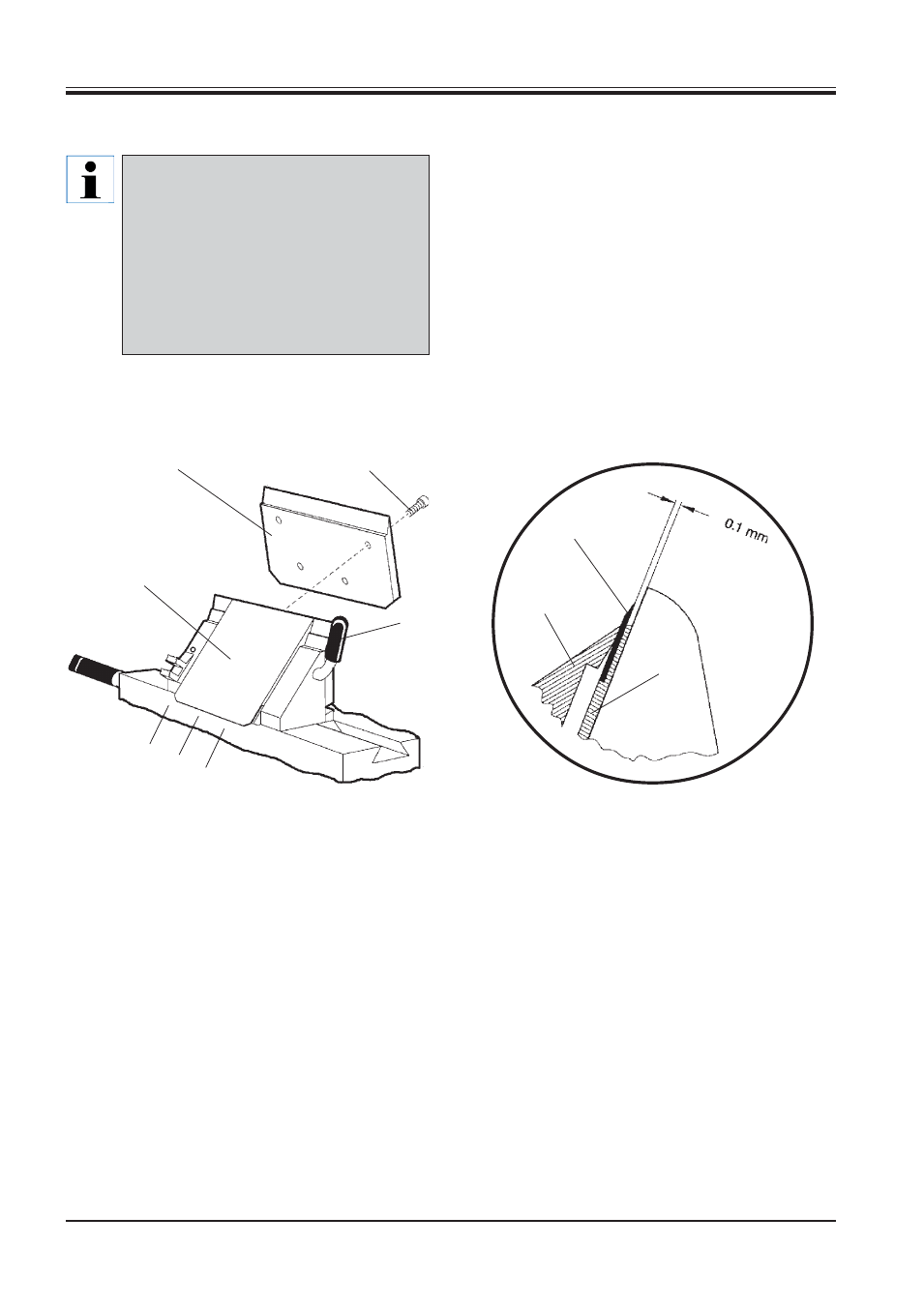
18
Instructions for use V1.3 RevB – 09/2012
Fig. 18.1
8.2
Knife holder CE
The knife holder CE is equipped with a pres-
sure plate for low profile blades on delivery.
A pressure plate for high profile blades is sup-
plied separately.
If you wish to use high profile disposable
blades, it is necessary to change the rear pres-
sure plate (see 8.2.1).
After changing, the rear and front pressure
plates need to be readjusted (see 8.2.2 and
8.2.3).
8.2.1 Changing the rear pressure plate
8.2.2 Adjusting the rear pressure plate
The rear pressure plate (5) sits on two screws which
permit height an parallel adjustment of the pressure
plate. The two screws can be accessed through cor-
responding openings on the underside of the knife
holder and can be adjusted with an Allen key, size 2.
•
To remove the blade, rotate the clamping lever (2)
forward.
•
Carefully remove the blade.
•
Remove the clamping lever (2).
8.
Daily operation
3
7
5
Fig. 18.2
4
5
7
2
10
9
10
•
Loosen the 4 screws (4) on the back of the knife
holder by using an Allen key size 4.
•
Remove the pressure plate (5).
•
Fix the new pressure plate with the 4 screws (4).
Tighten the screws only lightly, since the next step
will be to adjust the plate in height and parallelism.
•
Adjust height and parallelism of the pressure plate
(5) such that the bearing surface for the blade is at
a level approximately 0.1 mm higher than the base
of the cheeks of the knife holder.
•
Tighten the screws (4).
