Labnet Prism R Refrigerated Microcentrifuge User Manual
Page 15
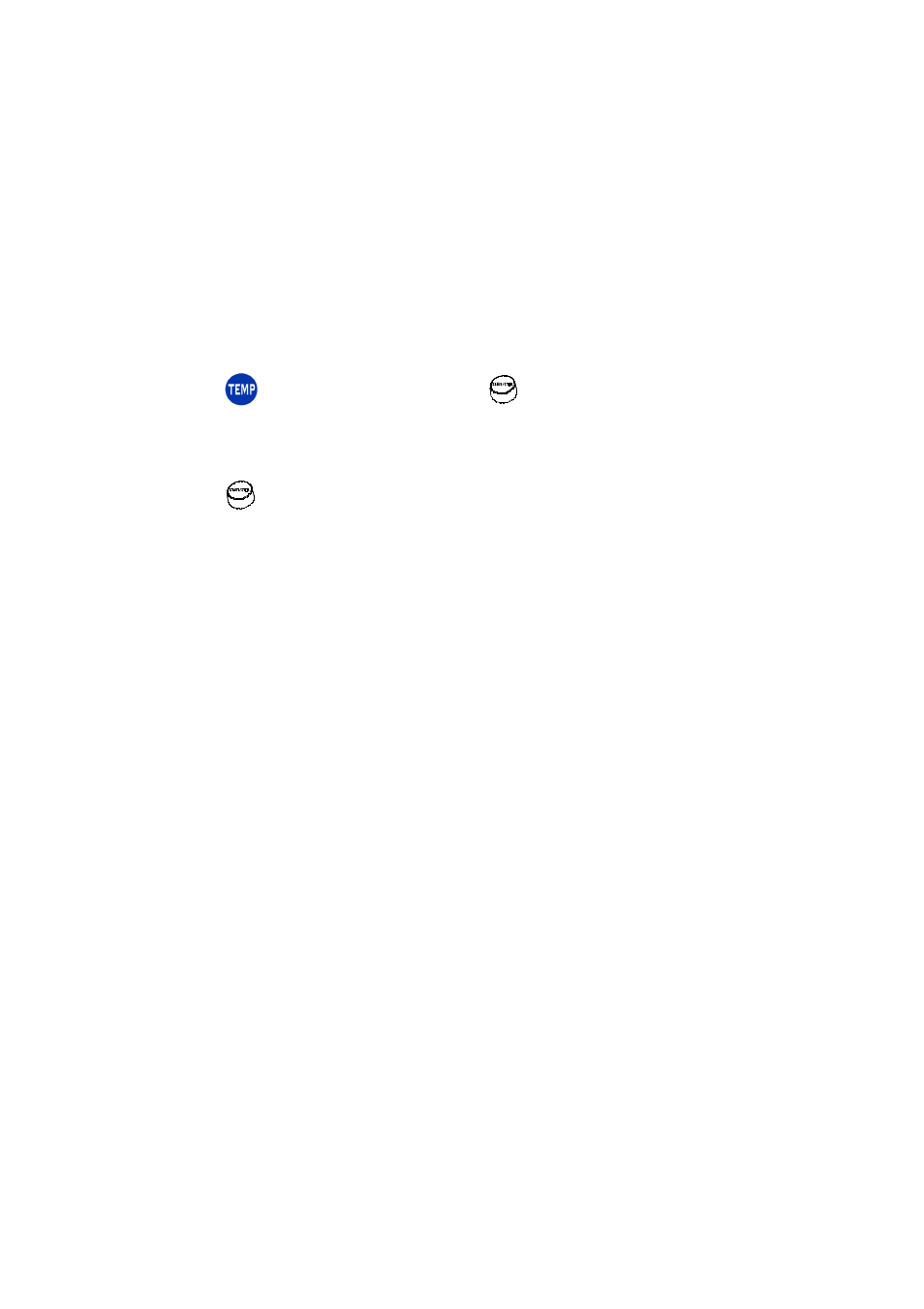
12
temperature can also be changed during the run.
Pre-Cooling
Pre-Cooling starts a temperature-control run at 6,000RPM.
It allows the rotor to be cooled down to the new, pre-set
temperature quickly. Cooling down from room
temperature to 4 °C takes approximately 8 min. (max. 16
minutes.) To activate Pre-Cooling function, press and hold
button, then press
(START/STOP) key. Both
“RPM” and “TEMP” icons will flash during Pre-Cooling. The
Pre-Cooling
can
be
stopped
by
pressing
the
(START/STOP) key. The Pre-Cooling will function only
when the set temperature is lower than the ambient
temperature.
Standby Cool
i
ng
When the centrifuge is powered on, the refrigeration
system will cool down the chamber to the pre-set
temperature before or after the run if the chamber
temperature is above the pre-set temperature.
Note:
1. To extend the life cycle of the compressor, always remember
to inactivate the Standby Cooling (by increasing the set
temperature above room temperature) or power off the
centrifuge when it is not in use.
2. When the lid is open, the Standby Cooling will stop after 3
minutes.
