Labnet Prism R Refrigerated Microcentrifuge User Manual
Page 14
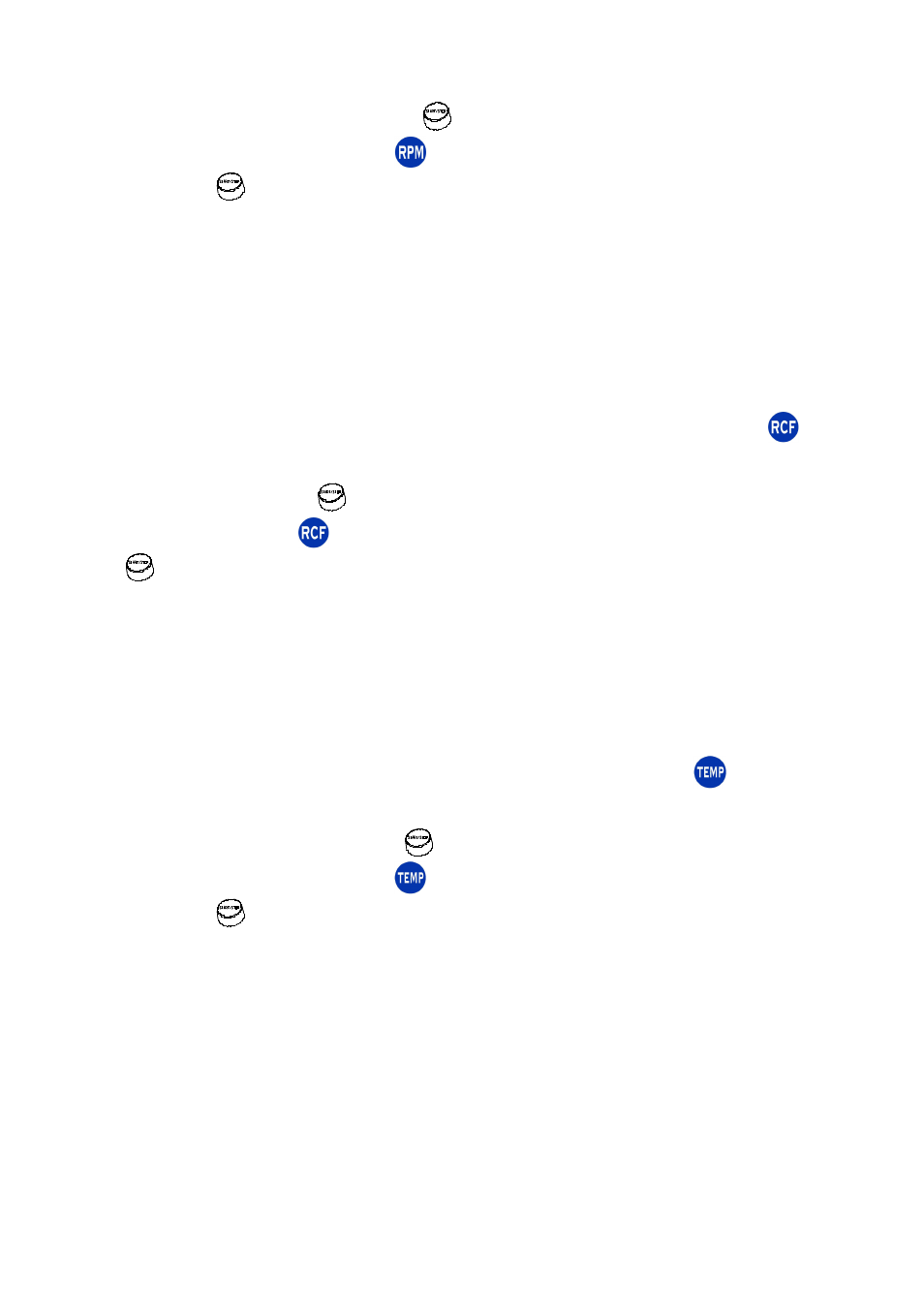
Prism R™ Refrigerated Microcentrifuge
11
the display will flash. Turn the
(START/STOP) knob to increase or
decrease the value. Press
button again to confirm the selection
or press
(START/STOP) knob to store and run the selection. The
flashing of RPM value will stop and the RPM value will be stored
automatically if no button is pressed after 6 seconds of the
adjustment.
5.3.
Setting the Centrifugal Force (RCF)
The speed can be selected from 20 to 17,200 x g, too. Press
button to change the RCF setting. The 5 digits of RCF on the display
will flash. Turn the
(START/STOP) knob to increase or decrease
the value. Press
button again to confirm the selection or press
(START/STOP) knob to store and run the selection. The flashing
of RCF value will stop and the RCF value will be stored automatically
if no button is pressed after 6 seconds of the adjustment.
5.4.
Setting the Temperature (TEMP)
The temperature can be selected from -10 to 40°C. Press
button
to change the temperature setting. The 2 digits of temperature on the
display will flash. Turn the
(START/STOP) knob to increase or
decrease the value. Press
button again to confirm the selection
or press
(START/STOP) knob to store and run the selection. The
flashing of TEMP value will stop and the value will be stored
automatically if no button is pressed after 6 seconds of the
adjustment.
5.5.
Cooling
The temperature can be set from -10 °C and + 40 °C. The set
