Lcd screen, Setup – Klein Tools VDV501828 User Manual
Page 3
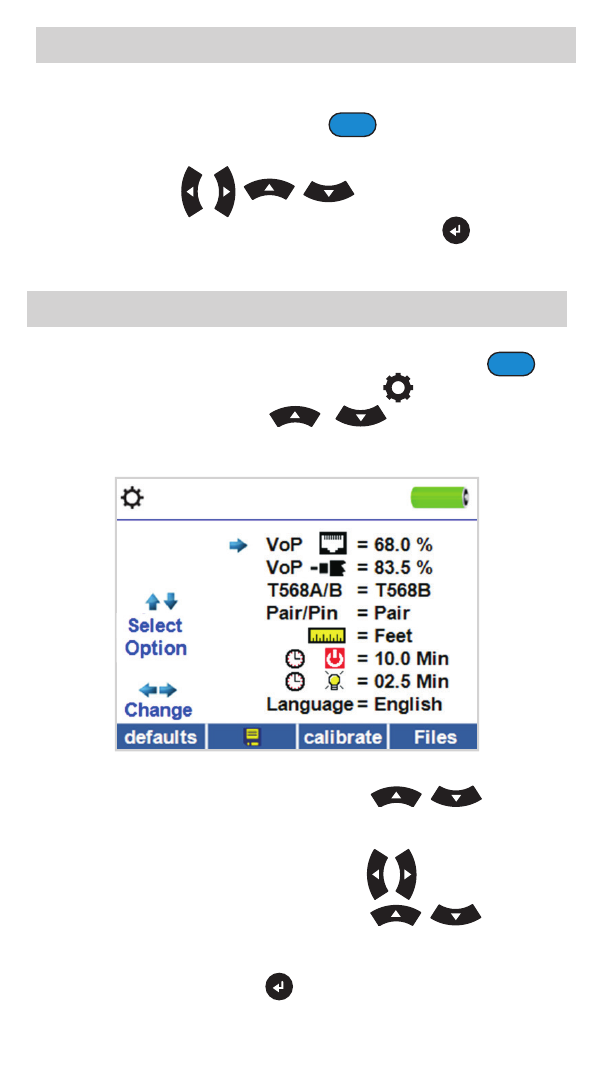
The VDV Commander features a full-color graphic LCD screen.
Press any of the four blue buttons
below the on-screen
icon to select that function. Alternately, you can use the side or
up/down arrows
to scroll to desired
on-screen function and press the "Enter" button
.
lCd sCrEEN
From the main screen, press the blue function button
on the far right below the “setup” symbol
. Use the
up and down arrow buttons
to scroll through
the Setup menu and to select an option.
sETuP
• Use the up and down arrow buttons
to
navigate through the settings.
• Use the left and right arrow buttons to select setting.
• Use the up and down arrow buttons
to change
the selected setting.
• Press the "Enter" button
to accept your changes.
• Press the left arrow to unselect a setting.
