Installation, Trim feature – Kisan Electronics CG-10 User Manual
Page 11
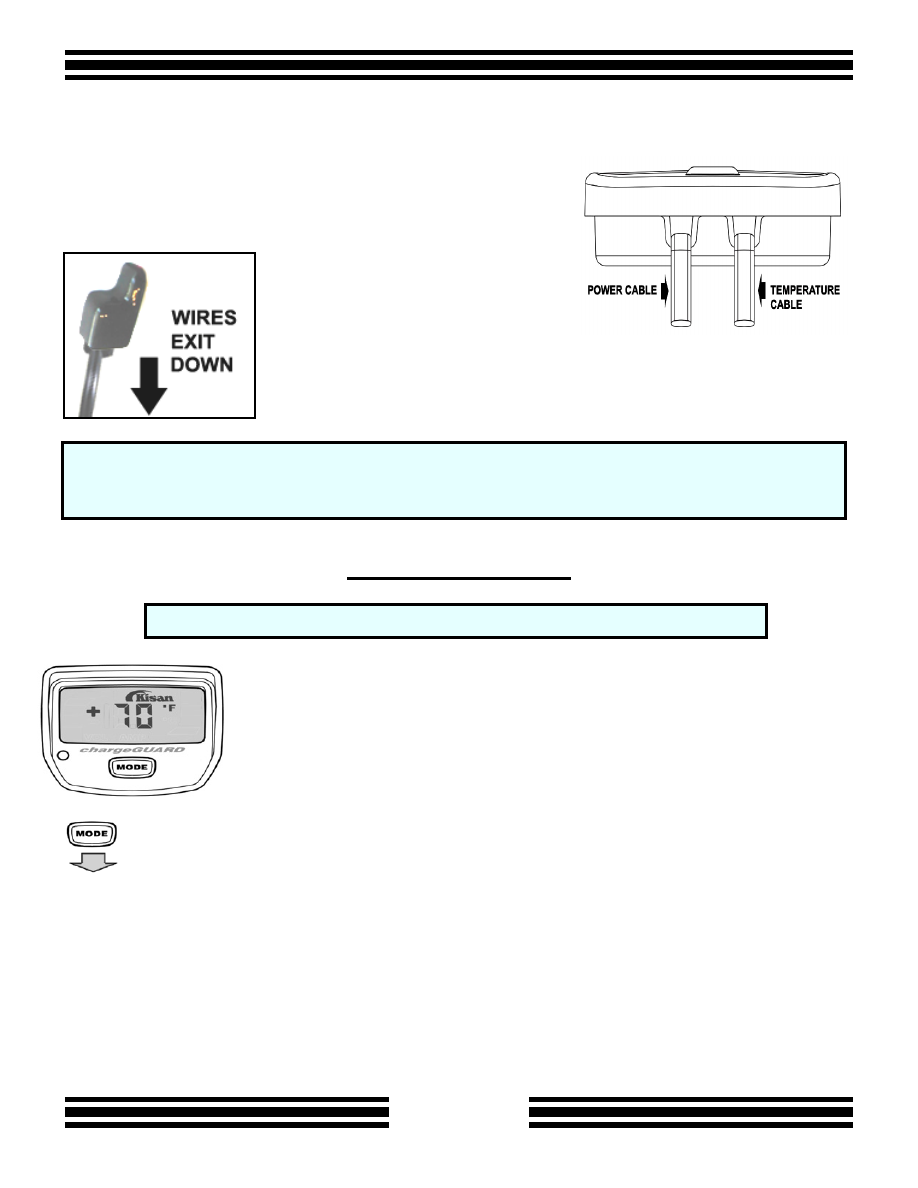
Page - 9
INSTALLATION
Route the cable and make sure that the cable
does not rub against any sharp edge or can
pinch tightly between
panels. Do not place it too
close to the high voltage
spark plug wires.
Mount the Sensor vertically, so that the wires exit
toward the ground. This will eliminate any water from
collecting in the connector.
Note! For high humidity environment, the Temperature Sensor and the attached
cable can be wrapped in plastic or sealed with heat-shrink tubing.
TRIM FEATURE
Note! This feature allows small adjustments as a Trim function.
The Temperature Sensor has been calibrated at the
factory. However, if you need to adjust the Temperature
display in °F or °C format:
n
Turn everything Off – for at least 5 minutes
o
Push the Mode button momentarily to show TEMP screen
p
If TEMP reading needs trimming, Push & Hold the button
q
Display will scroll through twice & return to TEMP mode. Display
backlight will go dark - now release the button.
r
Push & Hold the button again, two dashes will appear first.
s
Then the TEMP display will begin to flash current value. Next, it will
begin to cycles through -7°F (-5°C) and +3°F (+2°C) loop.
t
Simply release the button when you see the correct value.
Display will light up and the new reading will be shown. The offset values
for the reading you have chosen will overwrite the factory setting.
