Taky - operation – Kifco T40x1320 - Two Axle 380,601 - Present Operator Manual User Manual
Page 23
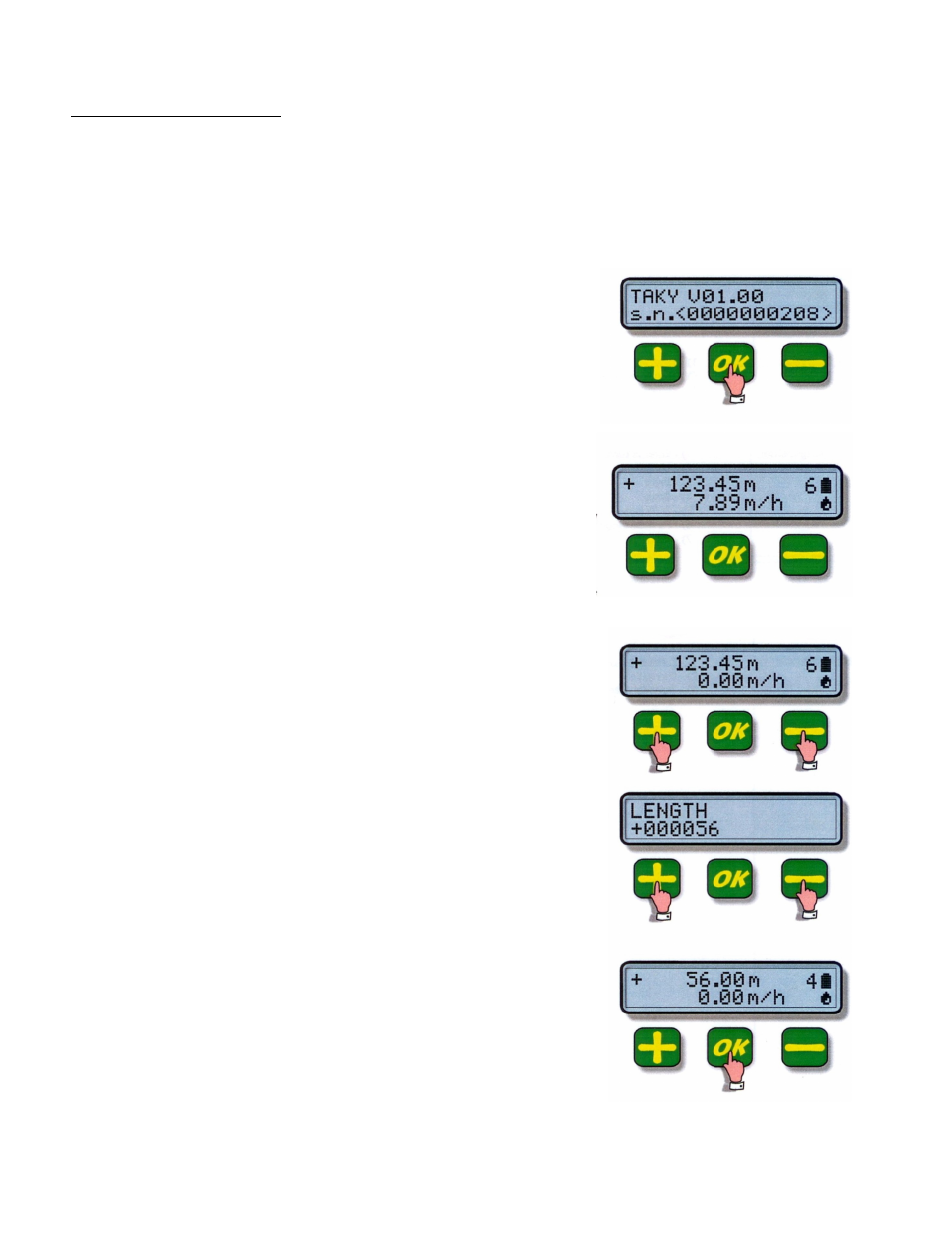
P/N 19302460
Copyright © April 2012 by Kifco
®
Inc.
Turn On
Press OK – Once illuminated, Serial Number and
Version are displayed.
The display screen will turn dark after 10 minutes.
The Taky will remain in operation even if the
screen is dark. Press ok to turn the screen back
on.
Length and Speed Display
The initial screen displays the amount of tube
pulled out and the speed of retraction or pullout.
Length Adjustment
Depress the + or – button for 1 second (when
length and speed are displayed)
By holding the + or – button down the advance of
the units becomes more rapid.
To accept the adjusted length value press OK
The length is automatically reset upon the transition
from pullout to rewind or
visa versa
Traveler Speed Indicator
The travel speed indicator (Taky) displays the ground speed of the sprinkler cart, amount of hose pulled off machine
and layers of tube on spool. Please carefully review the following instruction regarding the operation and configuration
of the Taky.
Taky - Operation
20
- E40x1250 380,601 - Present Operator Manual T40x1250 380,601 - Present Operator Manual E37x1220 380,601 - Present Operator Manual T37x1220 380,601 - Present Operator Manual E37x1080 380,601 - Present Operator Manual T37x1080 380,601 - Present Operator Manual E33x1120 380,601 - Present Operator Manual E30x1200 380,601 - Present Operator Manual T33x1120 380,601 - Present Operator Manual T30x1200 380,601 - Present Operator Manual E30x980 380,601 - Present Operator Manual T30x980 380,601 - Present Operator Manual
