2 user, 6 editing user lists – JUMO PC Security Manager Software PCS (B 70.9703.0) User Manual
Page 37
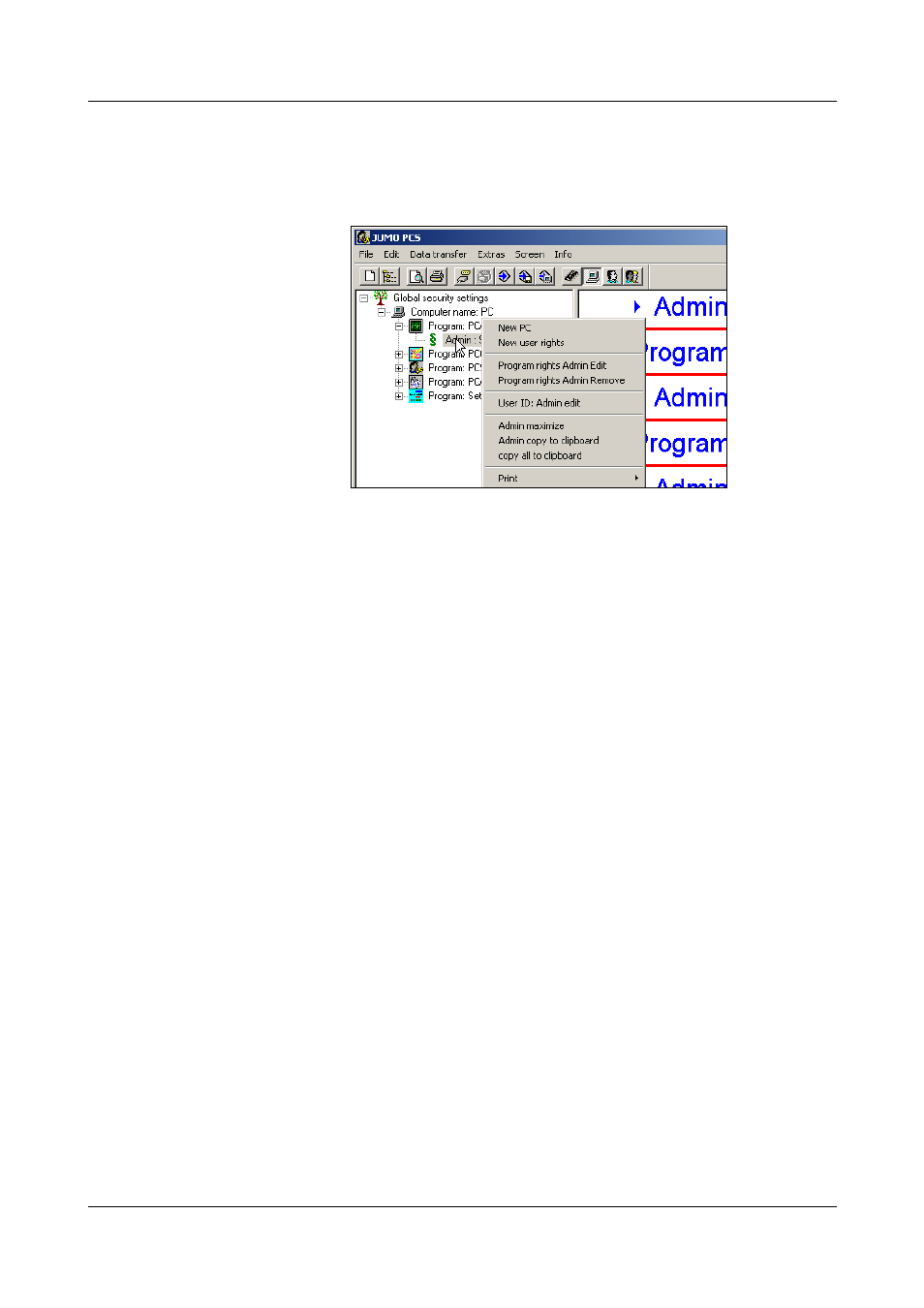
37
6 Editing user lists
6.2.2 User
Using the right mouse button, click on a user, underneath a software in the
navigation tree (e.g. Admin: Name), and you will then have the following
function options.
Compared with the functions found under Chapter 6.2.1 “Computer” there is
the following difference:
Program rights:
Admin – edit
This function can be used to check and alter the rights that have been
assigned to the selected user.
Program rights:
Admin – remove
This function can be used to remove the rights that have been assigned to the
selected user for access to a software program.
