5 user interface, 1 elements of the user interface, User interface – JUMO PC Security Manager Software PCS (B 70.9703.0) User Manual
Page 21: Elements of the user interface
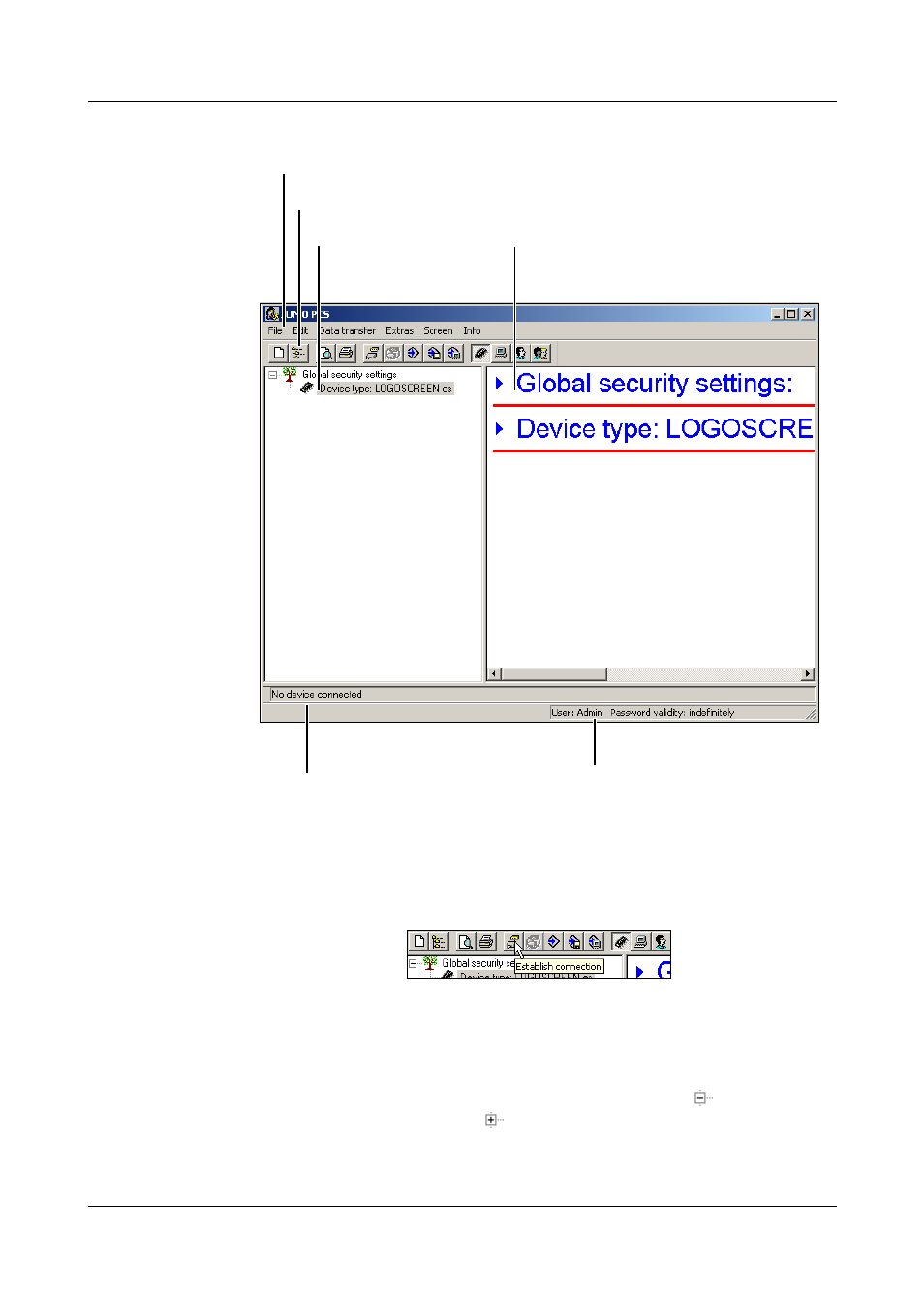
21
5 User interface
5.1 Elements of the user interface
Menu bar
The individual functions of the software can be started by using the menu bar.
v Chapter 9 “Menu functions and symbols”
Toolbar
The toolbar contains selected functions from the menu bar. They can be
started by pressing the left mouse button. By resting the mouse pointer on one
of the symbols, you will see the title of the function after a short while.
Working area
In the working area (navigation tree and dialog window) you are provided with
an overview of the current settings, and can make alterations and new entries.
Navigation tree
One click with the left mouse button in the navigation tree will position the
entry in the dialog window so that it is visible. Clicking on
, will reduce the
size of the display, one click on
will enlarge the display again.
Dialog window
By double-clicking on an entry in the dialog window, you can initiate the
Menu bar
Toolbar
Navigation tree
Dialog window
The settings are displayed
here.
Details of the currently
logged-in user
Connection status
