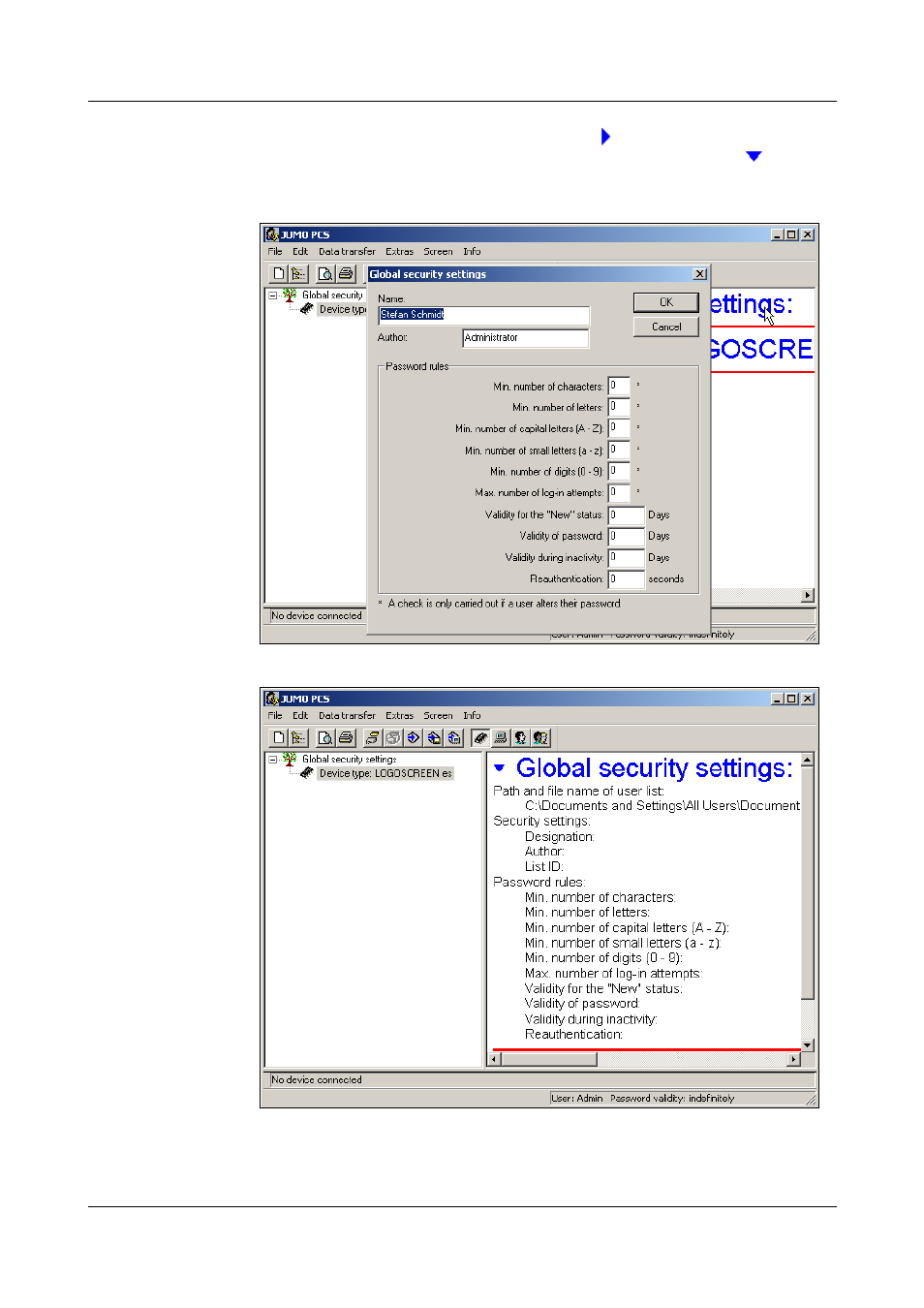
5 User interface
22
change dialog. One click on “Arrow to right” ( ) before the entry will list the
current setting in the dialog window, one click on “Arrow down” (
) will hide
the current setting again.
Example: The change dialog has been started.
Example: Shows the current settings as a list.