JULABO SW23 Shaking Water Baths User Manual
Page 22
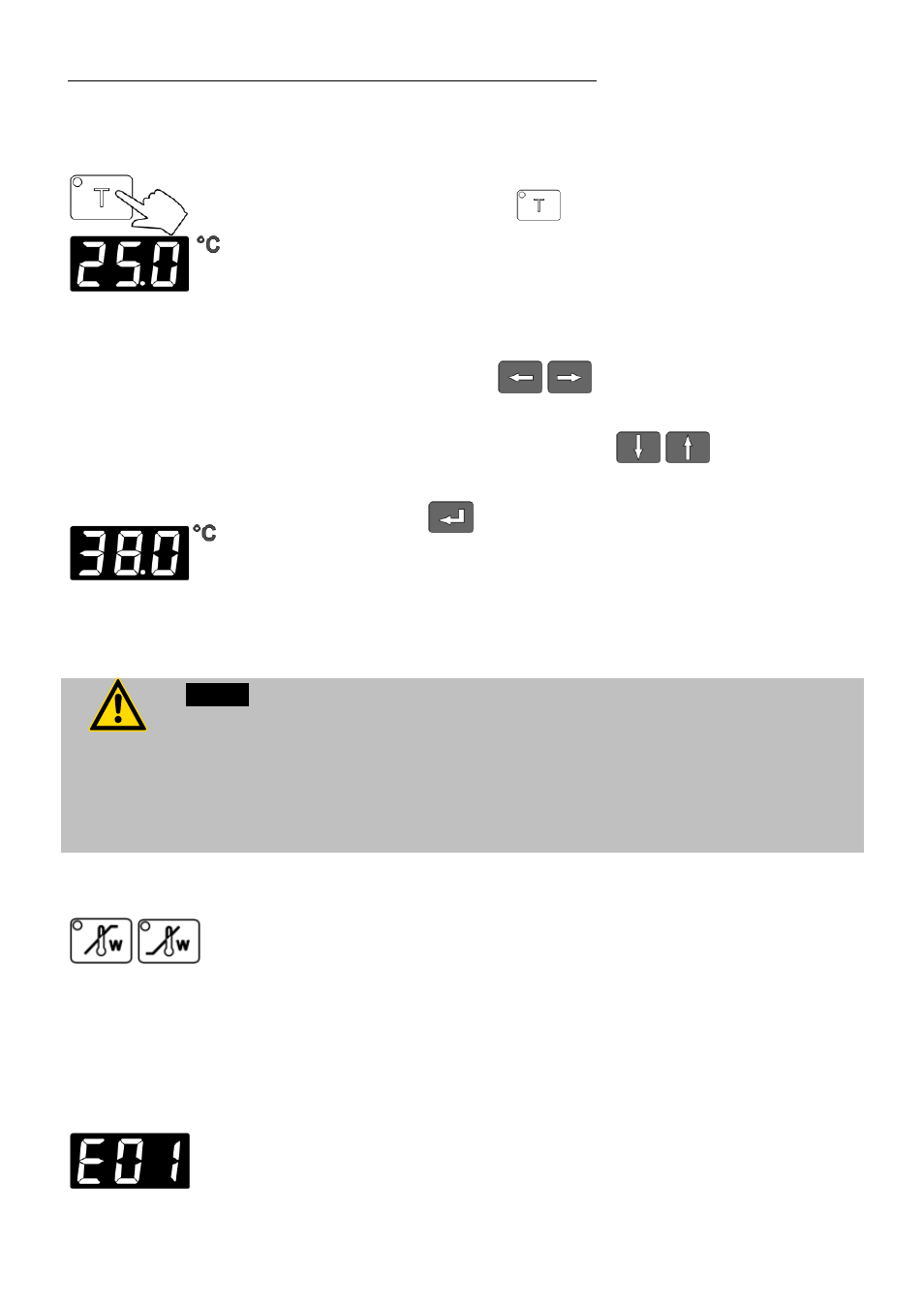
Switching on
22
7.1. Setting the temperature
Display and adjustment of the working temperature:
Press the setpoint key
.
The indicator light blinks and the value previously set appears
on the MULTI-DISPLAY (LED).
(example: 25.0 °C).
If no further key is pressed the display will return to show the
actual bath temperature after approx. 8 seconds.
Use the cursor keys
to move left or right on the
display until the numeral you wish to change is blinking.
Use the increase/decrease arrows
to change the
selected numeral (0, 1, 2, 3, ... 9).
Press enter
to store the selected value
(example: 38.0 °C).
The working temperature is maintained constant after a short heat-
up time (e. g. 38.0 °C).
Notice:
When the working temperature is higher than 50 °C, it might happen that due to
strong production of steam there is considerable dripping on the inside of the lift-
up Makrolon
cover. Some drops may fall directly into the material to be
tempered.
Always properly seal all sample containers.
7.2. Warning functions or temperature limit
......
More protection for your samples in the bath!
As soon as the actual temperature leaves one of the pre-adjusted
limits, this status is evaluated.
The high- and low-temperature limit can be evaluated in two ways
(see page 31).
1. As pure warning function with an acoustic signal in regular
intervals. (Signal - Pause)
2. As temperature limit by switching-off the heating and alarm.
