Operating procedures, Switching on – JULABO SW23 Shaking Water Baths User Manual
Page 21
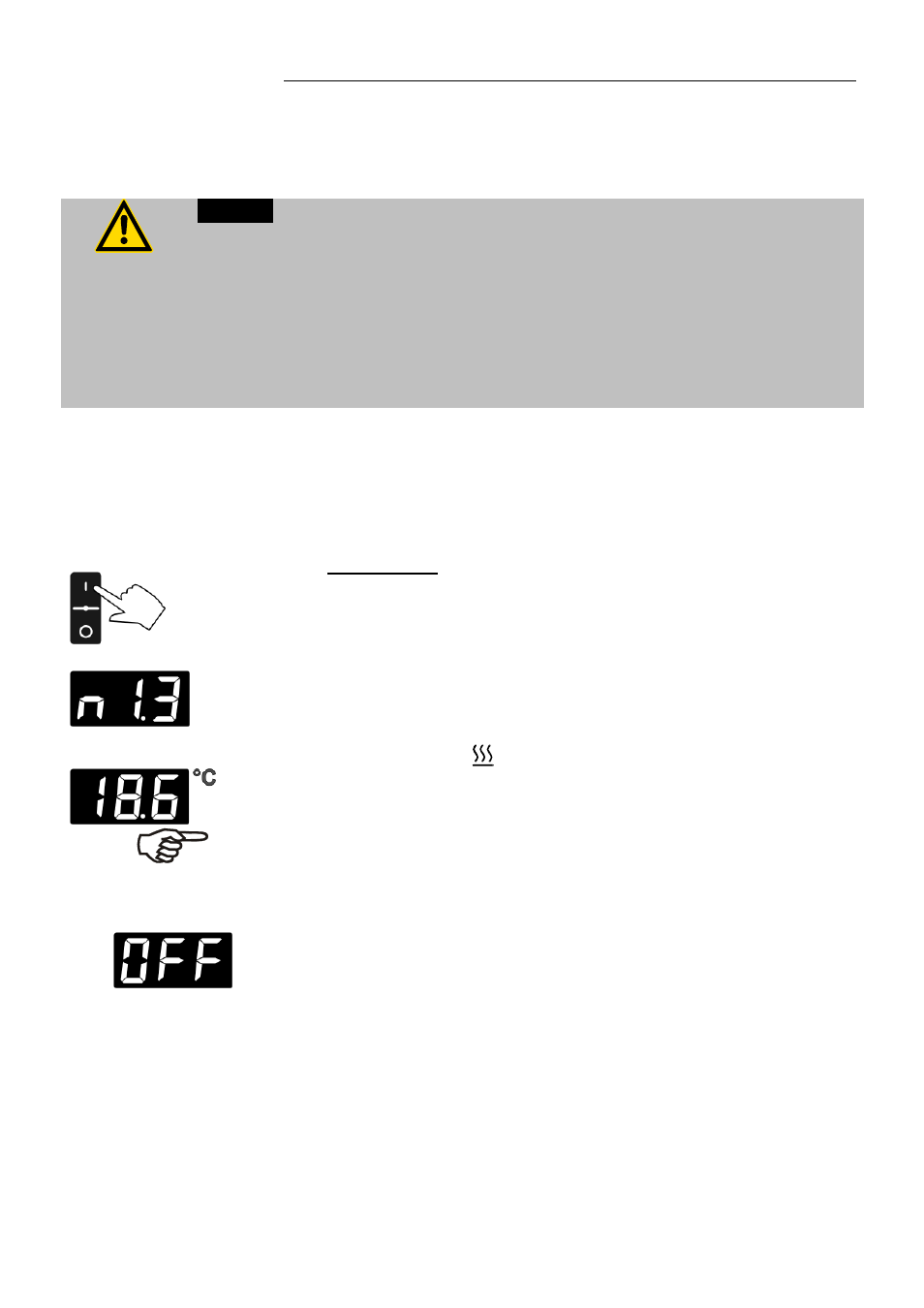
Shaking Water Baths
21
6. Operating
procedures
6.1. Power
connection
Caution:
Only connect the unit to a power socket with earthing contact (PE –
protective earth)!
The power supply plug serves as safe disconnecting device from the line
and must be always easily accessible.
Never operate equipment with damaged mains power cables.
Regularly check the mains power cables for material defects (e.g. for
cracks).
We disclaim all liability for damage caused by incorrect line voltages!
Check to make sure that the line voltage matches the supply
voltage specified on the identification plate.
7. Switching
on
Switching
on:
Turn on the mains power switch.
The unit performs a self-test. All segments of the 4-digit MULTI-
DISPLAY (LED) and all indicator lights will illuminate.
Then the software version (example: n 1.3) appears.
Together with the display of the water bath temperature the
operating state is also displayed.
(Example: 18.6
C)
The monitor lamp
illuminates when the heater is in operation
(on).
Notes:
Adjustable parameters and temperature values are retained
and the electronic timer is reset to zero when the equipment is
switched off.
When the shaking water bath is operating under remote control
at the time of switchoff (connected to PC via
RS-232 interface connection), the MULTI-DISPLAY (LED) will
display the message „OFF“.
(see chapter 8.5.
Setup for remote control )
If shaking operation is not desired it can be switched off at
menu level. Select the menu level and activate the option SA
(see page 26).
