Integrated programmer – JULABO HT30-M1 High Temperature Circulator User Manual
Page 47
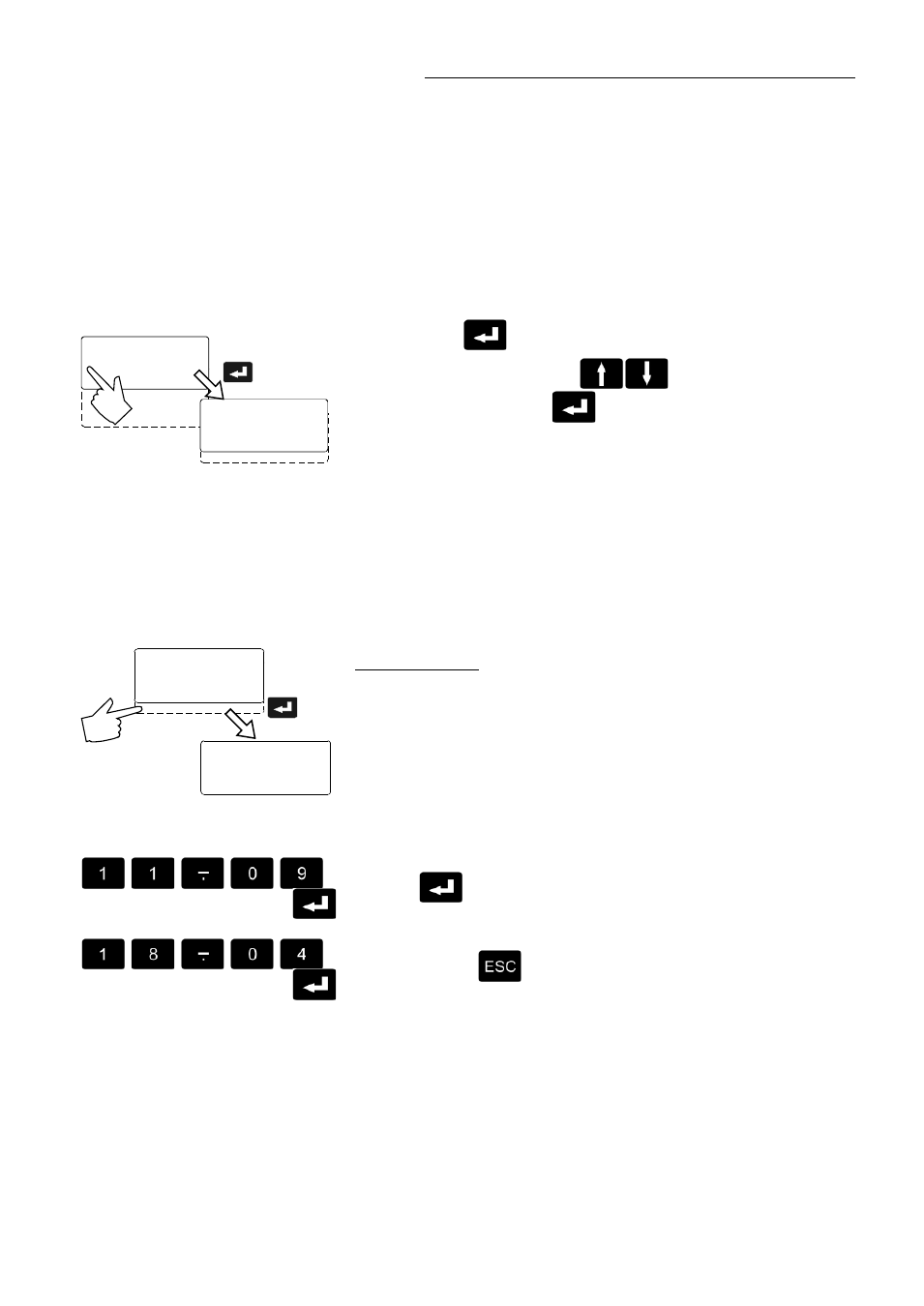
HT30-M1
47
8.4. Integrated programmer
The integrated programmer allows any desired temperature program
sequences to be realized. Such a temperature sequence is called
profile. A profile consists of individual sections defined by duration (t:)
and target temperature. Target temperature is the setpoint (T:), that is
achieved at the end of a section. The programmer uses time and
temperature difference values within a section to calculate a
temperature ramp.
Control param.
Profile Start
Int.Programmer
Inputs/Outputs
Limits
Interface
Temp.Sensor
Int.Programmer
>Edit
Delete
Print
Set Clock
• Press enter
to select the submenu „Int. Programmer“.
• Use de up/down cursor keys
to select the desired
option. Then press enter
to open.
A flashing segment indicates that a number or value needs to be
entered.
Edit
Compile profiles
Display sections
Delete
Delete sections
Print a programmed profile
Set clock
Set the real time on the programmable
controller
Int.Programmer
Edit
Delete
Print
>Set Clock
>hour.min 11:09
Day.mon 18.04
Year 2001
11:09:33
Examples:
Setting the clock
The integrated clock provides the flexibility to start a profile at any date
and time. The clock is preset at the JULABO factory.
• Lines 1 to 3:
Check for correctness of the preset date and time and correct if
necessary.
The time is diplayed permanently in line 4.
• Use the numerals to set time, date and year and set each entry with
enter
.
• Press escape
to return to the previous menu level.
