Interrupting a profile – JULABO HT30-M1 High Temperature Circulator User Manual
Page 46
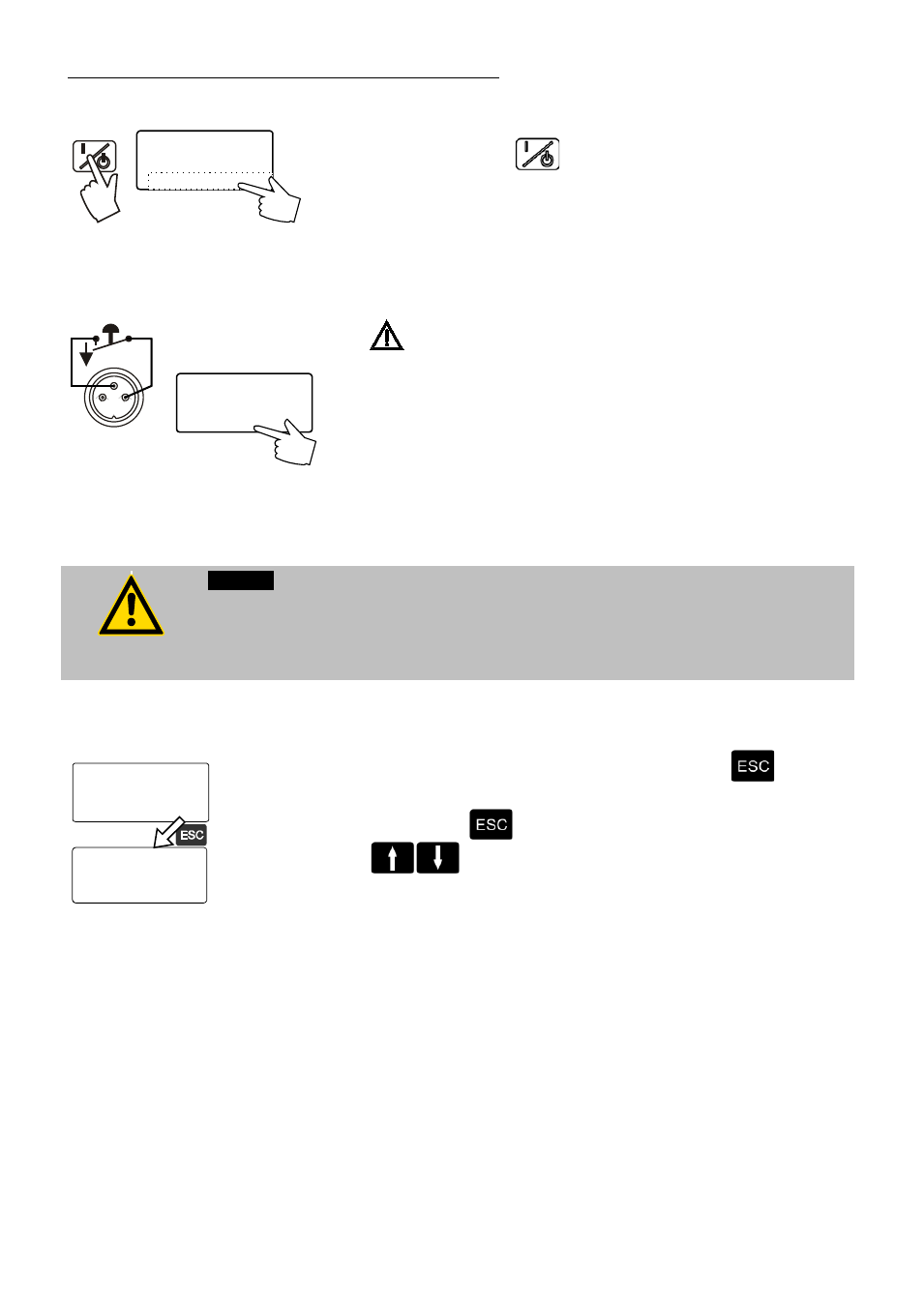
Menu functions
46
8.3.1. Interrupting a profile
Setp. : xx.xx°C
IntAct: xx.xx°C
Prof. : x Stp: x
Remain: xx:xx:xx
*** pause ***
Interrupting a profile:
Press the start/stop key
to interrupt or restart a profile.
The setpoint and time period set for the corresponding section are thus
stopped at the values presently achieved.
The programmable controller is put on hold and the message „pause“
flashes on the DIALOG DISPLAY (LCD).
Setp. : xx.xx°C
IntAct: xx.xx°C
Prof. : x Stp: x
** STAND-BY **
• A profile can be interrupted or restarted by an external emergency
shut-off.(see page 6).
CAUTION:
This is not an actual emergency shut-off!
• The setpoint control and the timer are interrupted by breaking the
contact “AK”. The programmer switches to the waiting position, while
displaying this condition with a blinking LCD display.
Important:
To achieve this, the Stand-by condition must first be activated and
the Autostart function turned on.
(see page 40).
Warning:
Following a power interruption, it would be possible in this condition for the programmer to
restart automatically. The safety and warning functions of the programmer should always be
used to their fullest capacity.
See warning page 40
>Start Profile 0
at Step 0
Loops 1
Start yes
Setp. : xx.xx°C
IntAct: xx.xx°C
Prof. : x Stp: x
Remain: xx:xx:xx
Termination of a profile:
A profile can be terminated by pressing the escape key
. The
programmer switches back to the Start menu.
• Press escape
again to leave the menu or use the cursor keys
to remain in the Start menu.
The execution of another temperature profile can now be prepared if
necessary.
AK
1
2
3
STAND-BY
