Operating procedures, Switching on / selecting the language – JULABO HT30-M1 High Temperature Circulator User Manual
Page 32
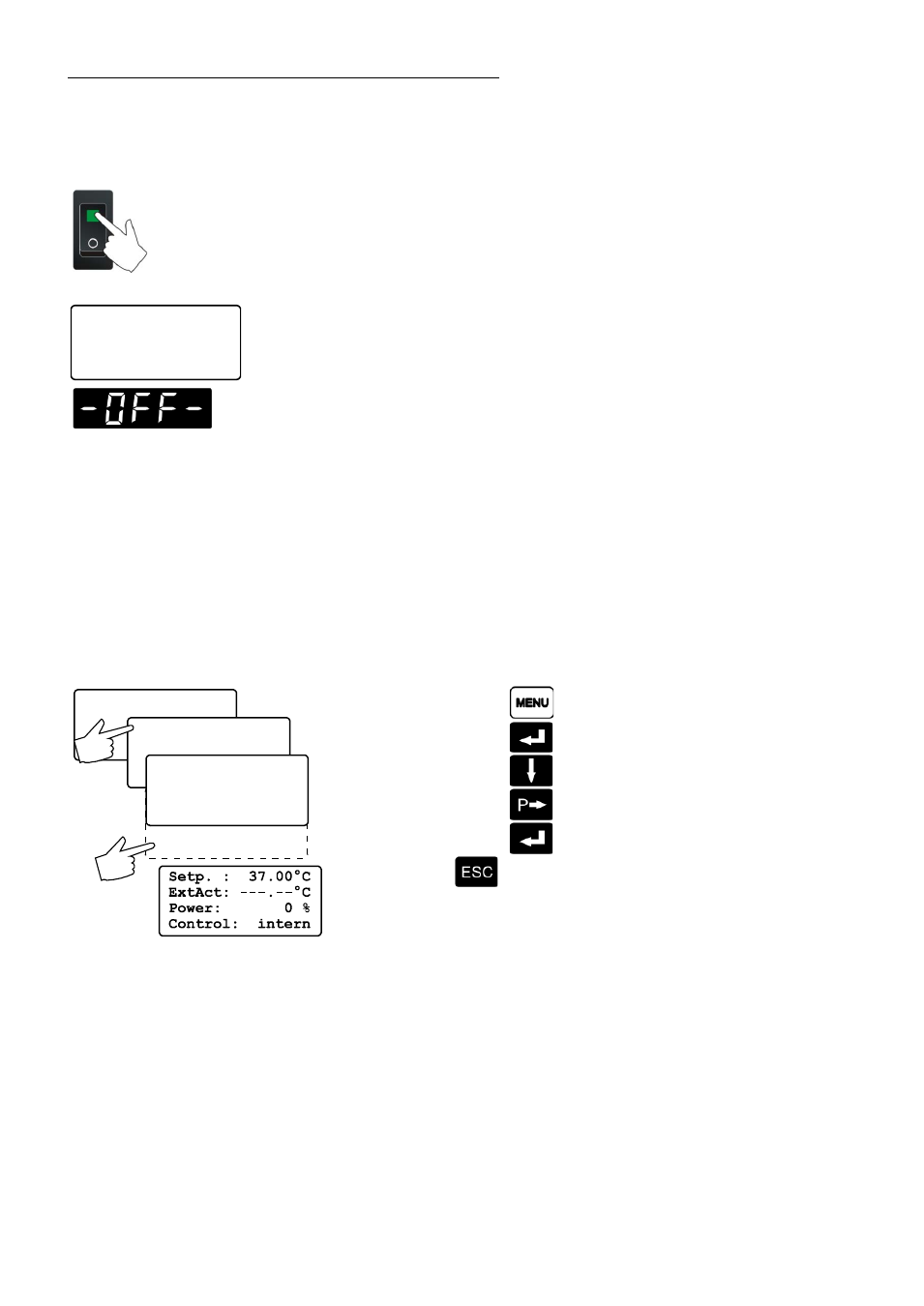
Operating procedures
32
6. Operating procedures
6.1. Switching on / Selecting the language
JULABO
HT-30/60
Controller
V 4.01-J
Switching on:
Turn on the mains power switch.
The unit performs a self-test.
All segments of the 5-digit MULTI-DISPLAY (LED), all indicator lights
and the DIALOG-DISPLAY (LCD) will illuminate.
Then the software version (example: V 4.01-J) appears. The display
"OFF" indicates the unit is ready to operate (standby mode).
The high temperature circulator enters the operating mode activated
before switching the programmable controller off:
keypad control mode (manual operation) or
remote control mode (operation via personal computer).
Selecting the language:
There are two options for the language of the DIALOG-DISPLAY (LCD):
German or English. Select the desired language in the MENUE level
under the configuration submenu.
Soll : 37.00°C
ExtIst: ---.--°C
Leistung: 0 %
Regelung: intern
>Konfiguration
Regelparameter
Proggeber Start
Programmgeber
Konfiguration
Identif. xxxxxx
Sollwert xxxxx
Autostart xxx
Standby xxxx
>Sprache xxxxxxx
Press the respective keys in the following order:
1. MENUE key
1 x
2. Enter key
1 x
3. Cursor key
4 x
4. P key
1 x
5. Enter key
1 x
6. Escape key
2 x
The DIALOG-DISPLAY (LCD) helps to follow up the individual settings.
(example: swap the language from German to English.)
