Setting of temperatures, Safety installations, warning functions – JULABO FPW91-SL Ultra-Low Refrigerated Circulators User Manual
Page 34
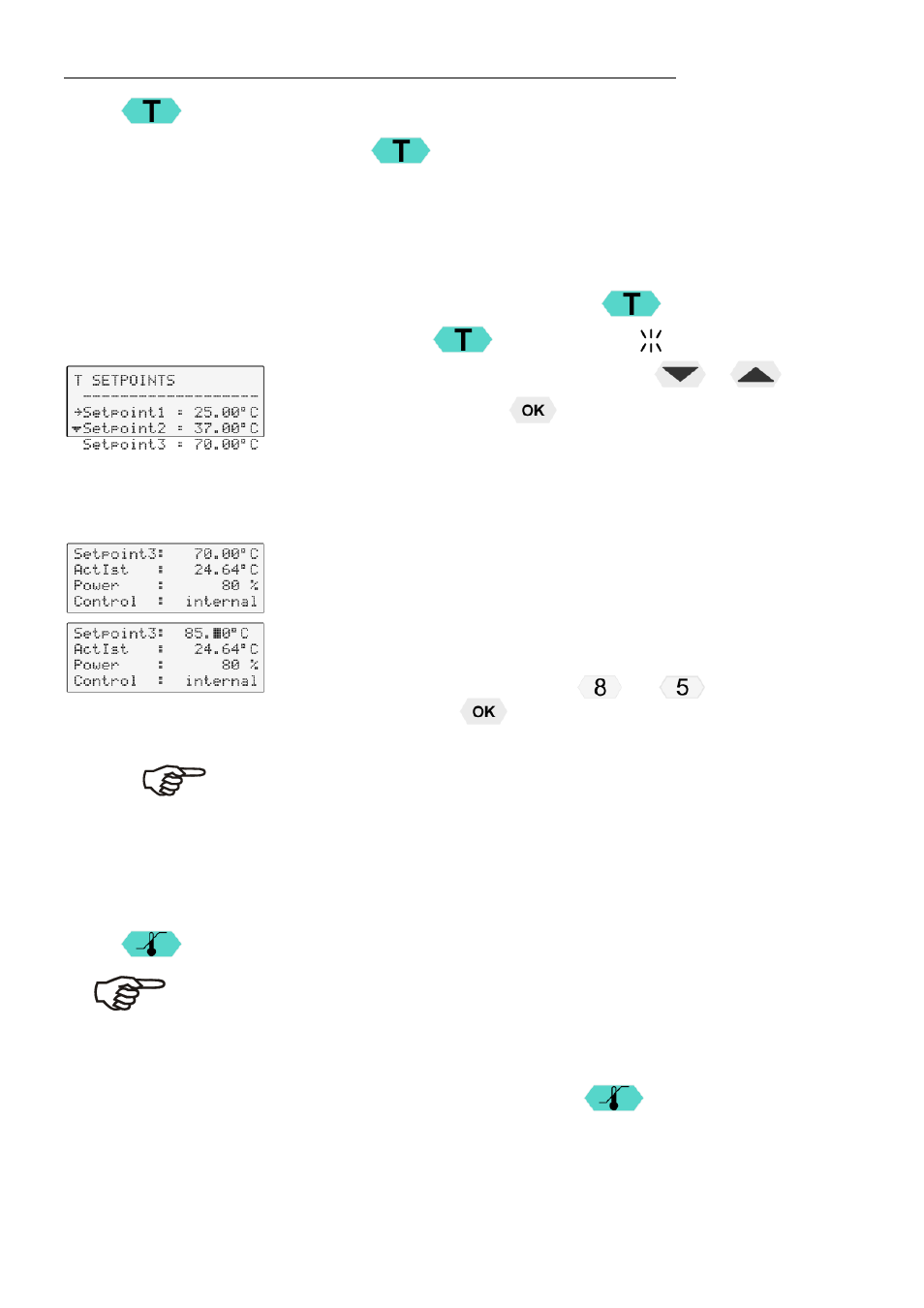
Setting of temperatures
34
7.
Setting of temperatures
Press the
key to call up the menu for temperature selection.
3 different working temperatures can be adjusted. Their values are freely
selectable within the operating temperature range.
L
The temperatures can be set in start or stop mode.
Setting of working temperature in the
menu
Factory settings:
1. Press the key
. The value flashes
2. Select SETPOINT 1 or 2 or 3 using the key
or
.
3. Confirm by pressing the
key.
L
The circulator uses the new working temperature value for
temperature control.
Example:
Adjustment/modification of the pre-setting of "SETPOINT 3"
L
If the active Setpoint is changed, the new value is immediately used
for the control of the working temperature.
The heater control indicator flashes.
Setpoint3:
Change the value from 70.00°C to 80.00°C.
See standard display line 1
• Use the numeric keypad to enter
and
.
Then press enter
to store the value.
Notice: Refer to SETPOINT MAX / MIN in chapter „LIMITS“
8.
Safety installations, warning functions
Check the safety installations at least twice a year! Refer to page 21.
Settings for the excess temperature protection > SafeTemp< and for the
warning functions > OverTemp< and > SubTemp< are made in a menu
which is called up by pressing the key
.
Menu item > Type< allows choosing between a warning and an
alarm cut-off for the menu items > OverTemp< and > SubTemp<.
