Johnson Systems EDI-120 Control Retrofit User Manual
Page 28
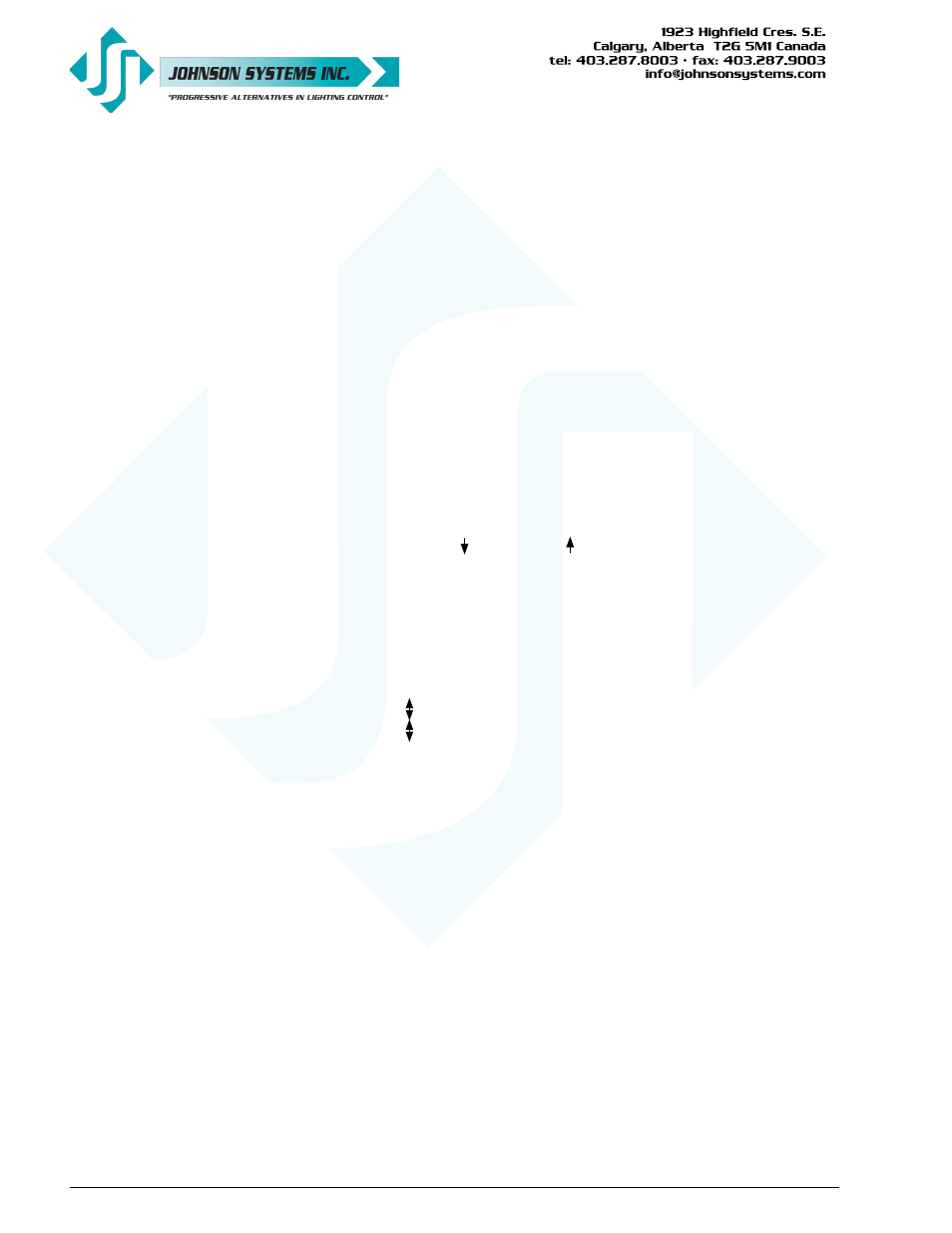
28
C 120 ØB
Press EXECUTE to toggle the patch to Phase B (ØB).
C 120 ØC
Press EXECUTE to toggle the patch to Phase C (ØC).
Press ESCAPE to exit the menu and save the desired settings.
Press RESET to exit the menu without saving.
The menu will automatically timeout after 5 minutes of inactivity and save.
32. WARMING
Turn the “lamp warming” feature on or off.
The unique “lamp warming” feature is activated by a control level above 0% and
lowers the in-rush current to the dimmer (cold lamp filament) by up to 70%. This
results in significantly increased lamp filament life and lower long-term operating costs.
WARMING is set to ON by factory default, but may be turned OFF for some
installation applications. With WARMING set to ON, a maximum delay of 245
milliseconds is introduced to “warm” the lamp when it is turned on. For fast chase
effects the delay may be undesirable, in which case, the “lamp warming” feature can
be turned off. Note that when standby mode is enabled the microcontroller goes to
sleep within 5 seconds of inactivity on the control inputs, and there is delay of 150
milliseconds for the microcontroller to wake up and restart normal run mode. To
ensure virtually instant dimmer control response, set STANDBY to DISABLED and
WARMING to OFF.
Press EXECUTE to enter the menu and configure the lamp warming mode.
DISABLED
This menu is disabled to help prevent inadvertent changes. Proceed to enable.
ENABLED
Press and hold MENU (
) and MENU (
) at the same time for 4-5 seconds.
ON
Press EXECUTE to toggle the lamp warming mode from ON to OFF.
OFF
Press EXECUTE to toggle the lamp warming mode from OFF to ON.
Press ESCAPE or RESET to exit the menu.
Any change in the configuration is automatically saved.
33. LINE V
View the RMS line voltage for each power phase.
Press EXECUTE to enter the menu and view the line voltage of each phase.
ØA=120.0
Shows the line voltage of Phase A.
ØB=120.0
Press MENU ( ) to view the line voltage of Phase B.
ØC=120.0
Press MENU ( ) to view the line voltage of Phase C.
Press ESCAPE or RESET to exit the menu.
34. LINE F
View the line frequency of phase A.
60.0 Hz
Shows the frequency.
35. CTL TEMP
View the temperature of the microcontroller.
+91°F
Shows the temperature in degrees Fahrenheit.
+33°C
Press EXECUTE to toggle units to degrees Celsius.
36. RTIME
View the total run time of the microcontroller.
The run time counter keeps track of the total time the microcontroller is powered up.
The maximum time is 99999 hours, 59 minutes, 59 seconds, or about 11.4 years.
System operation is not effected when the maximum run time is reached and can be
reset to zero at the factory.
RTIME SS
Shows the number of seconds (SS) of run time.
HHHHH:MM
Shows the number of hours (HHHHH) and minutes (MM) of run time.
37. HARD-KEY
View the microcontroller’s unique six-character hard-key code.
EDI-120 retrofit control systems may be shipped with an invalid hard-key code of
000000. A valid hard-key must be entered before the run time (RTIME) counter
reaches 2160 hours / 90 days. If the run time expires without a valid hard-key the
LCD display will show a runtime counter error (RTC ERR!) and all dimmer control
outputs will be disabled.
HARD-KEY
A dash (-) between hard and key represents a valid hard-key.
HARD KEY
A blank space between hard and key represents an invalid hard-key.
