Johnson Systems EDI-120 Control Retrofit User Manual
Page 20
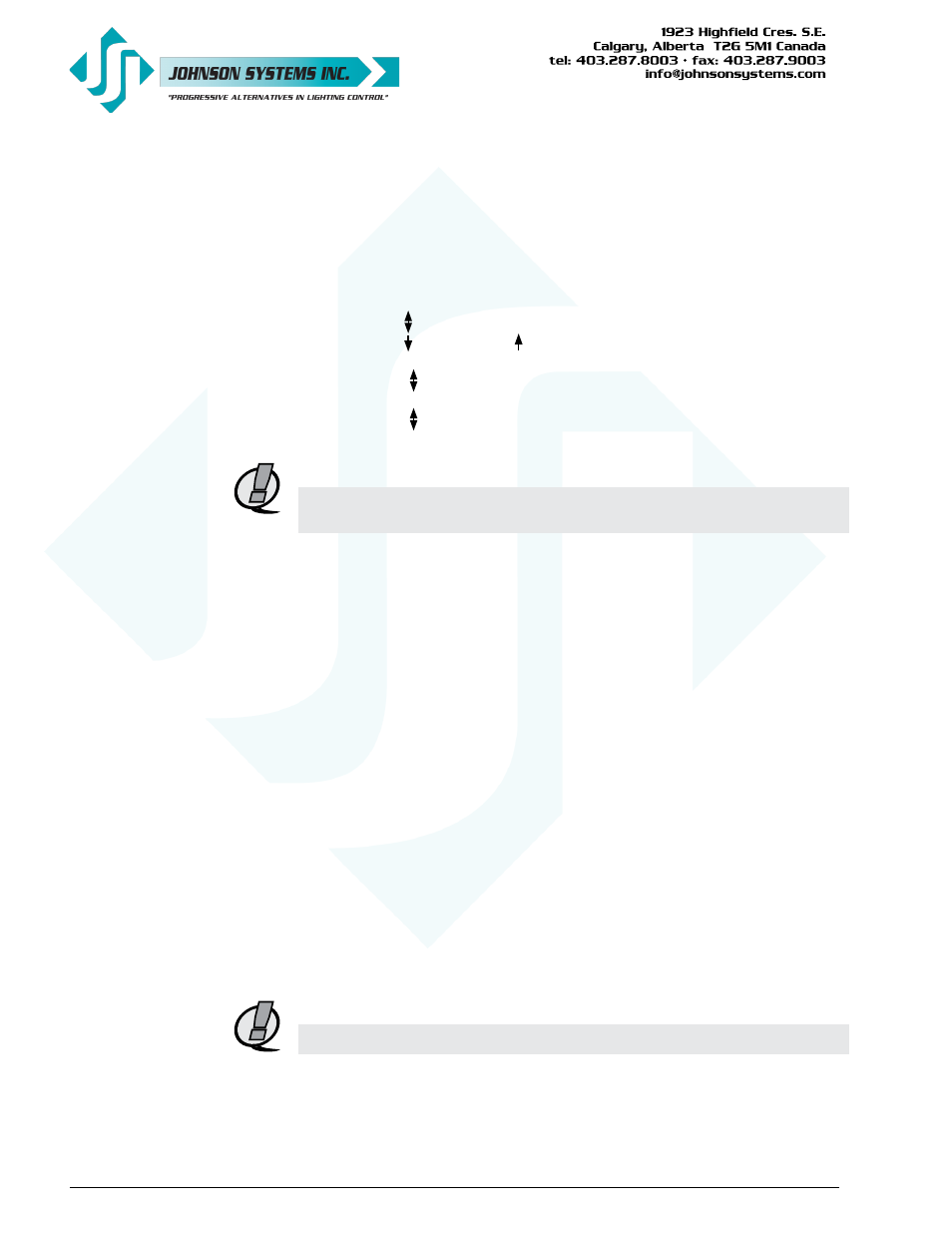
20
6. ADDRESS
Set the DMX start address.
The DMX start address can be assigned from 001 to 512 and is common
to both DMX inputs.
When DMX MODE is set for DMX A+B operation, each of the DMX inputs can be
assigned to a separate DMX start address. The DMX inputs are merged and DMX-B
is offset by the number of DMX-A channels.
Press EXECUTE to enter the menu.
DMXA>001
Displays the current DMX start address for the DMX A input.
DMXA>512
Press MENU ( ) to modify and select the desired DMX start address.
DMXA>001
Press MENU ( ) and MENU ( ) at the same time to toggle back to 001.
DMXB>001
*Press EXECUTE to advance to select the DMX-B start address.
DMXB>512
*Press MENU ( ) to modify and select the desired DMX start address.
#CHA=001
*Press EXECUTE to advance to select the number of DMX-A channels.
#CHA=120
*Press MENU ( ) to modify the number of DMX-A channels from 01 to 120.
Press ESCAPE to exit the menu and save the selected DMX start address.
Press RESET to exit the menu without saving.
The menu will automatically timeout after 5 minutes of inactivity and save.
NOTE: * DMX MODE must be set for DMX A+B operation to access this feature.
NOTE: DMX O/P must be set to OFFSET mode for this menu to function.
7. DMX MODE
Configure the mode of the on-board DMX protocol manager.
There are five different mode settings for the DMX protocol manager.
Priority A (PTY A) and Priority B (PTY B) modes are intended for the implementation
of a backup DMX source. Priority A (PTY A) sets the DMX A input as the priority, and
ignores the DMX B input when the DMX A input is active. Priority B (PTY B) sets the
DMX B input as the priority, and ignores the DMX A input when the DMX B input is
active.
Merge (MERGE) mode combines both DMX inputs with highest-takes-precedence
(HTP) operation. Merge mode allows for simultaneous DMX control of the dimmers
from both inputs, and is the default for the system.
Dual Universe DMX (DMX A+B) mode provides a method to combine two universes
of DMX within one system. It permits two independent DMX sources to be active on
the DMX inputs, with each having a separate DMX start address. The DMX inputs are
merged and DMX-B is offset by the number of DMX-A channels programmed via the
ADDRESS menu (see ADDRESS - above for further details). This feature is typically
used when a system is at the end of one DMX universe (DMX-A) and the beginning of
another (DMX-B).
Two Room (2 ROOM) mode enables the room (A or B) assignment for each of the
dimmer outputs via the 2 RM SET menu.
PTY A
Press EXECUTE to toggle into Priority A (PTY A) mode.
PTY B
Press EXECUTE to toggle into Priority B (PTY B) mode.
MERGE
Press EXECUTE to toggle into Merge (MERGE) mode.
DMX A+B
Press EXECUTE to toggle into Dual Universe DMX (DMX A+B) mode.
2 ROOM
Press EXECUTE to toggle into Two Room (2 ROOM) mode.
Press ESCAPE or RESET to exit the menu.
Any change in the configuration is automatically saved.
NOTE: DMX O/P must be set to OFFSET mode for this menu to function.
