Installation – Johnson Systems JS-ICON 624 ARCH Dimmer Rack User Manual
Page 6
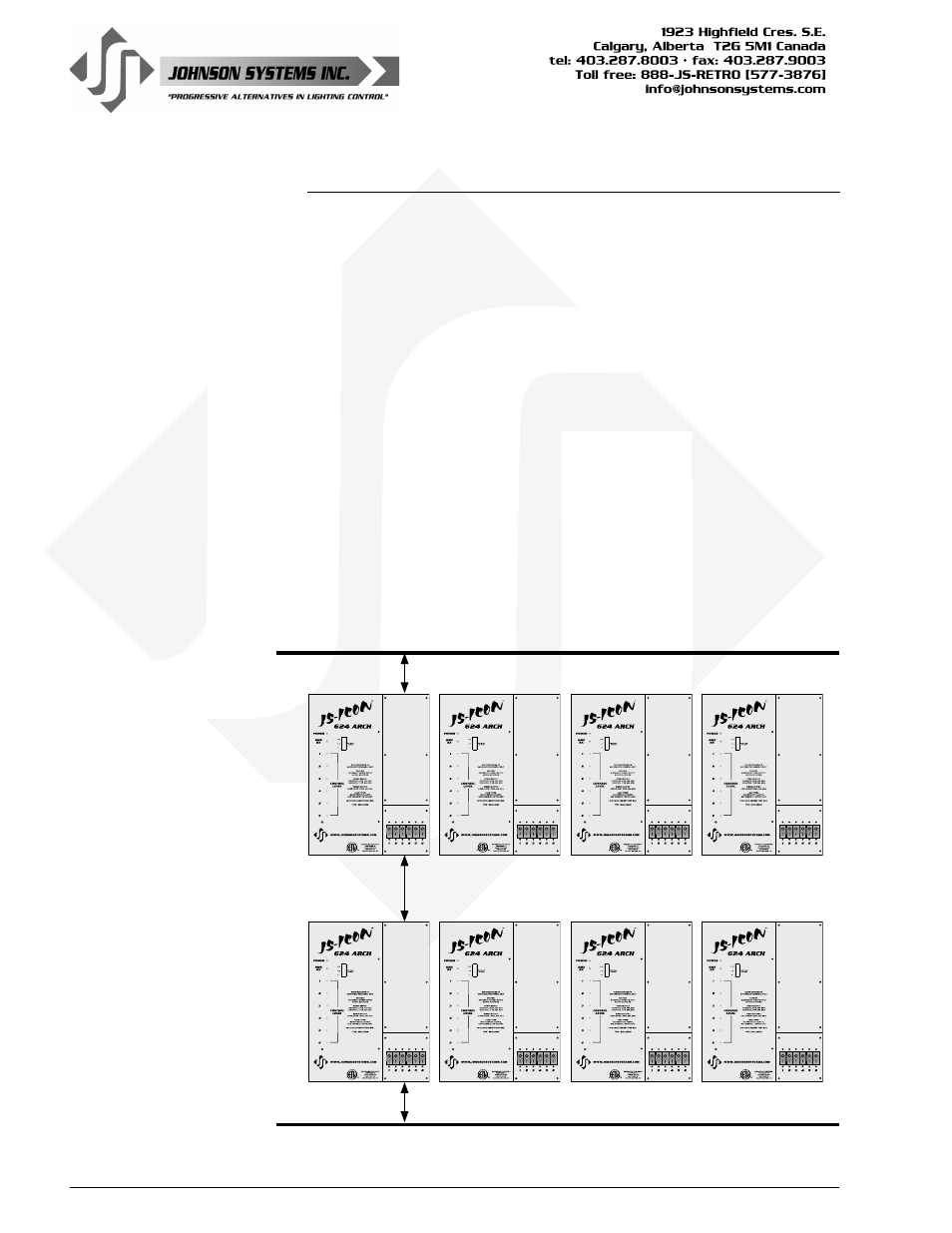
www.johnsonsystems.com
6
www.johnsonsystems.com
7
Installation
Removal of the Hinged Service Bay Door
The service bay door is hinged for easy access for low voltage wiring hookup
of DMX and analog control inputs, as well as service or replacement of the
Solid State Relays (SSR). This door may also be removed for additional
access for installation mounting.
1. Disconnect the ribbon cable connection from the Precision
Demultiplexer PCB.
2. Squeeze the two spring loaded pins together on each of the hinges.
3. Pull the door forward to remove.
Removal of the Left Side Panel
The left side panel may be removed for service access to the Phase
Reference PCB (see page 13 for details) or addition access for installation
mounting.
1. Remove the four mounting screws on the top (two) and bottom (two) of
the chassis.
2. Disconnect the ribbon cable connection from the PWM Distribution PCB.
3. Disconnect the power supply phase reference wiring connection (J1)
from the Phase Reference PCB.
4. Disconnect the fan power connections (J2, J3, and J4) from the Phase
Reference PCB.
5. Pull the panel forward to remove.
12” Minimum Clearance for Hot Air Exhaust
18” Minimum Clearance KEEP CLEAR
12” Minimum Clearance for Cool Air Intake
