Installation – Johnson Systems JS-ICON 624 ARCH Dimmer Rack User Manual
Page 5
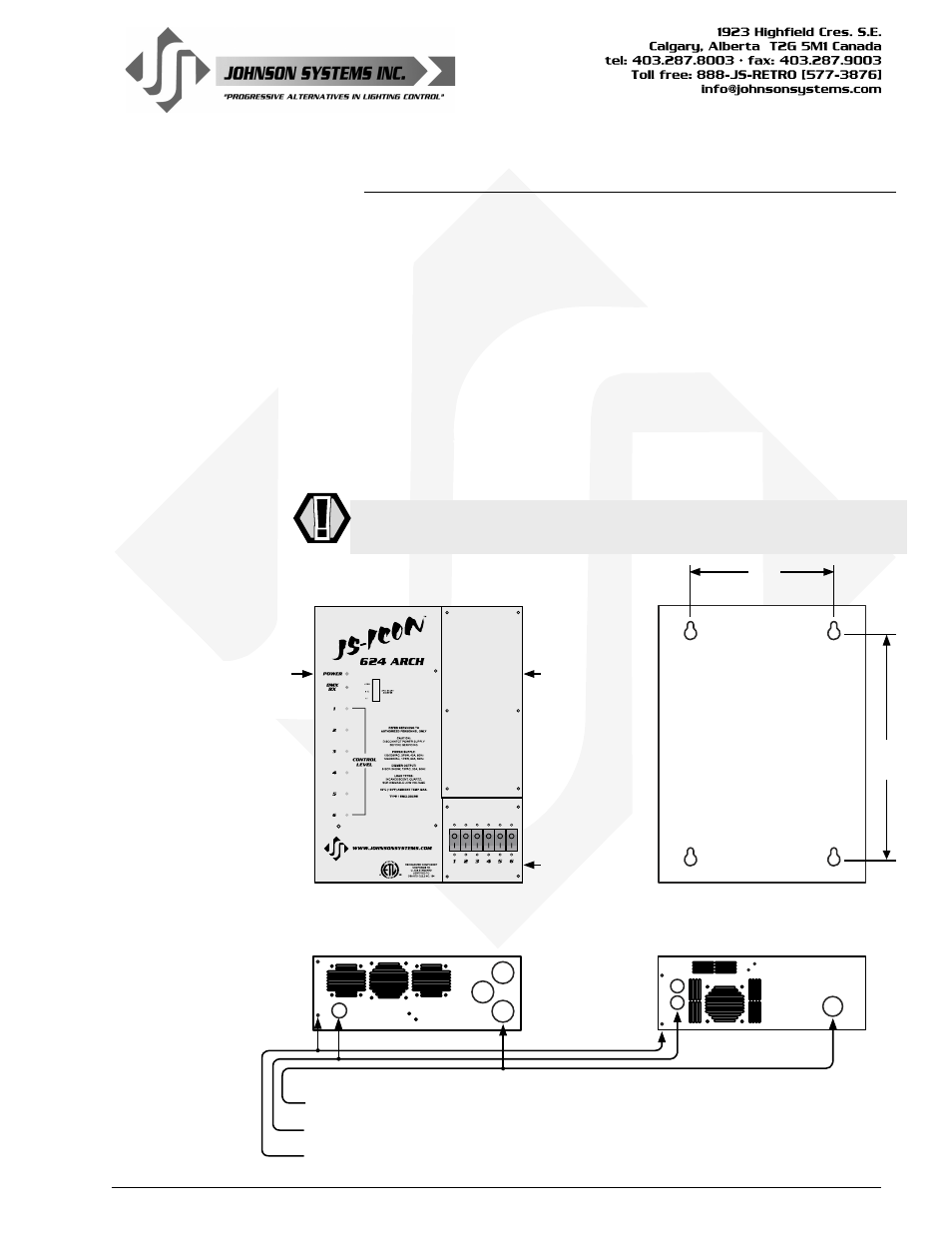
www.johnsonsystems.com
4
www.johnsonsystems.com
5
12”
(305 mm)
13”
(330 mm)
Installation
Mounting
The JS-ICON
™
624 ARCH can be mounted to any wall surface capable of
supporting its weight (35 lbs (15.9 kg) for each rack). Four 1/4” (6mm) screws
or bolts are required to fasten the rack safely to the wall (see the drawing
below for mounting locations and dimensions). To access the mounting
locations, remove the contractor wiring access panel, remove the breaker
panel, and open the hinged service bay door. For further access to the
mounting locations, the hinged service bay door, and left side panel, can be
easily removed (see instructions on page 6 for more details).
Multiple racks may be mounted horizontally (side by side) with no clearance
between them, while vertical mounting requires a minimum of 18” (432mm) of
clearance between the racks to allow for adequate separation for ventilation.
A minimum of 12” (305mm) of clearance is required for the racks cool air
intake and hot air exhaust (see diagram on page 6 for more details).
WARNING: Mount the racks only as indicated above. Failure to comply may
cause thermal overheating.
Power Supply and Load wiring / conduit entry
Low-Voltage wiring / conduit entry
Left Side Panel mounting screws
Hinged Service
Bay Door
Contractor Wiring
Access Panel
Breaker Panel
Top View Hot Air Exhaust
Bottom View Cool Air Intake
